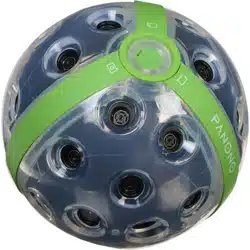Loading ...
Loading ...

6 7For more information visit support.panono.comFor more information visit support.panono.com
ENEN
3 SETTING UP YOUR PANONO ACCOUNT
1. To create a Panono account, follow the instructions in the app.
2.Conrmyoure-mailaddresstocompletetheregistrationprocess.
4 SWITCHING THE CAMERA ON AND OFF
Press the ON/OFF button for one second. The LED display will start blinking. Once it
continuously lights up in white, the camera is ready for use. To switch off the camera,
hold down the ON/OFF button for four seconds.
To switch on: press the ON/OFF button for one second
To switch off: press the ON/OFF button for four seconds
SIGN UP
NAME
REGISTER
EMAIL
PASSWORD
CANCEL SIGN UP
GETTING STARTED
1 CHARGING THE CAMERA
To charge the camera, use the USB cable provided and connect to a free USB port
(notebook, etc.).
2 DOWNLOAD THE PANONO APP
Download the Panono App on your smartphone and install.
AVAILABLE ON THE
GOOGLE PLAY STORE
AVAILABLE ON THE
APP STORE
Flashing LED: battery is charging
LED indicator lit up continuously:
battery is charged
Loading ...
Loading ...
Loading ...