Loading ...
Loading ...
Loading ...
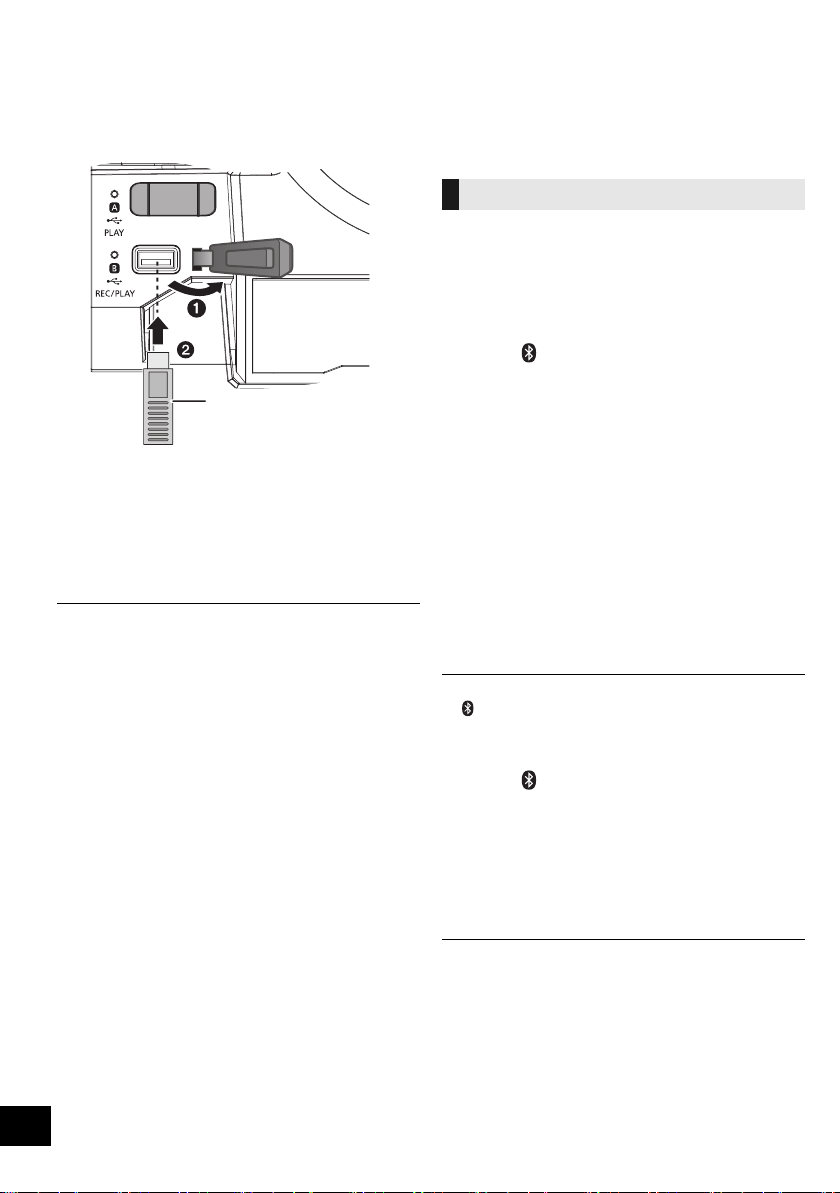
8
RQT9961
8
Connecting a USB device
Preparation
≥ Before you connect a USB device to the unit,
make sure you do a backup of the data.
1 Decrease the volume and connect the USB
device to the USB port.
2 Press [USB] to select “USB A” or “USB B”.
The corresponding USB status indicator lights
green when selected.
≥ Insert the USB device directly. Do not use any USB
extension cable.
≥ Please disconnect the USB device if you finish using.
≥ Stop the USB operation before disconnecting the USB
device.
Bluetooth
®
operations
You can listen to the sound from the Bluetooth
®
audio device from this unit wirelessly.
≥ Refer to the operating instructions of the
Bluetooth
®
device for details.
Preparation
≥ Turn on the Bluetooth
®
feature of the device and
place the device near this unit.
∫ Pairing with Bluetooth
®
devices
1 Press [ ] to select “BLUETOOTH”.
{. If “PAIRING” is indicated on the display, go to step 4.
To enter pairing mode
§
2 Press [PLAY MENU] to select “PAIRING”.
3 Press [3, 4] to select “OK? YES” and then
press [OK].
To pair with a device
4 Select “SC-CMAX5” from the Bluetooth
®
device’s Bluetooth
®
menu.
{. The name of the connected device is indicated on the
display for a few seconds.
5 Start playback on the Bluetooth
®
device.
§You can also enter pairing mode by pressing and holding
[ -PAIRING] on the unit.
∫ Connecting a paired Bluetooth
®
device
1 Press [ ] to select “BLUETOOTH”.
{. “BLUETOOTH READY” is indicated on the display.
2 Select “SC-CMAX5” from the Bluetooth
®
device’s Bluetooth
®
menu.
{. The name of the connected device is indicated on the
display for a few seconds.
3 Start playback on the Bluetooth
®
device.
≥ If prompted for the passkey, input “0000”.
≥ You can register up to 8 devices with this unit. If a 9th device
is paired, the device that has not been used the longest will
be replaced.
≥ This unit can only be connected to one device at a time.
≥ When “BLUETOOTH” is selected as the source, this unit will
automatically try and connect to the last connected
Bluetooth
®
device. (“LINKING” is indicated on the display
during this process.)
USB device
(not supplied)
This unit (top)
Connecting via Bluetooth
®
menu
SC-CMAX5_GS~RQT9961-G.book 8 ページ 2014年8月22日 金曜日 午後7時8分
Loading ...
Loading ...
Loading ...