Loading ...
Loading ...
Loading ...
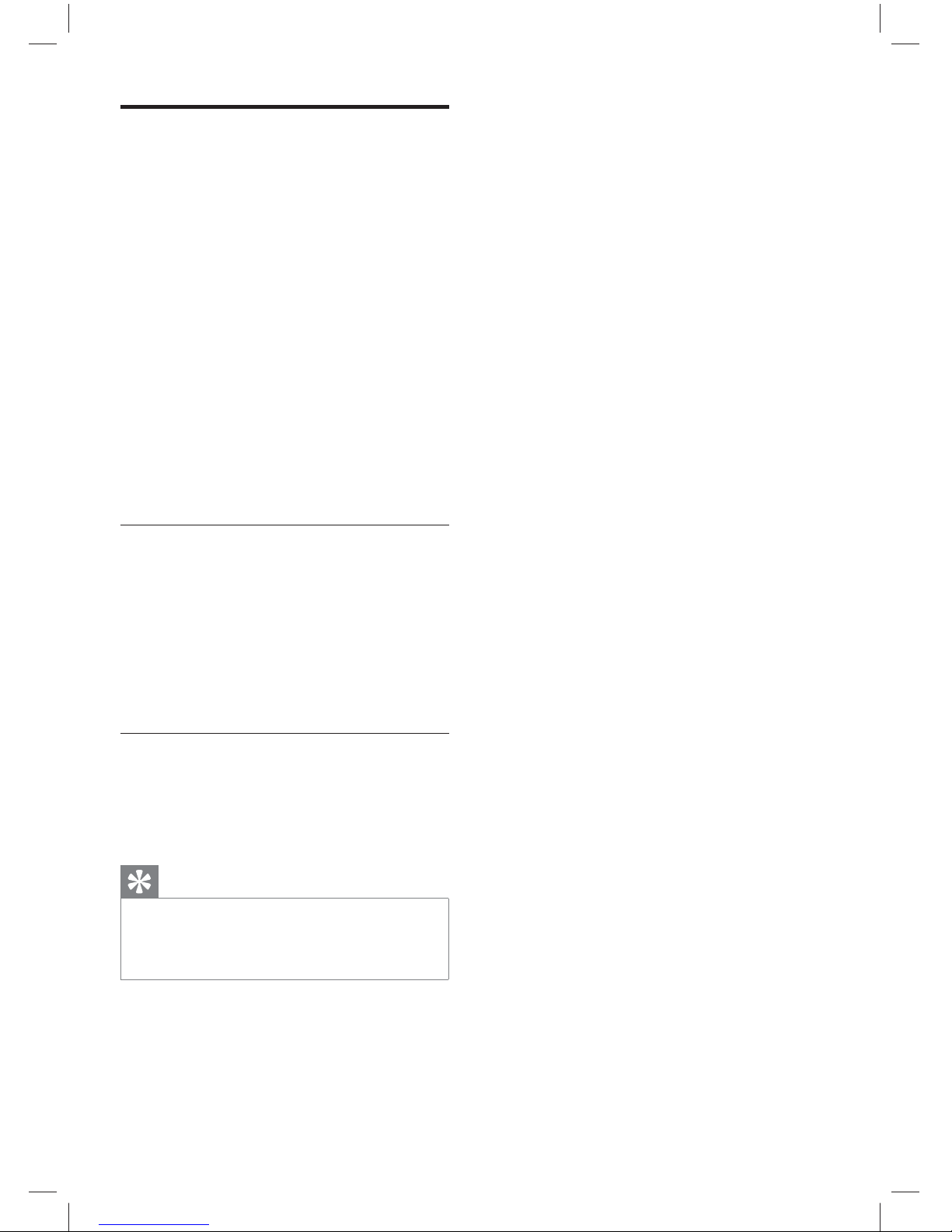
16
Use Philips EasyLink
The DVD player supports Philips EasyLink,
which uses the HDMI CEC (Consumer
Electronics Control) protocol. EasyLink-
compliant devices that are connected through
HDMI connectors can be controlled by a single
remote control.
Philips does not guarantee 100% interoperability
with all HDMI CEC devices.
1 Turn on the HDMI CEC operations on the
TV and other connected devices. See TVs/
devices manual for details.
2 You can now enjoy the following Philips
EasyLink controls.
One-touch play
When you press the STANDBY button, it turns
on the TV and this DVD player, then video disc
play starts.
To enable One-touch play, a video disc •
must be placed in the disc compartment
before operation.
One-touch standby
When you press and hold the STANDBY button,
all connected HDMI CEC devices switch to
standby mode simultaneously.
Tip
The default setting for EasyLink features is on. You •
can change the default setting, see chapter ‘Adjust
settings’ - [ Video Setup ] > [ HDMI Setup ] > [
EasyLink Setup ] for details.
dvp3368_94_en.indd 16dvp3368_94_en.indd 16 2/19/2009 12:16:21 PM2/19/2009 12:16:21 PM
Downloaded from www.ManualsFile.com manuals search engine
Loading ...
Loading ...
Loading ...