Loading ...
Loading ...
Loading ...
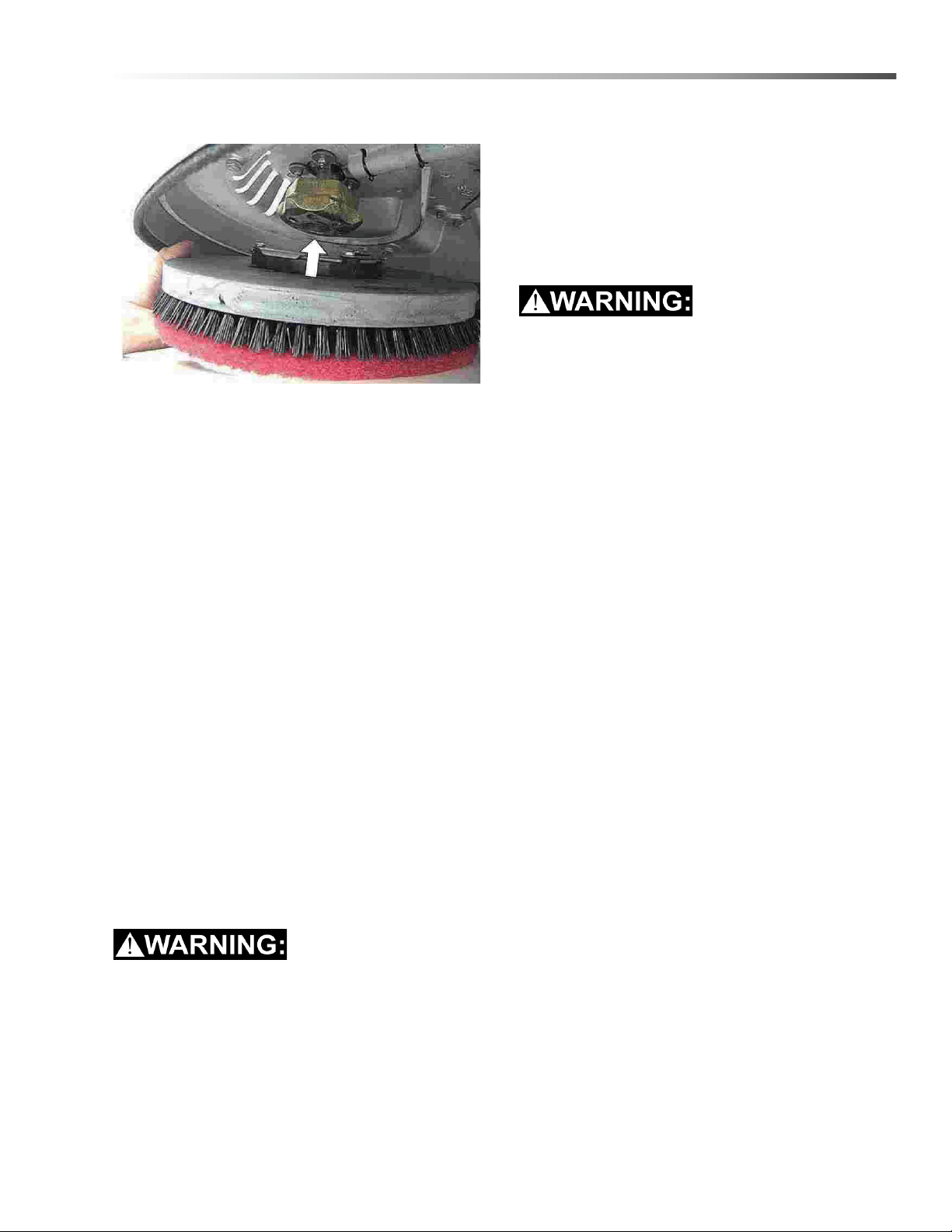
15
Operations
3. Align the pad driver or brush under the motor hub
and push it upward to engage.
4. To remove the pad driver or brush, raise the scrub
head and remove the side squeegee assembly,
push the edge of brush downward.
Mounting The Squeegee Assembly
1. Turn off the 1-Step switch and raise the squeegee
assembly off the floor.
2. Mount the squeegee assembly to the squeegee
pivot bracket. make sure the knobs are completely
seated into the slots before securing knobs.
3. Connect the Vacuum hose to the squeegee
assembly. Loop the hose by using the hose clip
provided.
4. Check the squeegee blades for proper adjustment.
Filling The Solution Tank
The machine is equipped with a hose fill-port at the side
of the machine, and a bucket fill port located under the
recovery tank.
NOTE: Before accessing the bucket fill-port make
sure that the recovery tank is empty. When filling
the solution tank with a bucket, make sure that
the bucket is clean. Do not use the same bucket
for filling and draining the machine.
Do not put any flammable materials into the
solution tank. This can cause an explosion or a fire.
Filling The Detergent Bottle
The machine is equipped with a 6 liter detergent bottle.
Open the cap and when filling, watch the liquid level on
the detergent level watching window.
The ratio of water and detergent is 0~5%, you can
adjust this ratio via pressing the detergent dosage
adjusting buttons.
NOTE: Only use recommended cleaning
chemicals. Contact your janitorial supply
distributor for recommendations on proper
chemicals.
Machine Operation
Do not operate machine unless you have read and
understand this manual.
Pre-operation Check
1. Check the tank cover seals for damage.
2. Drain the recovery tank, check the vacuum fan inlet
filter, clean them if necessary.
3. Check the vacuum hose for debris or blockage.
4. Check the squeegees for damage, wear and for
deflection adjustment.
5. Check whether pad/brush is installed properly.
6. Check the brakes and steering for proper
operation.
Operating The Machine
1. Sit in the Operator seat, adjusting the seat to
comfortable place by pushing the seat adjustment
handle.
NOTE: The machine will not travel unless the
operator is sitting in the operator seat.
2. Turn on the machine.
Check the LED display screen, if there are fault
codes and the fault indicator is blinking, please do
not operate the machine unless the faults have
been eliminated (please see FAULT CODES AND
ELIMINATE section).
3. Select the preferred settings by pressing the Brush
pressure adjusting buttons, solution flow adjusting
buttons, and detergent dosage adjusting buttons.
NOTE: Use the minimal pressure and flow
possible.
4. Turn on the 1-Step switch, the scrub head
assembly and the squeegee assembly will lower
down automatically, all the presetting functions will
turn on.
8.645-040.0 Operator Manual KIRA B100 R
Loading ...
Loading ...
Loading ...
