Loading ...
Loading ...
Loading ...
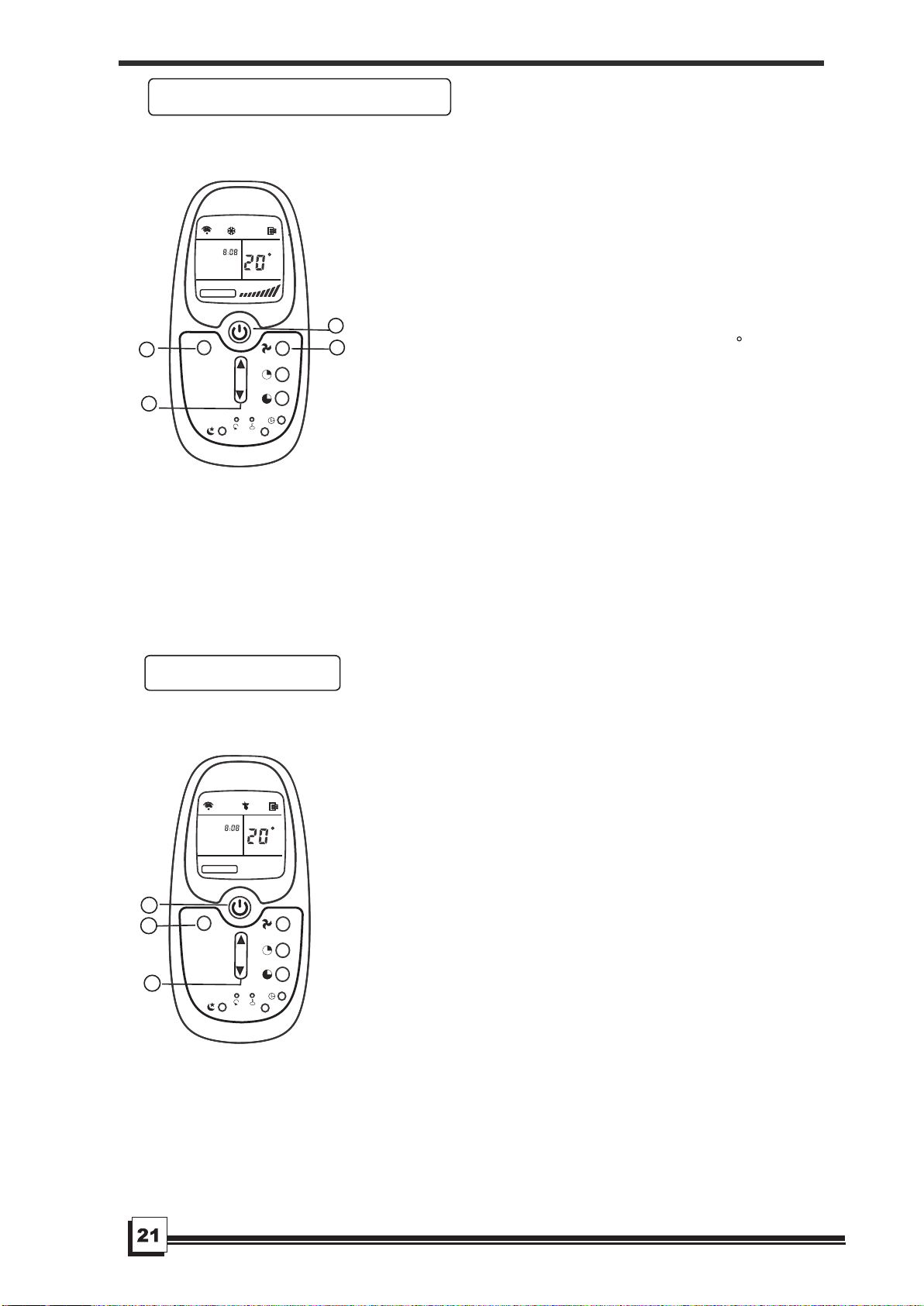
DRYING OPERATION
Ensure unit is plugged and power is available.
The OPERATION lamp on the display panel of
the indoor unit starts flashing.
1. Mode select button (MODE)
Press to select COOL,
FAN ONLY
ON/OFF button
Push this button again to stop the air conditioner.
The FAN ONLY mode does not control temperature.
Therefore, perform only steps 1,3, and 4 to select
this mode.
Ensure unit is plugged and power is available.
The OPERATION indicator on the display panel
of the indoor unit starts flashing.
1. Mode select button (MODE)
Press to select DRY.
2. TEMP/TIME button
Push the "TEMP/TIME" button to set the desired
。
O o O
temperature from 21 C/70 F to 28 C/83 F.
3. ON/OFF button
When the remote controller is off, push this
button to start the air conditioner.
ON/OFF button
Push this button again to stop the air conditioner.
2. TEMP/TIME button
Set the desired temperature, the most comfortable
。 O 。
temperature is between 21 C/70 F to 2 8 C/83 F.
3. Fan speed button (FAN SPEED)
Press to select "AUTO" "LOW", "MED" and "HIGH"
4. ON/OFF button
When the remote controller is off, push this
button to start the air conditioner.
Start
Stop
Start
Stop
Note: The fan speed cannot be adjusted when
the unit is in AUTO and DRY mode.
Cooling/Fan only operation
1
2
4
3
CL OC K
SE T TE MP.
FA N SPEED
M
O
D
E
L
E
D
1
2
3
CL OC K
SE T TE MP.
FA N SPEED
M
O
D
E
L
E
D
C
C
REMOTE CONTROL INSTRUCTIO
Loading ...
Loading ...
Loading ...
