Loading ...
Loading ...
Loading ...
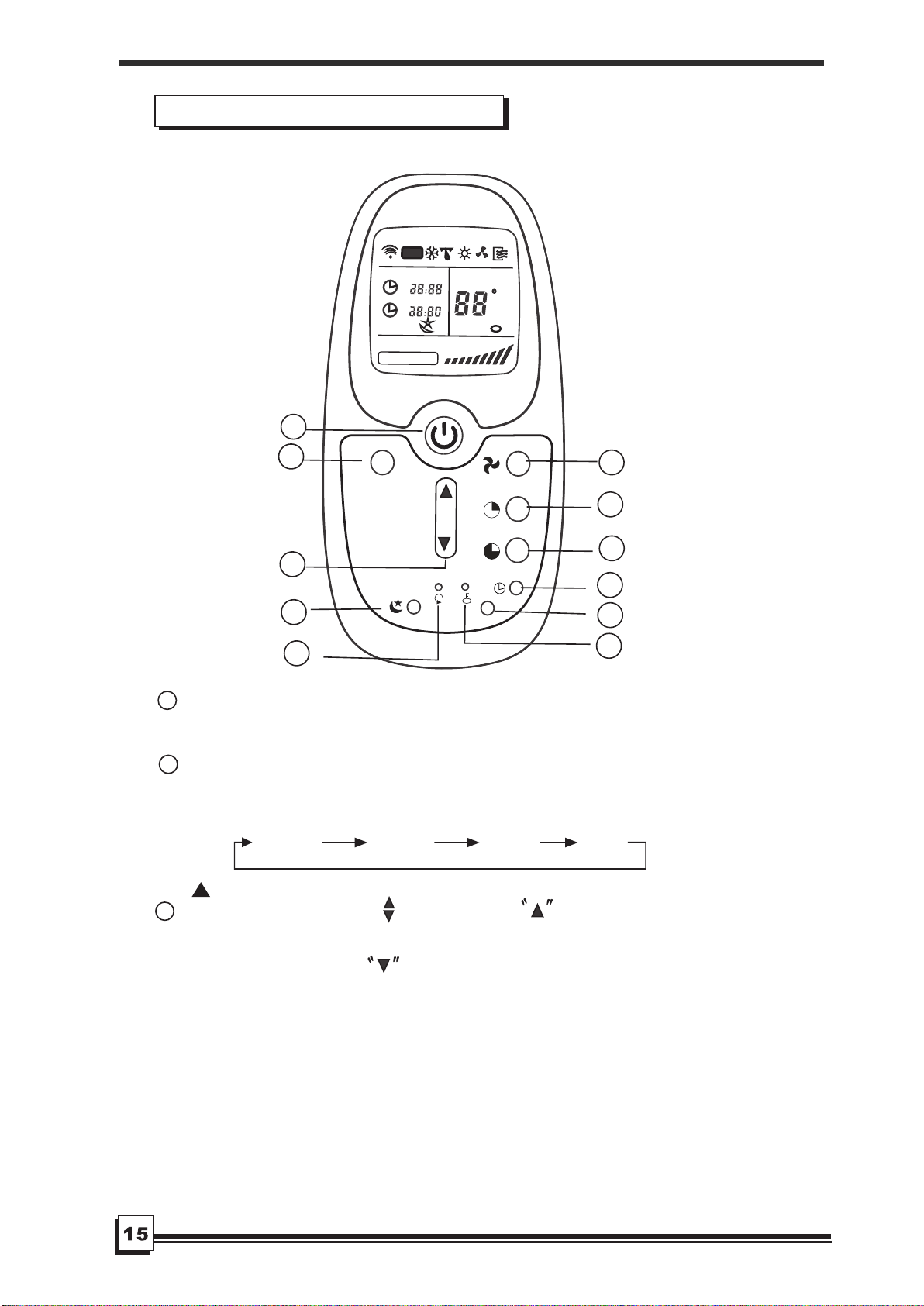
Features of remote control
1
ON/OFF Button: Push this button to start operation, push
the button again to stop operation.
2
MODE Select Button: Each time you push the button, a mode
is selected in a sequence that goes from AUTO, COOL,
DR
Y
and F
AN, as the following figure indicates:
AUTO
COOL
DRY
FAN
1
2
3
4
5
6
7
8
9
1
0
11
M
O
D
E
L
E
D
C
L
O
C
K
C
O
N
O
F
F
S
E
T T
E
M
P
.
F
A
N S
P
E
E
D
A
U
T
O
F
3
TEMP/TIME Button : Push the button to increase the
indoor temperature setting or to adjust the TIMER in a clockwise
direction. Push the button to decrease the indoor
REMOTE CONTROL INSTRUCTIO
Loading ...
Loading ...
Loading ...
