Loading ...
Loading ...
Loading ...
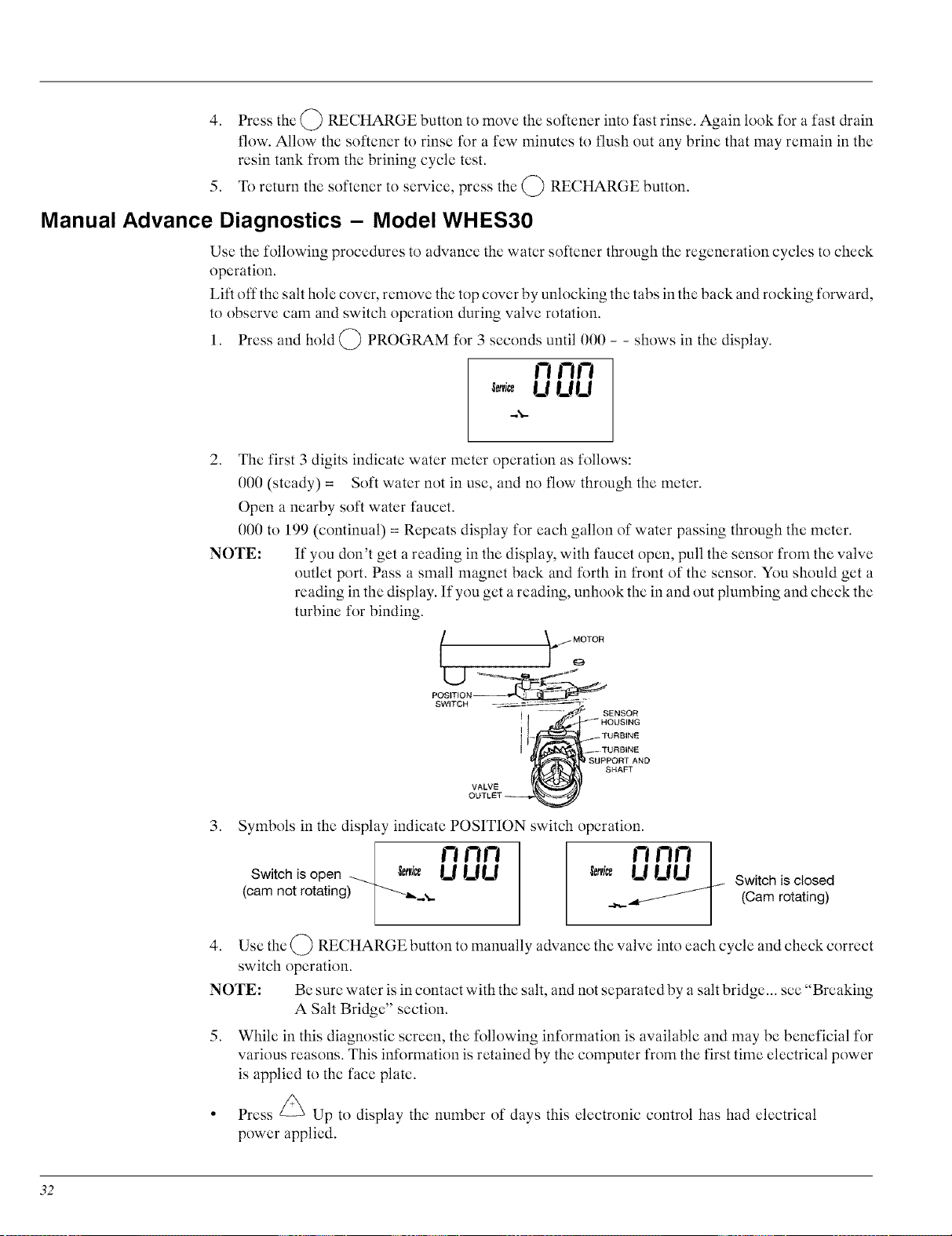
4. Press the _ RECHARGE button to move the softener into fast rinse. Again look for a fast drain
flow. Allow the softener to rinse fk)ra few minutes to flush out any brine that may remain in the
resin tank from the brining cycle test.
5. To return the softener to service, press the (_ RECHARGE button.
Manual Advance Diagnostics - Model WriES30
Use the following procedures to advance the water softener through the regeneration cycles to check
operation.
Lift off the salt hole cover, remove the top cover by unlocking the tabs in the back and rocking forward,
to observe cam and switch operation during valve rotation.
1. Press and hold Q_) PROGRAM for 3 seconds until 000 - - shows in the display.
i-i t'11-1
s_,,i_U UU
2. The first 3 digits indicate water meter operatkm as follows:
000 (steady) = Soft water not in use, and no flow through the meter.
Open a nearby soft water faucet.
000 to 199 (continual) = Repeats display for each galkm of water passing through the meter.
NOTE: If you don't get a reading in the display, with faucet open, pull the sensor from the valve
outlet port. Pass a small magnet back ',tnd forth in front of the sensor. You should get a
reading in the display. If you get a reading, unhook the in and out plumbing and check the
turbine for binding.
POS TION --
SWITCH ..... _:"
i ............._ SENSOR
_- HOUSING--TURBINE
7-&glg N°
VALVE
OUTLET --
3. Symbols in the display indicate POSITION switch operation.
Switch is open L ,Se,,i_ DO0 ,Set,i '--' _'] '--| ]
(cam not rotating) .-'-----_ . L.__ 8_:c$ :stcltiOge_l
4. Use the O RECHARGE button to manually advance the valve into each cycle and check correct
switch operation.
NOTE: Be sure water is in contact with the salt, and not separated by a salt bridge.., see "Breaking
A Salt Bridge" section.
5. While in this diagnostic screen, the fk)llowing infk)rmation is available and may be beneficial for
various reasons. This information is retained by the computer from the first time electrical power
is applied to the face plate.
• Press _-_ Up to display the number of days this electronic control has had electrical
power applied.
32
Loading ...
Loading ...
Loading ...