Loading ...
Loading ...
Loading ...
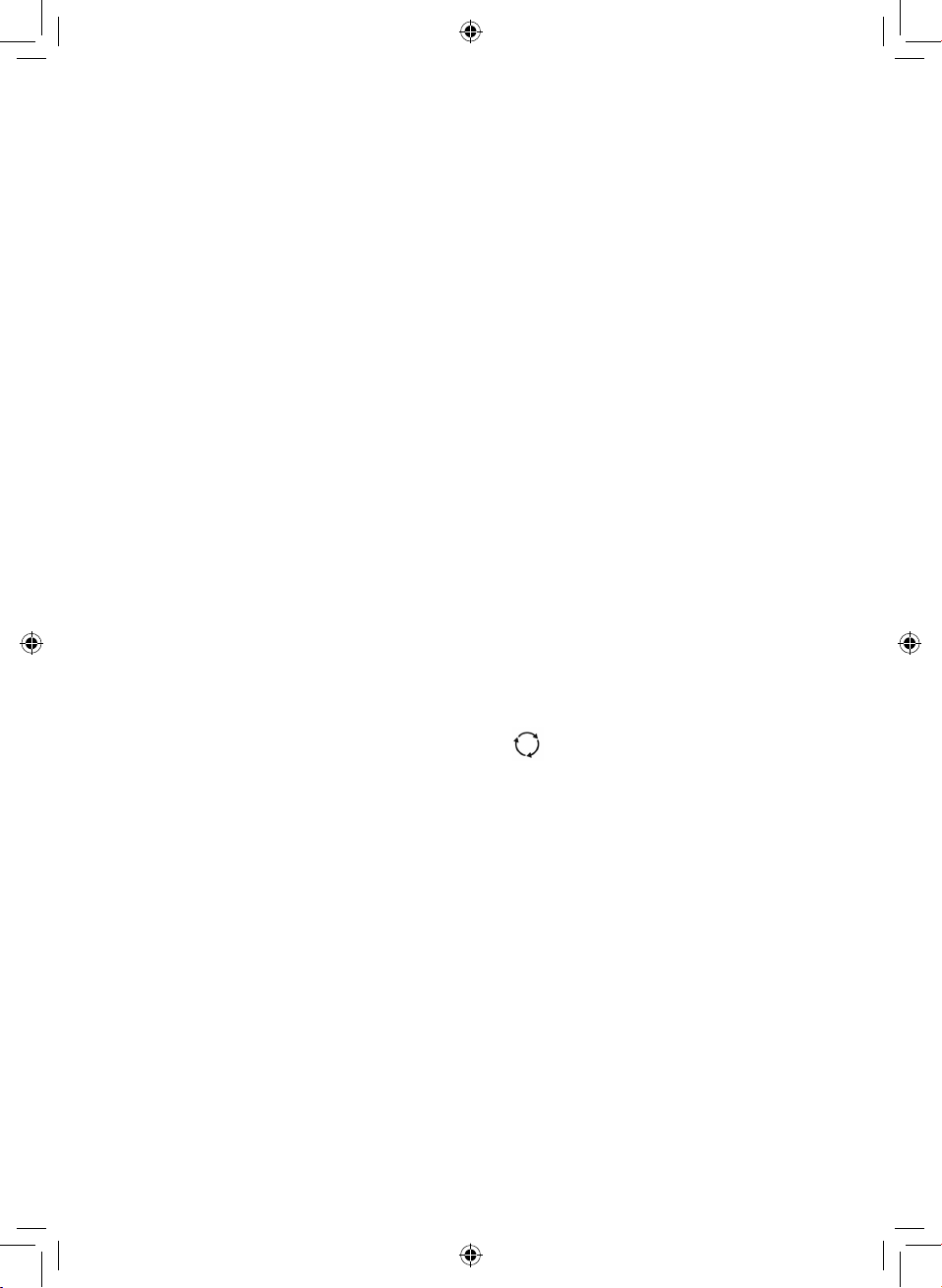
14
Using the accessories:
This air fryer comes complete with a range of accessories:
• Drip tray, to help collect fat and drippings for easy cleaning.
• Air ow racks, suitable for dehydrating, crisping or reheating food items.
• Roasting spit, for use with roast meat or sh.
• Handle, for safely retrieving the above accessories from the fryer after cooking.
Assembling the Roasting Spit:
1. To assemble the roasting spit, rst slide the shaft through the corresponding
slots on either of the roasting forks, so that the forks are on the inside of the
shaft.
2. Retrieve the two small keys provided with the unit and thread each of them
through its corresponding hole on the spit forks. Rotate each key clockwise to
tighten it and secure the forks to the main body of the shaft.
3. Once you have loosened each of the two keys, slot the spit shaft into the
recessed gear notch on the left-hand side of the oven cavity and the locating
bracket on the right-hand side, ensuring it is pushed in all the way. When it has
been correctly tted to the gear and bracket,, insert the keys back into each of
their respective slots and turn them clockwise to tighten them and secure the
shaft into place.
4. Your roasting spit is now ready for use.
Using the Roasting Spit:
To use the roasting spit, align the two nuts on either side of the spit shaft with the
two recessed notches on the inside of the fryer cavity, and push it as far back as it
will go. Once the spit has been pushed all the way back, slide the nut on the left-
hand side of the wall into the corresponding slot on the body of the fryer.
Note: Ensure the shaft nut is pushed all the way into the gear slot and that no part
of it is visible to the naked eye; otherwise the spit will not rotate.
• Once you have installed the spit, press the key in the unit’s control panel
to activate the rotation function. If the spit has been installed correctly, it will
begin to rotate.
• If the spit does not begin to rotate once the button has been pressed, pull it
out of the air fryer and repeat the steps detailed above, taking care to ensure
the shaft nut is pushed all the way into the slot on the body of the fryer.
Loading ...
Loading ...
Loading ...
