Loading ...
Loading ...
Loading ...
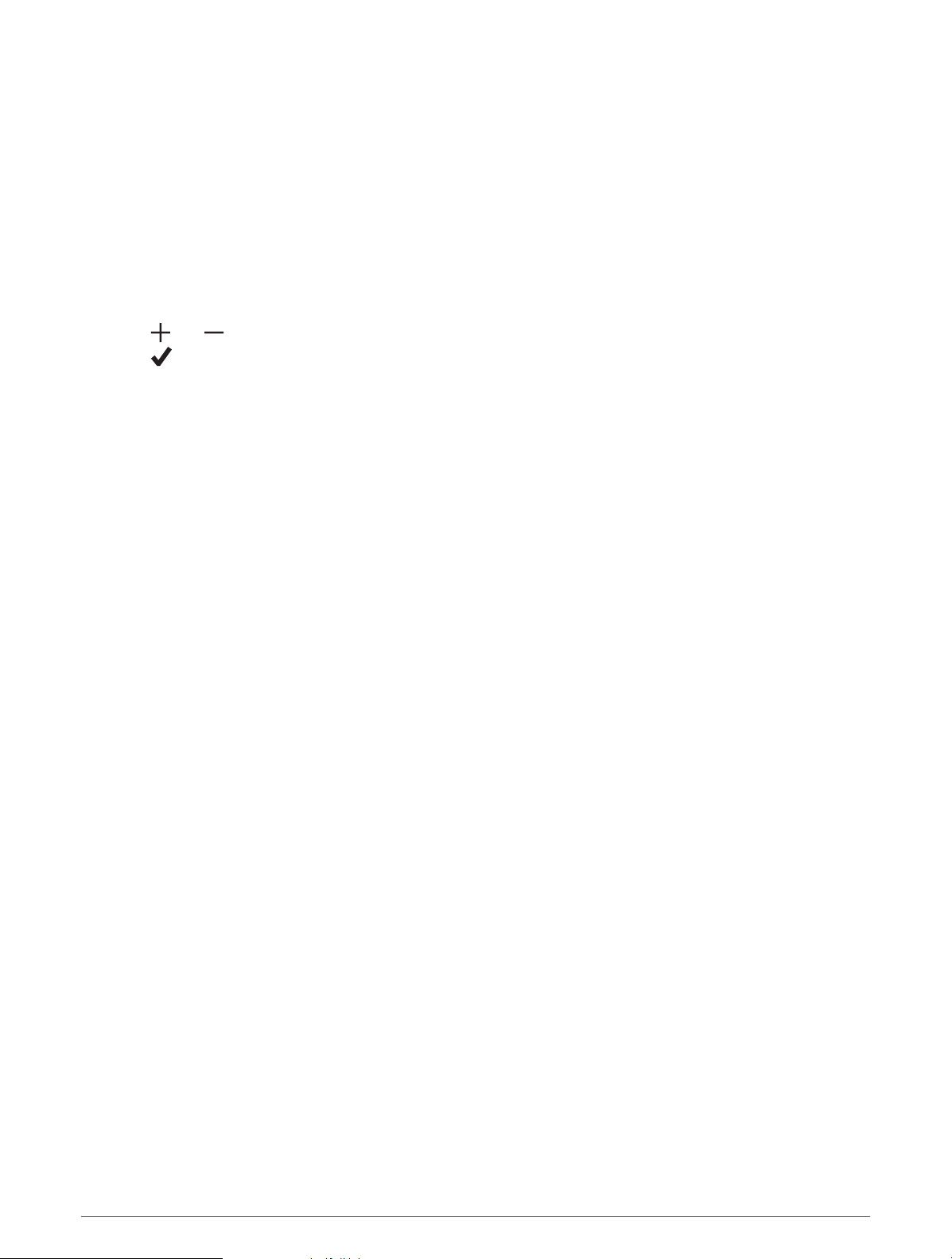
Time Settings
Press Menu, and select Settings > System > Time.
Time Format: Sets the device to show time in a 12-hour or 24-hour format.
Time Source: Sets the time source for the device. The Auto option sets the time automatically based on your
GPS position. The Manual option allows you to adjust the time (Setting the Time Manually, page 32).
Set Time with GPS: Allows the device to set the time of day automatically based on your GPS position.
Setting the Time Manually
By default, the time is set automatically when the device acquires satellite signals.
1 Press Menu.
2 Select Settings > System > Time > Time Source > Manual > Time.
3 Select and to set the hour, minutes, and AM or PM.
4 Select .
Changing the Units of Measure
You can customize units of measure for distance, pace and speed, elevation, weight, height, and temperature.
1 Press Menu.
2 Select Settings > System > Units.
3 Select a measurement type.
4 Select a unit of measure.
Advanced Settings
Press Menu, and select Settings > System > Advanced.
Data Recording: Sets how the device records activity data. The Smart recording option (default) allows for
longer activity recordings. The Every Second recording option provides more detailed activity recordings, but
may not record entire activities that last for longer periods of time.
USB Mode: Sets the device to use MTP (media transfer protocol) or Garmin mode when connected to a
computer. Garmin mode allows you to continue using the device while it is plugged in to a power source.
Wireless Sensors
Your device can be used with wireless ANT+ or Bluetooth sensors. For more information about compatibility
and purchasing optional sensors, go to buy.garmin.com.
32 Wireless Sensors
Loading ...
Loading ...
Loading ...
