Loading ...
Loading ...
Loading ...
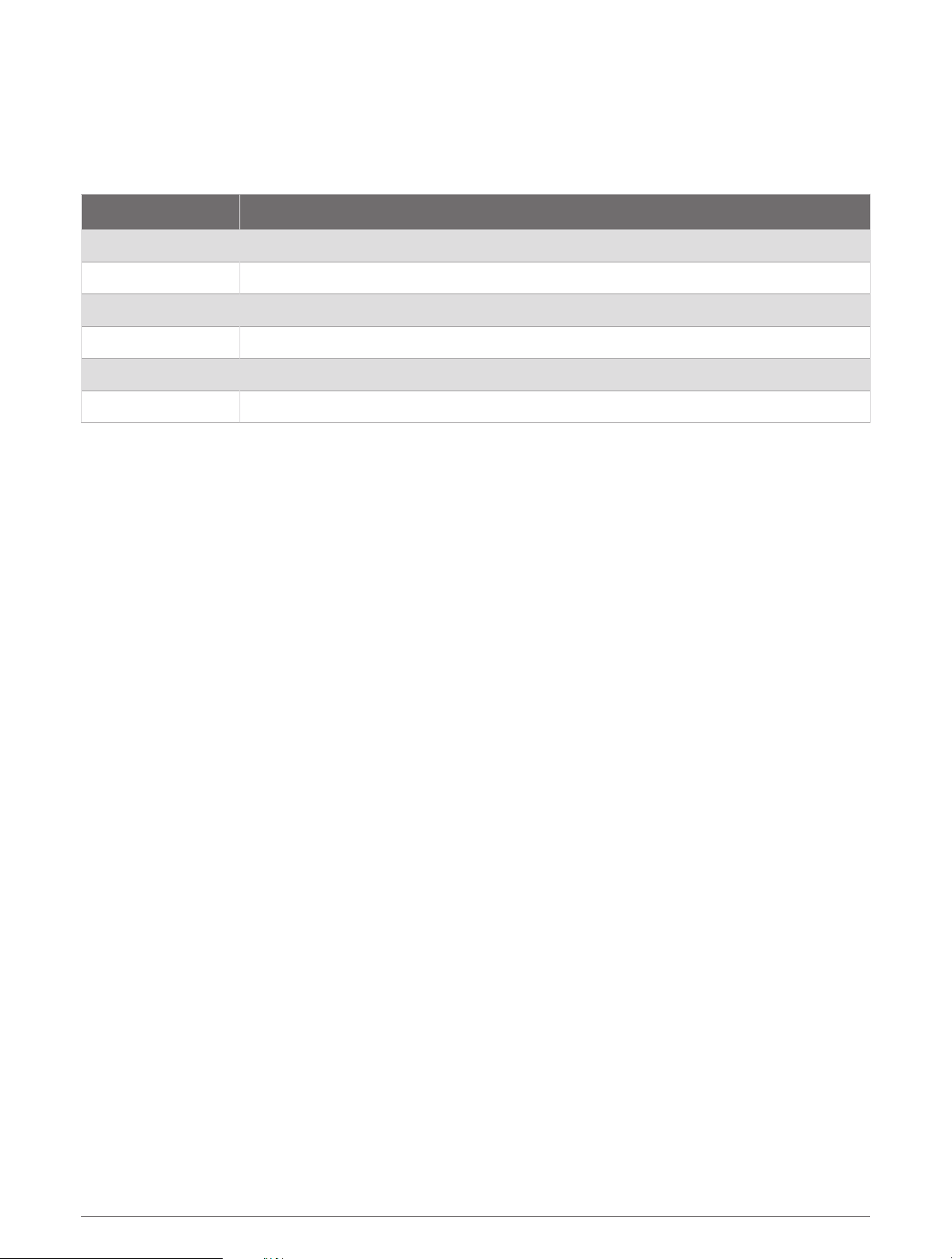
About Stableford Scoring
When you select the Stableford scoring method (Setting the Scoring Method, page 8), points are awarded based
on the number of strokes taken relative to par. At the end of a round, the highest score wins. The device awards
points as specified by the United States Golf Association.
The scorecard for a Stableford scored game shows points instead of strokes.
Points Strokes Taken Relative to Par
0 2 or more over
1 1 over
2 Par
3 1 under
4 2 under
5 3 under
Enabling Handicap Scoring
1 Press Menu.
2 Select Settings > Golf Settings > Handicap Scoring.
3 Select an option:
• Select Local Handicap to enter the number of strokes to be subtracted from the player's total score.
• Select Index/Slope to enter the player's Handicap Index
®
to calculate a course handicap for the player.
NOTE: The Slope Rating
®
is automatically calculated based on your tee box selection.
The number of handicap strokes appear as dots on the hole information screen. The scorecard displays your
handicap-adjusted score for the round.
Viewing the Direction to the Pin
The PinPointer feature is a compass that provides directional assistance when you are unable to see the green.
This feature can help you line up a shot even if you are in the woods or in a deep sand trap.
NOTE: Do not use the PinPointer feature while in a golf cart. Interference from the golf cart can affect the
accuracy of the compass.
1 Press the action button.
2 Select PinPointer.
The arrow points to the pin location.
Viewing the Wind Speed and Direction
The wind feature is a pointer that shows the wind speed and direction relative to the pin. The wind feature
requires a connection with the Garmin Golf app.
1 Press the action button.
2 Select Wind.
The arrow points to the wind direction relative to the pin.
Viewing Round Information
During a round, you can view your score, statistics, and step information.
1 Press the action button.
2 Select Round Info.
3 Swipe up.
Playing Golf 9
Loading ...
Loading ...
Loading ...
