Loading ...
Loading ...
Loading ...
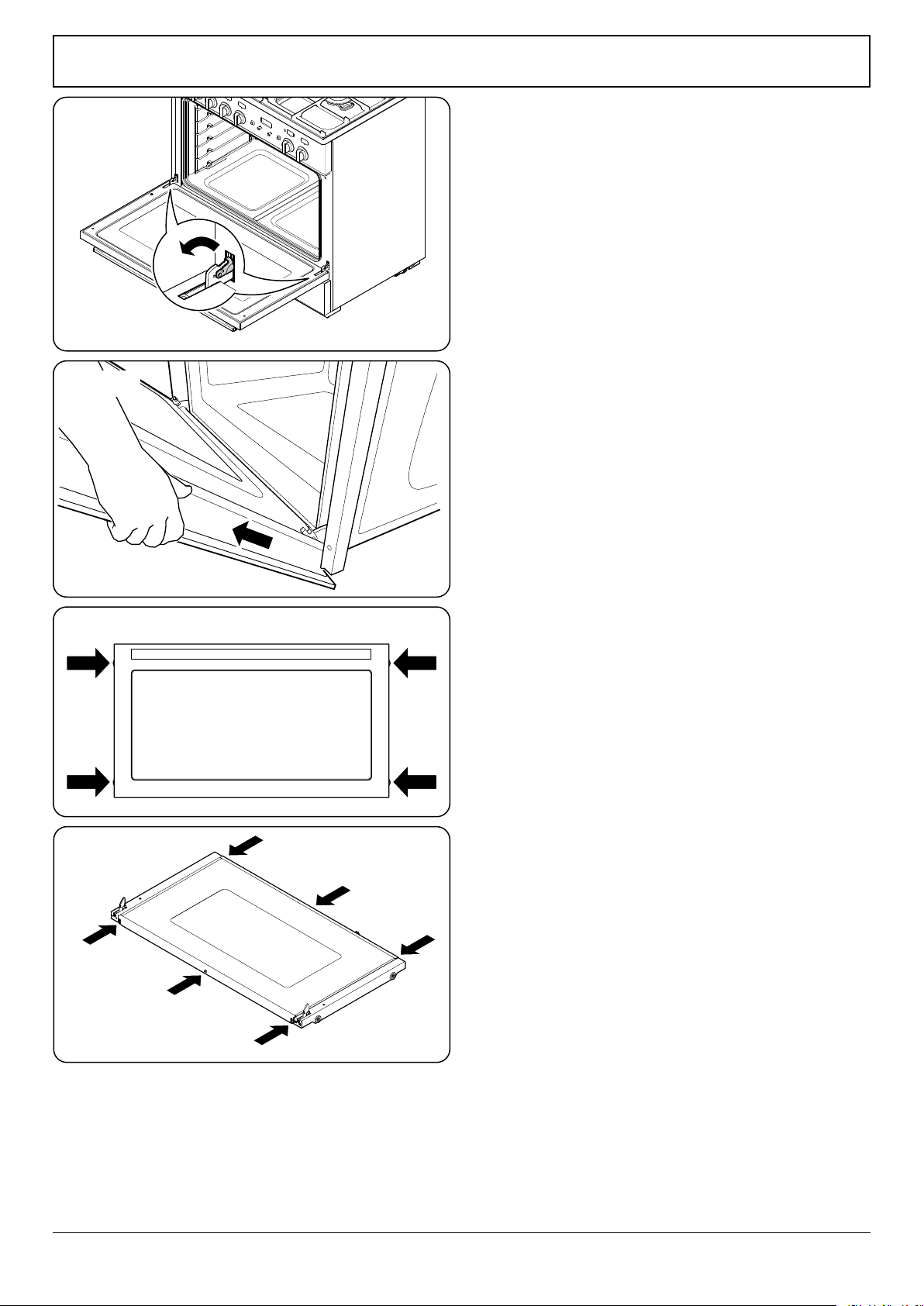
WARNING – SERVICING TO BE CARRIED OUT ONLY BY AN AUTHORISED PERSON
Disconnect from electricity and gas before servicing. Check appliance is safe when you have nished.
42
(x2)
(x2)
10. To Override a Locked Oven
Switch on the cooker. Set the oven function control to self-
clean – do not set the timer. This should switch the lock back
to the open position.
If this fails, then get a wire hook and slide in through the side
to pull the latch back (Fig. 11.15).
5. Door
1. To Remove the Oven Door
CAUTION! The door is very heavy. Take care when removing.
To remove the door, open the door fully.
Swivel the locking ‘U’ clips forward to the locking position
(Fig. 11.16). Grip the sides of the door, lift upwards and then
slide the door forwards (Fig. 11.17) and remove.
2. To Remove the Outer Panel
Undo the 4 screws (2 each side) in the door (Fig. 11.18). Open
the door slightly and, using the handle, lift the door outer
away.
To ret the door, rst close the door inner. Lift the door outer
panel onto the door inner, – make sure the top of the door
outer panel ts over the locking mechanism before locating
the sides. Secure in position.
ArtNo.272-0015 - 90DF - Pro+ - Removing the outer door panel
ArtNo.062-0001 - 90 Prof+ FX - Removing the door
Fig. 11.16
Fig. 11.17
Fig. 11.18
Fig. 11.19
Loading ...
Loading ...
Loading ...
