Loading ...
Loading ...
Loading ...
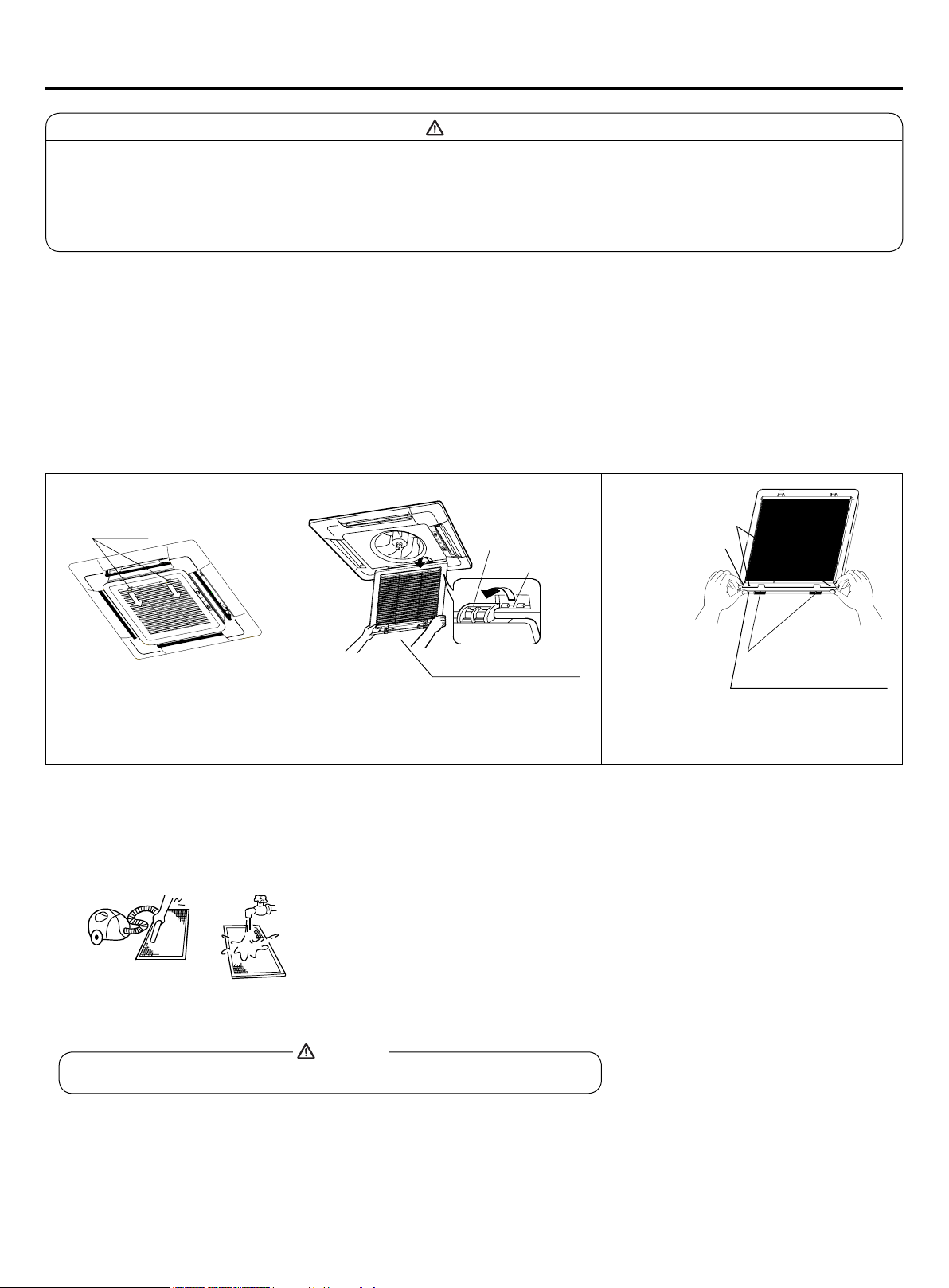
4
Maintenance
Attention
• Repair can only be performed by licensed service technicians.
• Before touching the electrical connections, all power supplies should be turned off. Only after switching off the power
supply can the operator clean the air conditioner otherwise there is a risk of electric shock or injury.
• When cleaning the air cleaner, make sure to use a stable platform; don't ush the air conditioner with water, or
electric shock might occur.
Filter Maintenance:
Clean the air lter & air inlet grid.
• Don't remove the air lter except for cleaning, or faults may occur.
• When the air conditioner operates in the environment with too much dust, clean the air conditioner more times (generally
once every two weeks).
1. Remove the air inlet grid as shown below: press on the two locks on the grid (as shown in Fig. 1), gently
lift it at a 45 degree angle (as shown in Fig. 2), and then remove the air inlet grid.
2. Dismantle the lter: press the outer frame of the air inlet grid, and draw the base angle of the lter pull it out as to
disengage the locks, and remove the lter (as shown in Fig. 3).
Clean the air lter with a vacuum or water to remove dust.
For heavy dust, use the vacuum or directly spray mild soap on the air inlet grid, and then clean it with water after
soaking for ~10 minutes.
(A) remove dust with dust collector.
(B) for heavy dust, use a soft brush and mild detergent to clean.
(C) rinse off water/soap and dry in a cool place.
Fig. 1 Fig. 2 Fig. 3
Cleaning Air Cleaner
• Do not clean it with hot water 122°F(50°C) to avoid fading or distortion.
Attention
press down the locks
hinge
lock port
remove air inlet grid
locks
bottom of gauze
hinges
frame of air inlet grid
Loading ...
Loading ...
Loading ...