Loading ...
Loading ...
Loading ...
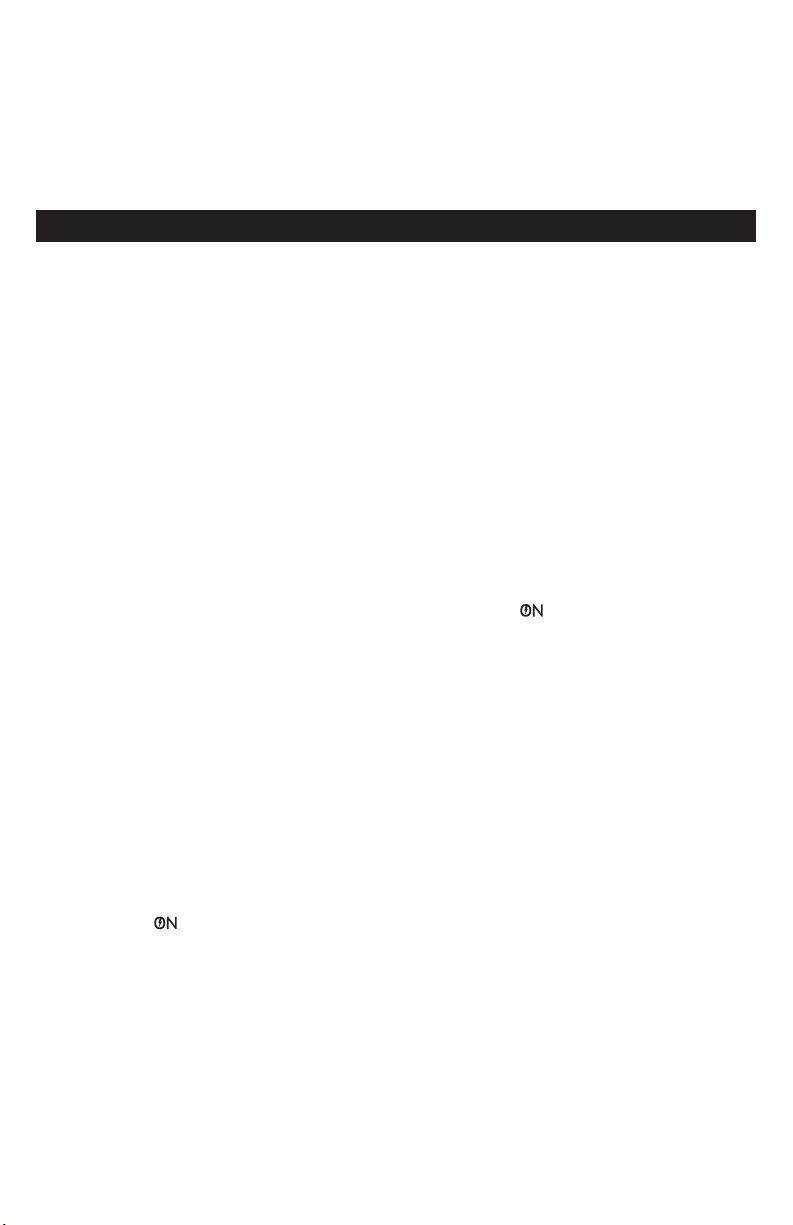
• 8 •
TOGGLE SWITCHES
These are found on the base of the unit.
ON/OFF SWITCH – Use this switch
to select between 12V Charge/Maintain,
Boost and Engine Start or 24V Boost and
Engine Start.
• OFF – When the switch is in this position
(middle), the charger is turned off.
• 12V CHARGE/MAINTAIN, BOOST AND
ENGINE START – When the switch is in
this position, the Rate Selection button
can be set to either the 6<>2A Charge/
Maintain, 40A Boost or 250A Engine Start.
• 24V BOOST AND ENGINE START –
When the switch is in this position, the
Rate Selection button can be set to either
the 20A Boost or 125A Engine Start.
11. OPERATING INSTRUCTIONS
WARNING: A spark near battery may
cause an explosion.
IMPORTANT: Do not start the vehicle with
the charger connected to the AC outlet, or
it could damage the charger.
NOTE: This charger is equipped with
an auto-start feature. Current will not be
supplied to the battery clamps until a
battery is properly connected. The clamps
will not spark if touched together.
CHARGING A BATTERY
IN THE VEHICLE
1. Turn off all the vehicle’s accessories.
2. Keep the hood open.
3. Clean the battery terminals.
4. Place the charger on a dry, non-
ammable surface.
5. Lay the AC/DC cables away from any
fan blades, belts, pulleys and other
moving parts.
6. Make sure the ON/OFF switch is set
to OFF.
7. Connect the battery, following the
precautions listed in sections 6 and 7.
8. Connect the charger to an electrical
outlet.
9. With the charger plugged in and
connected to the battery of the vehicle,
set the ON/OFF switch to the 12V
Charge/Maintain/Boost/Engine Start or
24V Boost/Engine Start position.
10. Select the battery type and the
desired rate.
11. Press the START button. The yellow/
orange LED will light, and the
display will show ANALYZING
BATTERY while the charger determines
that the battery is properly connected
and the condition of the battery. See
section 12 for display message details.
12. When charging is complete, press the
ON/OFF switch to turn OFF, disconnect
the charger from the AC power, remove
the clamps from the vehicle’s chassis,
and then remove the clamp from the
battery terminal.
CHARGING A BATTERY
OUTSIDE OF THE VEHICLE
1. Place battery in a well-ventilated area.
2. Clean the battery terminals.
3. Make sure the ON/OFF switch is set
to OFF.
4. Connect the battery, following the
precautions listed in sections 6 and 7.
5. Connect the charger to the electrical
outlet.
6. With the charger plugged in and
connected to the battery of the vehicle,
set the ON/OFF switch to the 12V
Charge/Maintain/Boost/Engine Start or
24V Boost/Engine Start position.
7. Select the battery type and the
desired rate.
8. Press the START button. The yellow/
orange LED will light, and the
display will show ANALYZING
BATTERY while the charger determines
that the battery is properly connected
and the condition of the battery. See
section 12 for display message details.
9. When charging is complete press the
ON/OFF switch to turn OFF, disconnect
the charger from the AC power,
disconnect the negative clamp, and
nally the positive clamp.
10. A marine (boat) battery must be
removed and charged on shore.
AUTOMATIC CHARGING MODE
When 12V Automatic Charge is performed,
the charger switches to the maintain mode
automatically after the battery is charged.
BATTERY CONNECTION INDICATOR
If the charger does not detect a properly
connected battery, charging will not start
and the digital display will show one
of two messages. If the display shows
CONNECT CLAMPS, make sure the
charger is connected to the battery and
the connection points are clean and
making a good connection. If the display
shows WARNING CLAMPS REVERSED,
unplug the charger from the AC outlet and
reverse the connections at the battery.
Loading ...
Loading ...
Loading ...