Loading ...
Loading ...
Loading ...
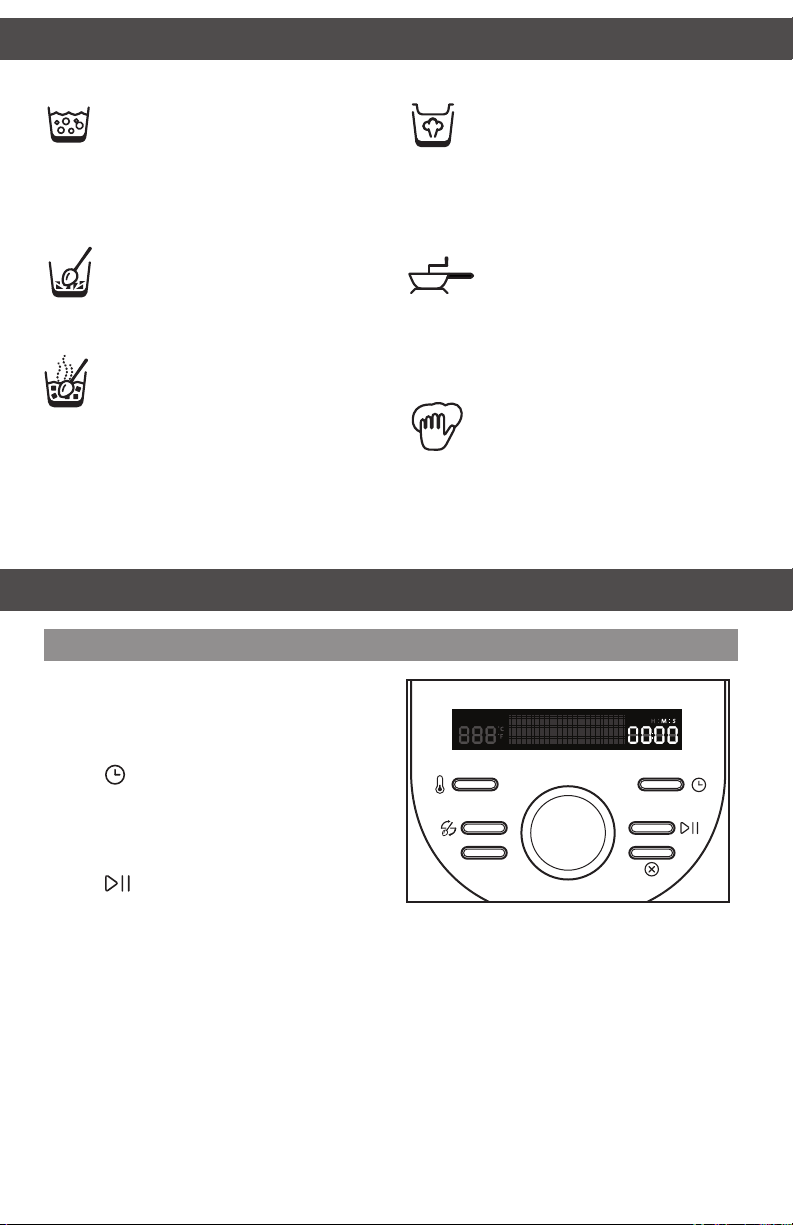
12
AUTOMATIC COOKING MODES
Timer option
The timer can be used as a cooking timer,
or as a kitchen timer. For use with cooking
modes, see Manual Cooking section.
To use as a kitchen timer:
1. Press (time). The time indicator will
blink 00:00.
2. Turn the dial clockwise to increase the
time, counterclockwise to decrease the
time.
3. Press
(start) to begin the countdown.
A tone will sound when the countdown
reaches 00:00.
Pulse
˚C
˚F
H M S
Quick Stir
ADDITIONAL FUNCTIONS
Steam
Steam mode uses upper, lower, and
inner steamer baskets to allow you
to steam vegetables, fish, mussels,
and more. This mode is excellent for delicate
foods and cooking with indirect heat.
Puree
Puree mode combines the
cooking and chopping abilities of
the KitchenAid Cook Processor
to make preparing hummus or shrimp
croquettes a snap.
Dough
Knead and proof doughs easily
and with minimum effort. Whether
you are preparing homemade
pizza crust or making bread, the
KitchenAid Cook Processor makes it easy.
Boil
Select Boil mode to create delicious
soups and bisques. It is also great for
creating jams and jellies, stock, and
other foods that need to cook at a boil for
several minutes.
Fry
Use Fry mode to create delicious stir-
fries, oriental-style dishes, and easy
scrambled eggs and bacon.
Stew
Stew mode features a wide range of
preprogrammed modes for creating
everything from sauces to risotto.
Whether you want Irish Stew, Béarnaise
Sauce, or Ratatouille, stew mode presets
allow you to prepare everyday dishes quickly
and easily.
Loading ...
Loading ...
Loading ...