Loading ...
Loading ...
Loading ...
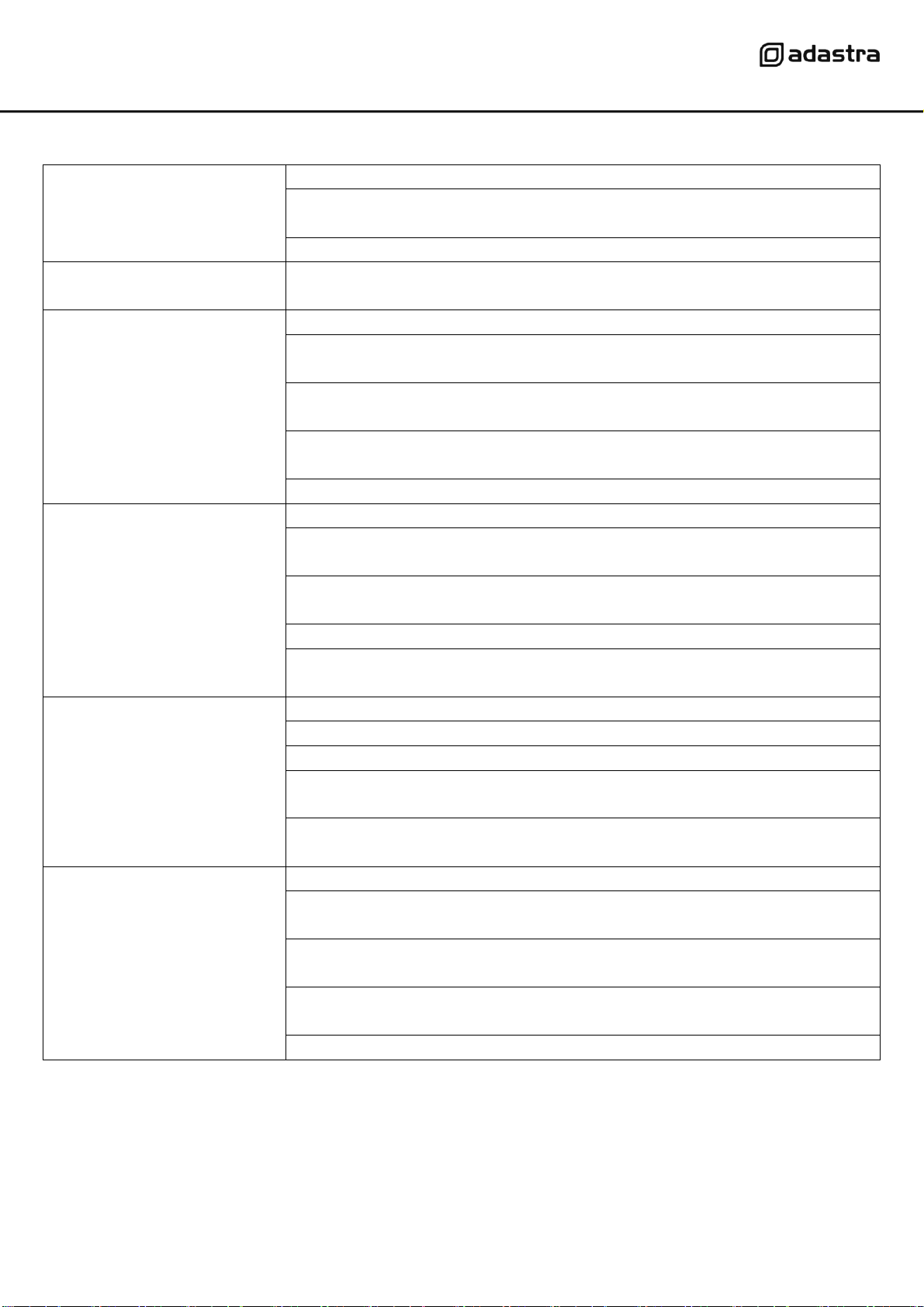
952.982UK User Manual
Troubleshooting
No Power LED or Display lit
Check mains lead is connected correctly and the mains is switched on
Check the fuse in the mains lead and in the IEC inlet (disconnect mains lead
first)
Check power switch is on
No display - power LED
flashing
Press and hold MUTE/POWER button for 3 seconds to exit standby mode
No CD playback
Check that CD is inserted correctly ‘label up’ – eject and re-insert if unsure
Check that USB, SD or FM source are not selected (press CD/USB/SD
button)
The AD-400 will not play DVD discs and mini CDs are not suitable for this
player
Check that the disc contains CD audio or standard compressed digital audio
files
If the display shows a CD track as playing, check that MUTE is not activated
No USB playback
Check that the USB device is connected properly
Ensure that the files on the USB device are standard compressed digital
audio
The AD-400 is compatible with USB devices formatted to the FAT32 file
system
Check that CD, SD or FM source are not selected (press CD/USB/SD button)
If the display shows a USB track as playing, check that MUTE is not
activated
No SD card playback
Check that the SD card is inserted properly
Ensure that the files on the SD card are standard compressed digital audio
The AD-400 is compatible with SD cards formatted to the FAT32 file system
Check that CD, USB or FM source are not selected (press CD/USB/SD
button)
If the display shows a SD card track as playing, check that MUTE is not
activated
No FM radio reception
Ensure that an FM aerial is connected to the rear antenna connector
Check that a valid station is selected – press ‘Previous’ or ‘Next’ to select a
channel
If channels are not tuned in correctly, press ‘Preset’ on the remote to auto-
tune
Alternatively, perform manual tuning shown in the ‘FM Tuner’ section in this
manual
Check that MUTE is not activated
Loading ...
