Loading ...
Loading ...
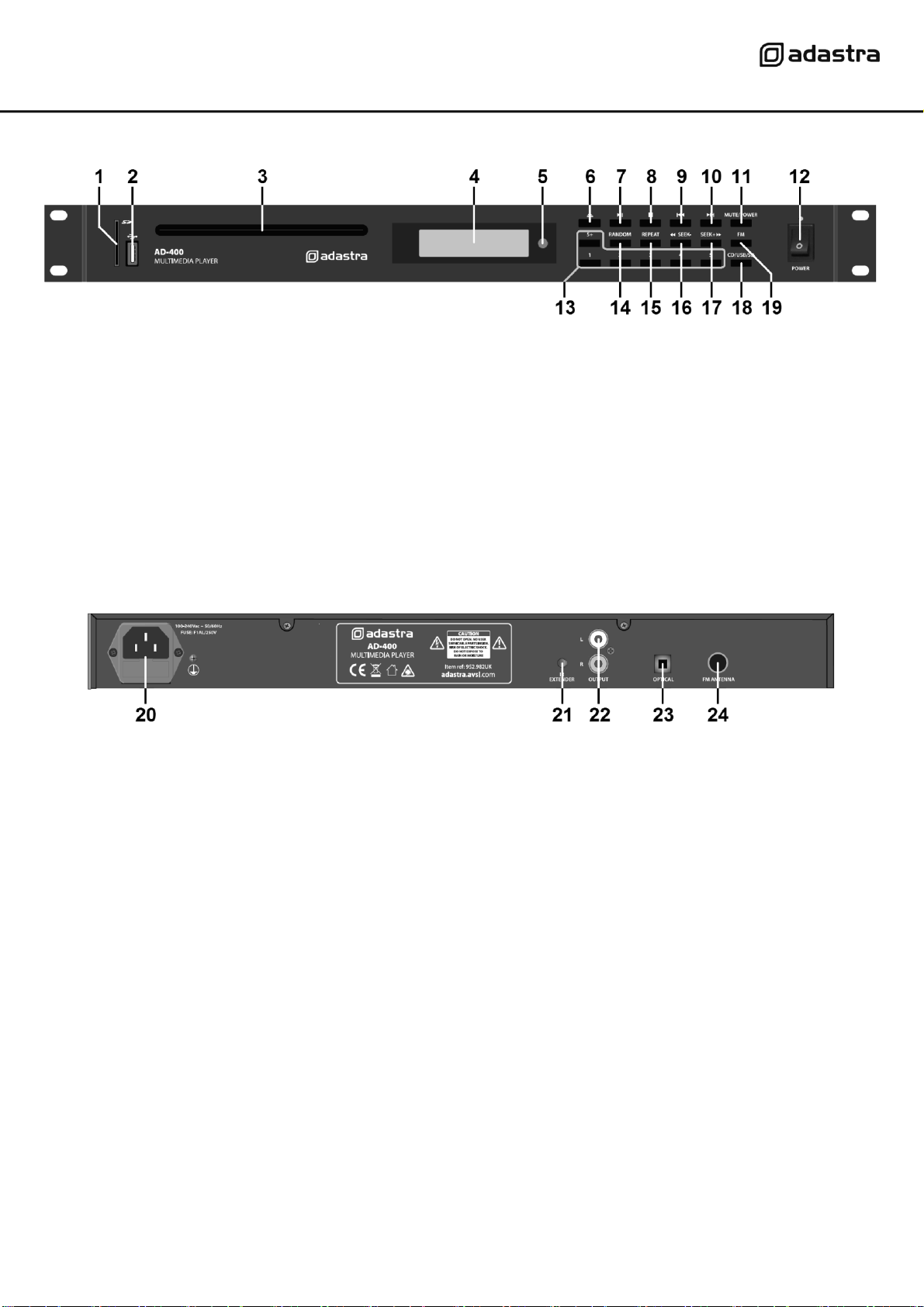
952.982UK User Manual
Front panel
Rear panel
Connection
Ensure the Power (12) is switched off and connect the supplied IEC mains lead into the power inlet (20) with
the plug top into a suitable mains power outlet.
Connect the output from the AD-400 to a mixer or amplifier line input using the RCA output connectors (22) or
if available, using the optical digital output connector (23).
If the FM radio is to be used, connect an external aerial or antenna to the FM Antenna connector (24).
For installations where the AD-400 may be away from line-of-sight, an I.R. remote eye is provided, which can
be connected to the IR Remote connector (21).
1.
SD Card slot
11.
Mute/Power
2.
USB input
12.
Power on/off switch
3.
CD slot
13.
Numerical track select
4.
LCD display
14.
Random play
5.
I.R. remote detector
15.
Repeat mode
6.
Eject
16.
Reverse/Seek-
7.
Play/Pause
17.
Forward/Seek+
8.
Stop
18.
CD/USB/SD select
9.
Previous (track/channel)
19.
FM tuner select
10.
Next (track/channel)
20.
Mains power inlet IEC and fuse holder
23.
Optical digital audio output
21.
I.R. remote eye connection
24.
FM antenna connection (F-type)
22.
Left + Right RCA outputs
Loading ...
Loading ...
Loading ...
