Loading ...
Loading ...
Loading ...
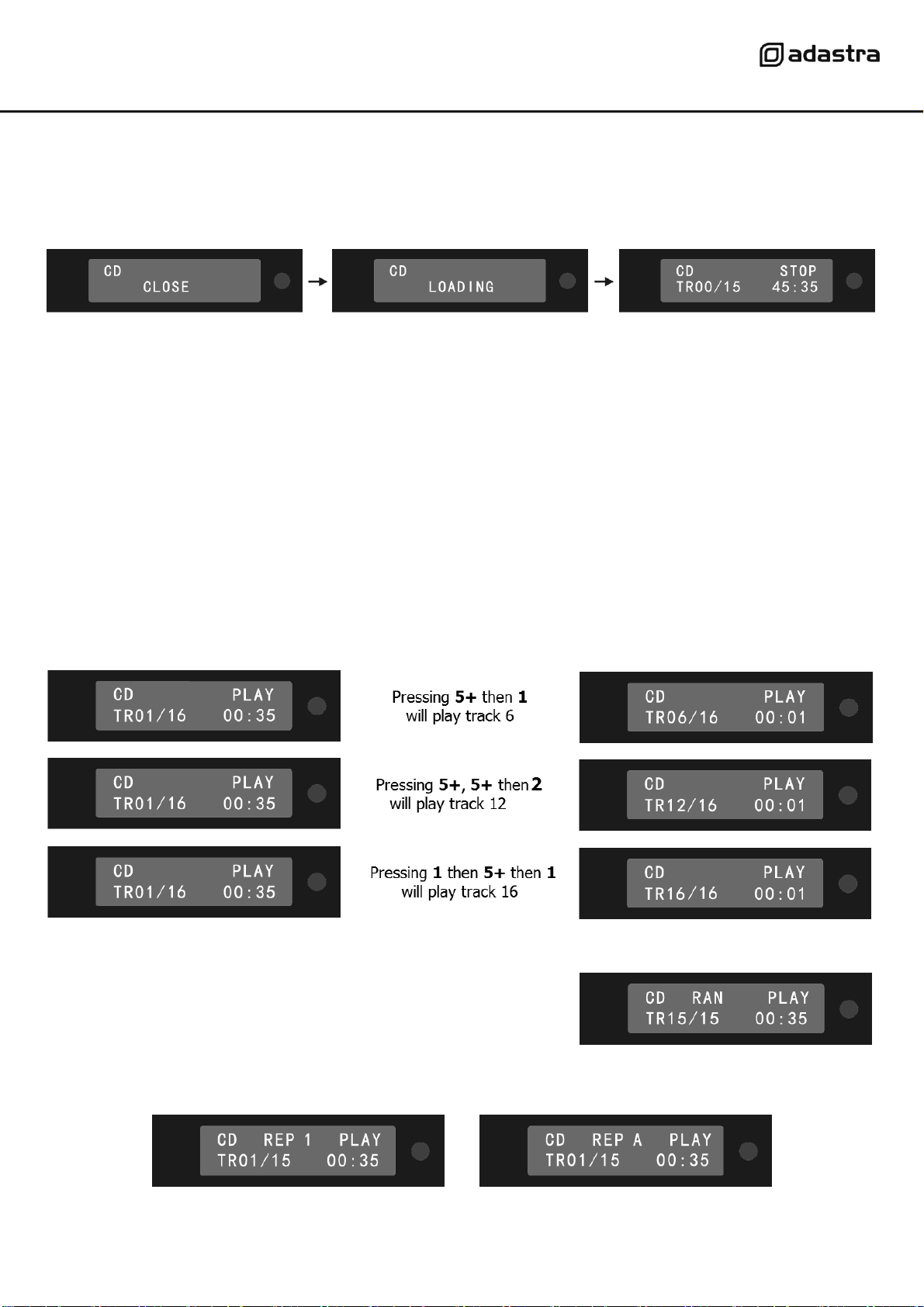
952.982UK User Manual
CD Playback
Switch on the power (12) and the LCD display will illuminate. To load a CD, carefully feed into the slot (3)
‘label up’ and the mechanism will draw the CD into the machine. The display will show the number of tracks
and total time. Do not insert mini CDs as these are not suitable for slot feed machines.
Playback may begin automatically, depending upon the media inserted.
To start or pause playback, press Play/Pause (7).
To fast reverse or forward through the current track, press Reverse/Seek- or Forward/Seek+ buttons to step
through 2x, 4x, 8x, 16x and 32x speeds.
To continue playback but mute the output, press Mute/Power (9) – press again to un-mute the output.
Holding in the Mute/Power button for 3 seconds serves as a power on/standby switch.
To remove a CD, press Eject (6)
Pressing one of the Numerical track select buttons (13) will jump directly to that track number on the disc.
Pressing the “5+” button followed by another number adds 5 to that number, pressing “5+” twice adds 10 to
that number and so on.
During playback, the display will show the track number and
elapsed time. Tracks can be navigated sequentially by pressing the
Previous or Next track buttons (9, 10) and the play order can be
randomized by pressing the Random play button (14).
The Repeat button (15) selects between REP 1 (repeat current track), REP A (repeat all tracks) or no repeat.
To stop playback altogether, press Stop (8)
Loading ...
Loading ...
Loading ...
