Loading ...
Loading ...
Loading ...
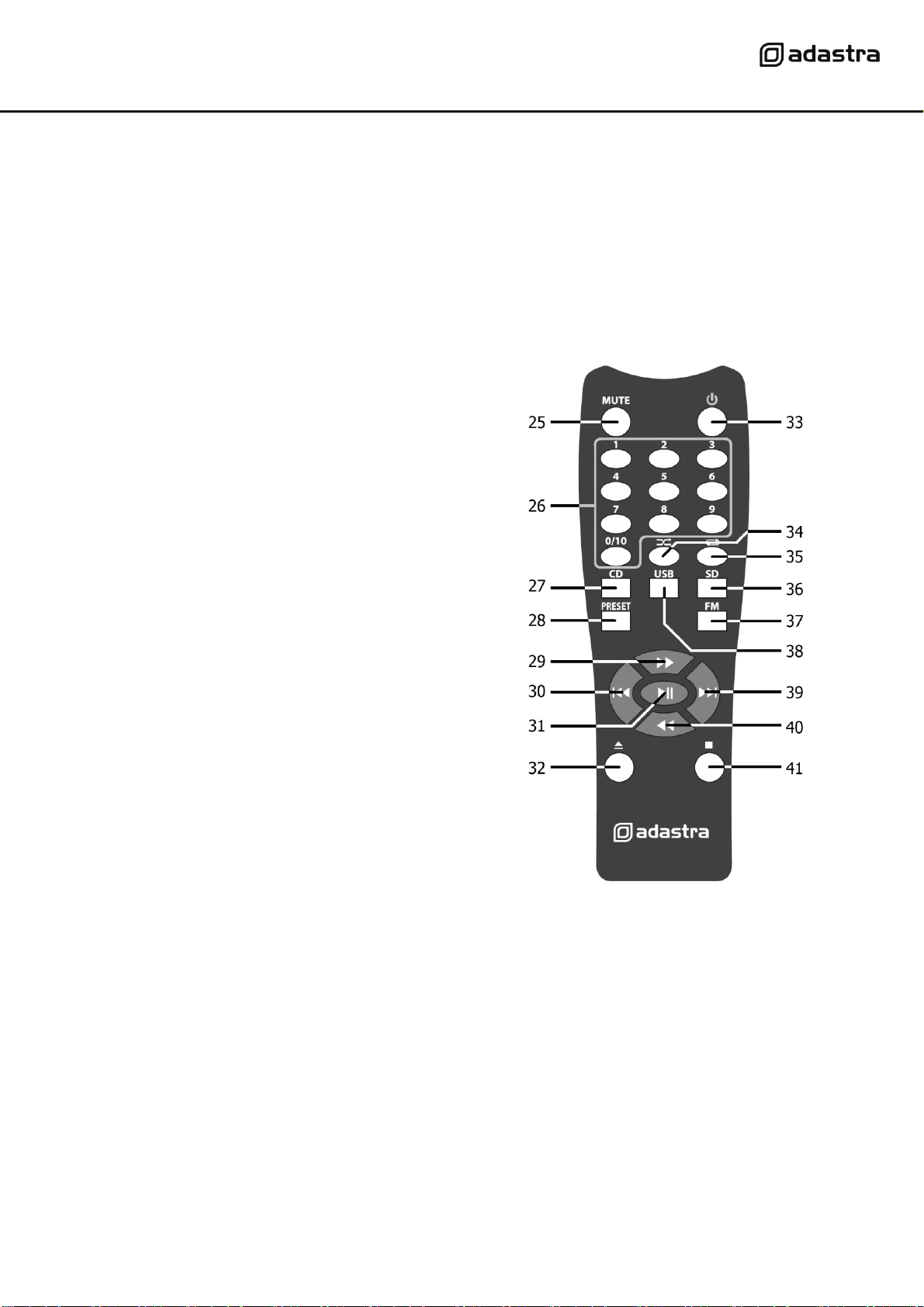
952.982UK User Manual
Remote control
Controls for the AD-400 are also provided on a handheld Infra-Red remote control.
Open the rear compartment on the handheld remote and install 2 x AAA batteries, observing the correct
polarity as indicated inside the compartment. Replace the battery compartment cover.
Aim the remote control towards the I.R. detector next to the display or towards the I.R. remote eye (if
connected to the IR Extender input on the rear panel)
Remove batteries from the handset if not being used for long periods.
The remote handset replicates all of the front panel controls with some additions.
There are separate CD, USB, SD and FM select buttons and a full 0-9 numerical select button set for faster
access to media and tracks. Pressing 0/10 adds a zero before or after the selected number.
The remote handset can also offer auto-tune for all of the FM channels.
Press the Preset button (28) and the AD-400 will search through FM frequencies checking for a strong signal.
When a clear signal is reached, this will usually be a valid radio station and the AD-400 will automatically store
this into one of the channel locations and then continue to search through further FM frequencies until all
clear signals are stored or all 30 channel memories are full.
25.
Mute
26.
Numerical track select
27.
CD select
28.
Preset (FM auto-tune)
29.
Forward/Seek+
30.
Previous (track/channel)
31.
Play/Pause
32.
Eject
33.
Power on/standby
34.
Random play
35.
Repeat mode
36.
SD select
37.
FM select
38.
USB select
39.
Next (track/channel)
40.
Reverse/Seek-
41.
Stop
Loading ...
Loading ...
