Loading ...
Loading ...
Loading ...
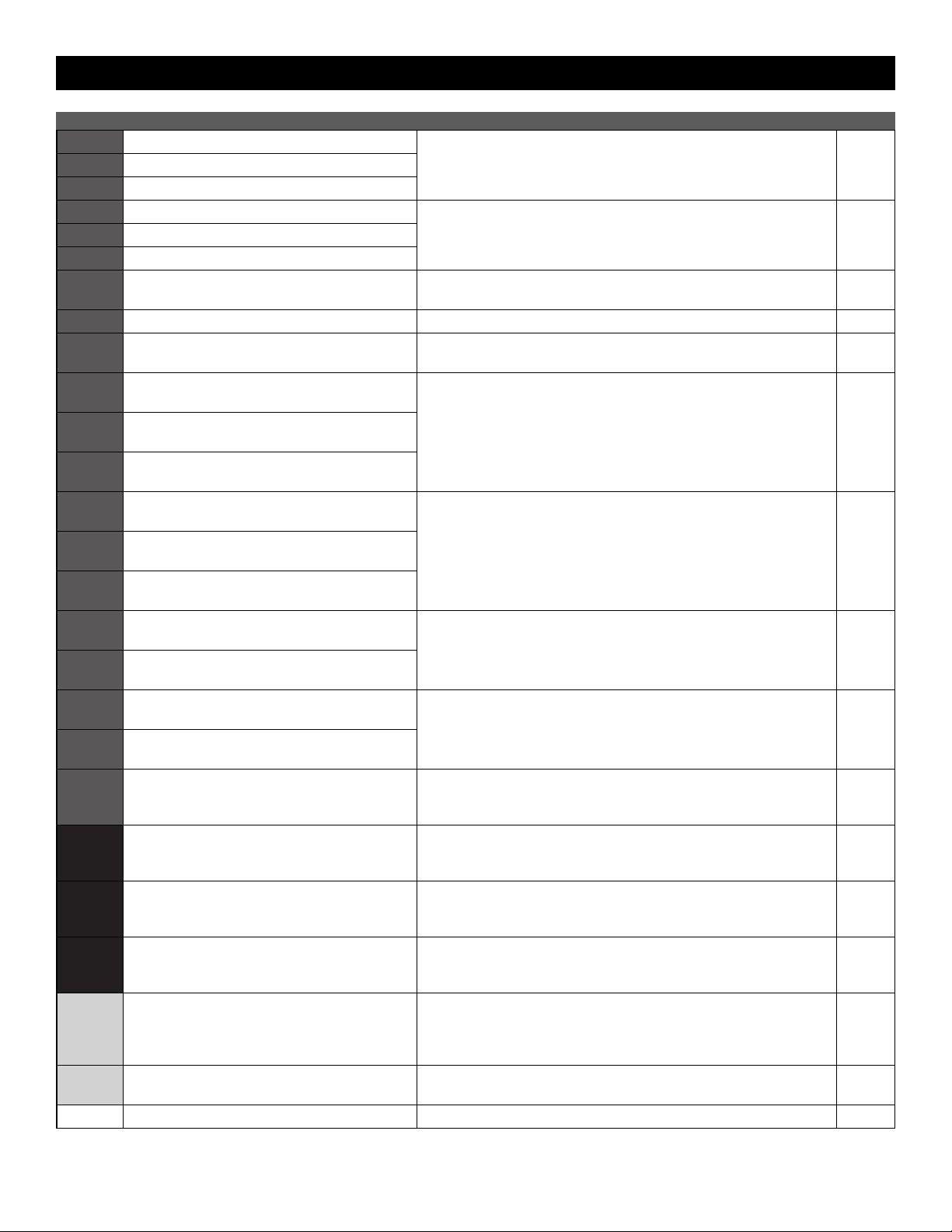
56
Code Meaning Solution Saved
61
CLOSE EYE/INTERRUPT held
Check wired input on control board; check for alignment or obstruction;
squeeze and release the edge and verify main board edge LED changes;
check for eye alignment or obstruction.
YES
62
CLOSE EDGE held
63
OPEN EYE/EDGE held
64
CLOSE EYE/INTERRUPT held
Check wired input on expansion board; check for alignment or
obstruction; squeeze and release the edge and verify main board edge
LED changes; check for eye alignment or obstruction.
YES
65
CLOSE EYE/EDGE held
66
OPEN EYE/EDGE held
67
Wireless edge triggered extended time
Check wired input for wiring issue or obstruction; squeeze and release
the edge and verify main board edge LED changes
YES
68
Wireless edge loss of monitoring Check wireless edge inputs. YES
69
Wireless edge triggered
IF an obstruction occurred, no action required. If an obstruction did NOT
occur, check inputs and wiring.
NO
70
CLOSE EYE/INTERRUPT triggered, causing
reversal, preventing close, or resetting TTC
IF an obstruction occurred, no action required. If an obstruction did NOT
occur, check alignment, inputs, and wiring on control board
NO
71
CLOSE EDGE triggered, causing reversal,
preventing close, or canceling TTC
72
OPEN EYE/EDGE triggered, causing reversal or
preventing opening
73
CLOSE EYE/INTERRUPT triggered, causing
reversal, preventing close, or resetting TTC
IF an obstruction occurred, no action required. If an obstruction did NOT
occur, check alignment, inputs, and wiring on expansion board.
NO
74
CLOSE EYE/EDGE triggered, causing reversal and
preventing close or canceling TTC
75
OPEN EYE/EDGE triggered, causing reversal or
preventing opening
80
Close input (EYE/EDGE) communication fault from
other operator
Check inputs and communication method between operators, either
wired bus or radio. Ensure operator is powered. May have to erase the
wireless communication and reprogram the two operators.
YES
81
Open input (EYE/EDGE) communication fault from
other operator
82
Close input (EYE/EDGE) communication fault
(expansion board)
Check the connections between the control board and the expansion
board.
YES
83
Open input (EYE/EDGE) communication fault
(expansion board)
84
Non-monitored device detected on the wireless
safety system
Non-monitored contact closure devices are not supported. Make sure
connected devices are monitored. Check edges for proper orientation and
resistive end cap connection.
YES
90
Low Voltage Input to Motor Drive Fault
Verify incoming power meets voltage requirement of operator. Verify
battery voltage is above 20V. Disconnect all power, wait 15 seconds,then
reconnect power (reboot). If issue persists, replace power supply.
YES
91
Force reversal
Check for obstruction. If no obstruction, check that the mechanical
assembly is engaged and free to move. See Adjust the Limits, Speed, and
Force page 21.
YES
93
RPM / STALL reversal
Check for obstruction. If no obstruction, check the operator wiring and
that the mechanical assembly is engaged and free to move. Replace APE
assembly.
YES
95
Motor start failure
Operator attempted to run, no response from motor drive assembly.
Check connector and harness. Check for other error codes and resolve
those first. If connected properly and still not working,test motor and/or
motor drive.
YES
96
Motor Drive Board Fault
Check connections to motor drive board. Power cycle and retry. Replace
motor drive board if issue persists.
YES
99 Normal operation No action required YES
APPENDIX
Loading ...
Loading ...
Loading ...