Loading ...
Loading ...
Loading ...
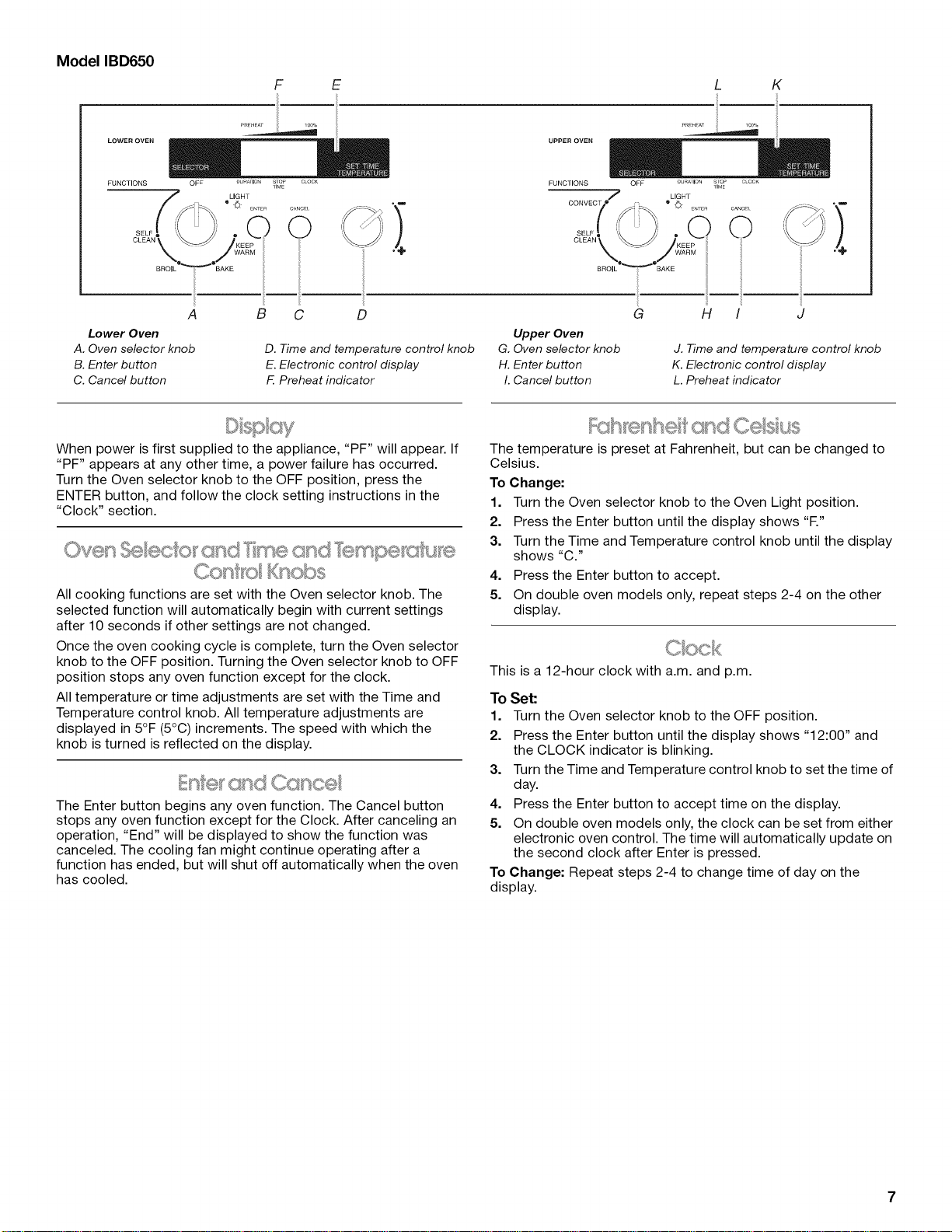
Model IBD650
F E K
FUNCTIONS OF F DURATION SITM(EP CLOCK
L,G.T
SELF ®
BROIL BAKE
i
A B C D
FUNCTIONS OFF .... ION SiOE_ .....
LIGHT
CONVECTBO •
ENTER CANCEl
/' 0
B_O,L'_'BAKE
ii
G H I J
Lower Oven
A. Oven selector knob
B. Enter button
C. Cancel button
D. Time and temperature control knob
E. Electronic control display
F. Preheat indicator
Upper Oven
G. Oven selector knob
H. Enter button
I. Cancel button
J. Time and temperature control knob
K. Electronic control display
L. Preheat indicator
When power is first supplied to the appliance, "PF" will appear. If
"PF" appears at any other time, a power failure has occurred.
Turn the Oven selector knob to the OFF position, press the
ENTER button, and follow the clock setting instructions in the
"Clock" section.
CoIs, ous
All cooking functions are set with the Oven selector knob. The
selected function will automatically begin with current settings
after 10 seconds if other settings are not changed.
Once the oven cooking cycle is complete, turn the Oven selector
knob to the OFF position. Turning the Oven selector knob to OFF
position stops any oven function except for the clock.
All temperature or time adjustments are set with the Time and
Temperature control knob. All temperature adjustments are
displayed in 5°F (5°C) increments. The speed with which the
knob is turned is reflected on the display.
The Enter button begins any oven function. The Cancel button
stops any oven function except for the Clock. After canceling an
operation, "End" will be displayed to show the function was
canceled. The cooling fan might continue operating after a
function has ended, but will shut off automatically when the oven
has cooled.
h e 'sh® c sdCesus
The temperature is preset at Fahrenheit, but can be changed to
Celsius.
To Change:
1. Turn the Oven selector knob to the Oven Light position.
2. Press the Enter button until the display shows "R"
3. Turn the Time and Temperature control knob until the display
shows "C."
4. Press the Enter button to accept.
5. On double oven models only, repeat steps 2-4 on the other
display.
This is a 12-hour clock with a.m. and p.m.
To Set:
1. Turn the Oven selector knob to the OFF position.
2. Press the Enter button until the display shows "12:00" and
the CLOCK indicator is blinking.
3. Turn the Time and Temperature control knob to set the time of
day.
4. Press the Enter button to accept time on the display.
5. On double oven models only, the clock can be set from either
electronic oven control. The time will automatically update on
the second clock after Enter is pressed.
To Change: Repeat steps 2-4 to change time of day on the
display.
Loading ...
Loading ...
Loading ...