Loading ...
Loading ...
Loading ...
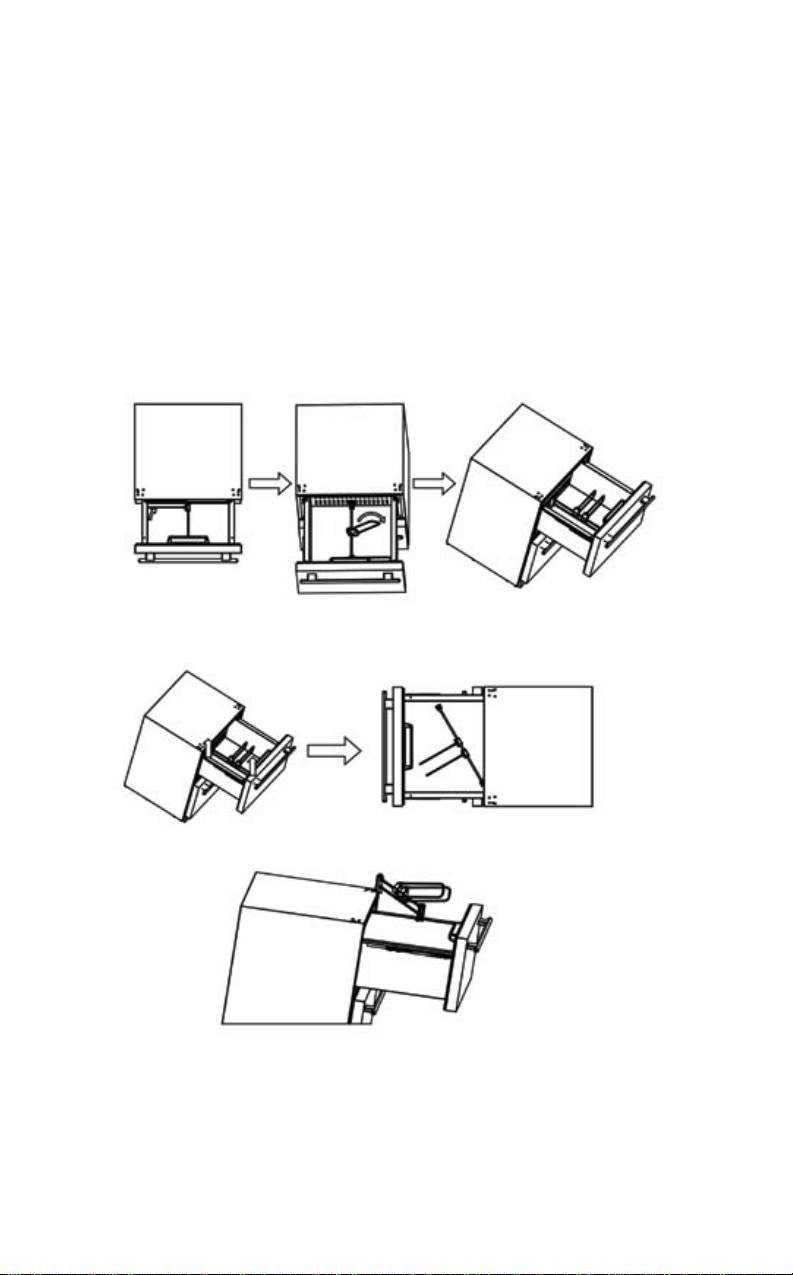
4
Pre-Installation Instructions
This refrigerator is for built-in use only. Before use, this product must be
installed properly.
To allow for proper ventilation, leave a clearance of at least
3/16” on either side, 1/16” at the top and 2” at the rear when i
nstalling. Be sure
that airflow under the appliance is not blocked.
Note: Allow the unit to sit on its base for at least one hour before installation.
Preparation Before Installing
First, clean product's surface with a soft cloth. R
emove all protective
packaging covering the product.
1. Pull the upper drawer open. Refer to the illustrations below. Remove
crisper and set aside. Then place drawer dividers to one side as illustrated.
2. With two hands, lift up on the metal drawer divider rod to remove it from the
slots in the front and rear of the drawer. Once the drawer divider rod is free
from the slots (as illustrated), turn and lift so as not to hit the control panel.
3. Take the drawer divider assembly out of the upper compartment and place
safely aside.
Note: After completing these three steps, please close the upper drawer to
avoid damage to your person and product during installation.
Loading ...
Loading ...
Loading ...
