Loading ...
Loading ...
Loading ...
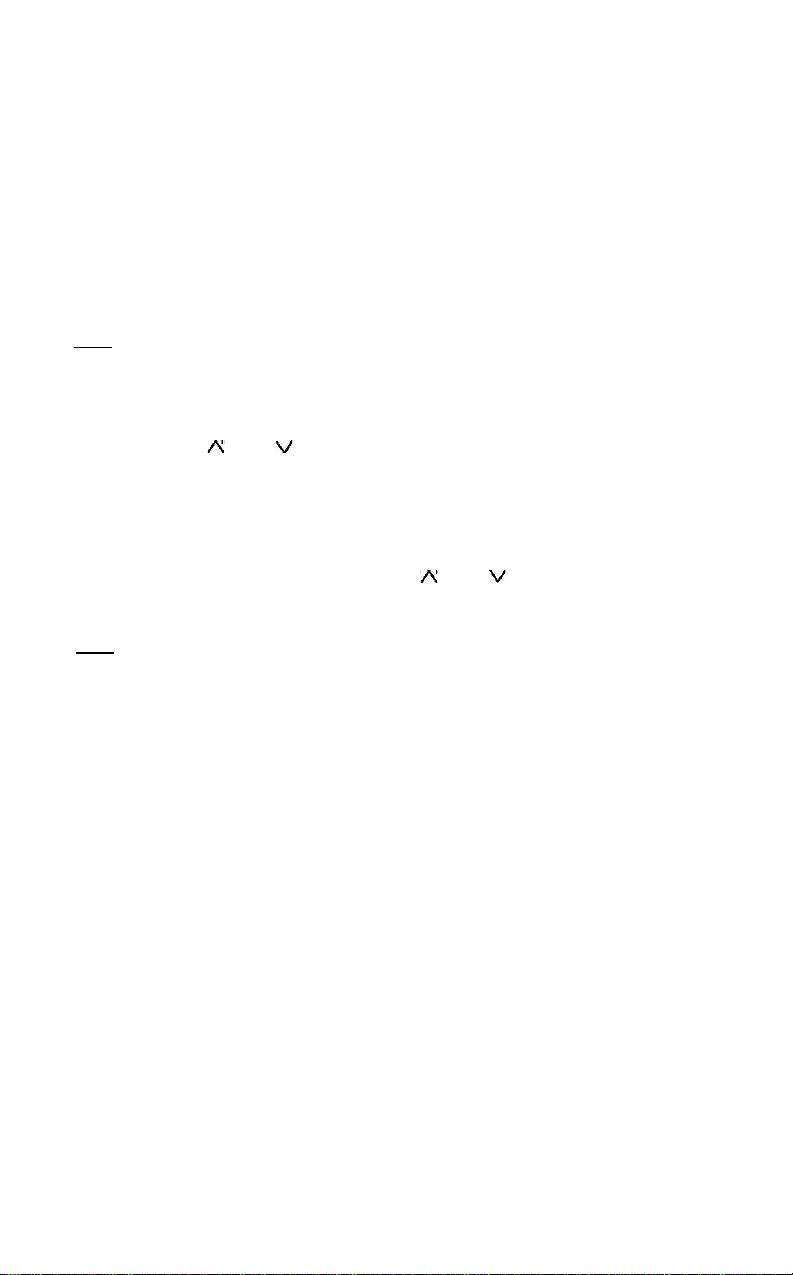
9
Centigrade and Fahrenheit Conversion
Press and hold “SELECT” for 3 seconds. The
temperature display will change
from Fahrenheit to Centigrade and the unit will beep once. Press and hold
“SELECT” again for 3 seconds, and the display will change from Centigrade
back to Fahrenheit. Again, the unit will respond with a beep.
Power switch
The control panel has a P
ower button. If you want to stop unit from working
for a short time or to restart, press and hold “POWER”
for 3 seconds to turn
on and off.
Note: If you want to stop the unit from working for an extended period of
time, shut off the unit, unplug it, remove food, clean the refrigerator and
leave the drawers slightly open to prevent odors.
Sabbath mode
Press and hold ‘ and ‘ ’ at the same time for 3 seconds. The unit will beep
once and the display panel will flash 5 times and stop. This indicates that the unit
has entered Sabbath mode. In this mode, normal cooling operations still take place
(compressor, magnetic valve, fan, heater strip), but all luminous equipment
including display panel and LED bulbs will shut off, no matter if the door is open
ing
or closing.
To exit the Sabbath mode, press and hold and ‘ ’ at the same time for 3
seconds. The display panel will flash 5 times to indicate that the Sabbath model
has been disabled.
Note: This mode is available for the observance of certain religious holidays.
Loading ...
Loading ...
Loading ...
