Loading ...
Loading ...
Loading ...
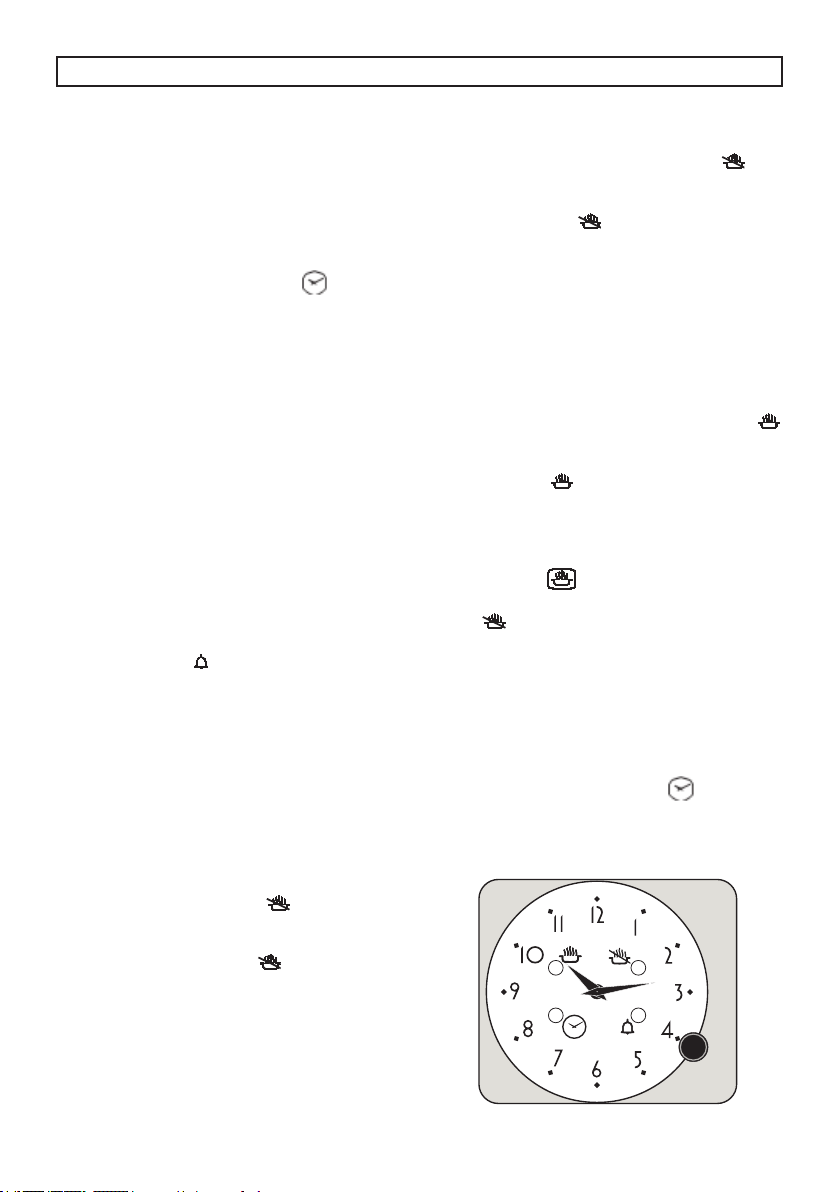
9
ANALOGIC PROGRAMMER
GENERAL OPERATION
Pushing on the knob, you can: adjust the time, pro-
gram the start time and end of cooking, set the alarm
(Minute Minder).
SETTING THE TIME OF DAY
To adjust the clock press the knob briey 4 times until
you get the ashing of the “CLOCK”
icon.Hence
to increase or decrease the time, turn knob clockwise
or counterclockwise. After 10 seconds of the last
adjustment the electronic timer automatically exit time
setting mode.
MANUAL COOKING
During default condition, timer allows manual use of
the oven using the general oven switch (external to the
timer).
ATTENTION: after providing power supply to the timer
it takes about few seconds before the relay is energi-
zed.
SETTING THE MINUTE MINDER
Minute Minder programming allows you to have a sim-
ple alarm after a scheduled time without activating the
cooking (mode Minute Minder) To schedule an "alarm"
(Minute Minder mode), press the knob 3 times until the
ashing of "ALARM"
icon.
Minute Minder setting is identical to end of cooking
time setting (see the following paragraph). It’s possible
to use Minute Minder only when there is no current co-
oking program active.
SEMI AUTOMATIC COOKING: SWITCH OFF AT A
SET END TIME
Cooking end programming allows you to start imme-
diately and stop cooking in an automatic manner
based on the time scheduled. To program the end of
cooking time briey press 2 times the knob until you
get the ashing of "END TIME"
icon. To increase
or decrease the cooking time, turn knob clockwise or
counterclockwise.
The ashing of "END TIME"
icon continues for
some seconds after the last rotation. The program can
be conrmed by pressing the knob (at least 2 minutes
of cooking time). Upon conrmation of the program,
the cooking is started and the alarm is automatically
activated. Cooking stops when "Programmed End
Time = Present Time".
To view the program press and release the knob and
the timer show the selected program.
When cooking stops the "END TIME"
icon
ashes and
the alarm beeps. After 1 minute beeps are disabled
and the "END TIME"
icon remains ashing until
you press the knob.
To cancel the program before the end, press the knob
for some seconds and the program will be cancelled
and the timer returns to manual cooking mode.
FULLY AUTOMATIC COOKING
Cooking start programming allows to start end stop
cooking automatically based on the time scheduled.
To program the cooking start time, briey press 1 time
the knob until the ashing of the “START TIME”
icon. Increase or decrease the cooking start time tur-
ning knob clockwise or counterclockwise. The ashing
of "START TIME"
icon continues for some secon-
ds after the last rotation. If within this time you don’t
turn or press the knob the hands return automatically
to display the time and the program is cancelled. If
you press the knob the cooking start time is stored
("START TIME"
icon is turned on) and timer
switches to cooking end programming (the "END
TIME "
icon from off becomes ashing).
The cooking time end programming will follow the
procedure in the preceding section.
Cooking will begin when "Programmed Start Time =
Present Time".
BLACKOUT INDICATION (OPTIONAL)
The timer signals every lack of power supply through
the ashing of the symbol "CLOCK".
In this case,
to disable it briey press the knob.
DESCRIPTION OF THE APPLIANCE
Loading ...
Loading ...
Loading ...