Loading ...
Loading ...
Loading ...
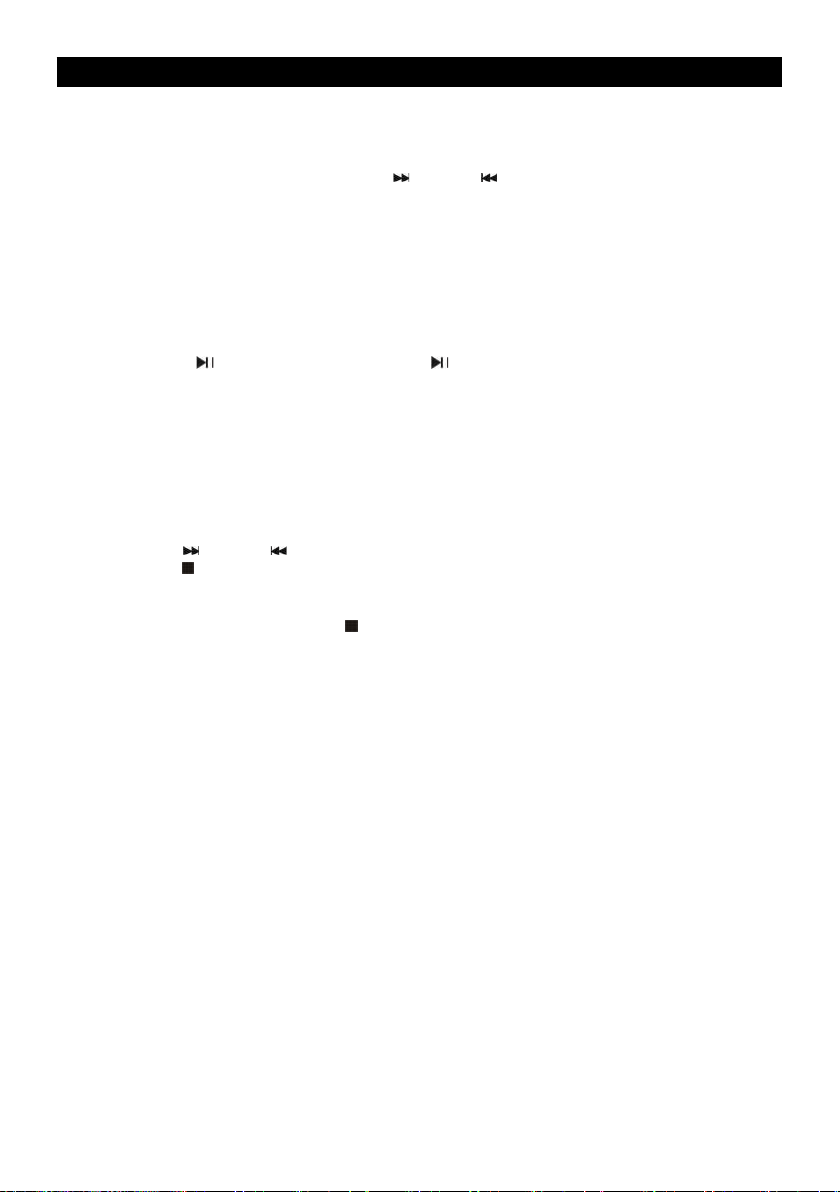
EN - 7
RADIO OPERATION
TUNING RADIO STATIONS
1. Press the Source button on unit or on remote control to select the TUNER FUNCTION, this unit
is designed for FM ONLY.
2. Tune to desired station by pressing TUN+/ or TUN-/ keyonunitorremotecontrol,the
display will show the band frequency. Example: FM 97,10 MHz. If the radio receive Stereo signal,
“STEREO” will show on the display.
3. ExtendFMTELESCOPICANTENNAtoitsfulllengthandgentlymovetheunitbackandforthto
get the best reception, or place the unit in an open location.
4. Toturnotheradio,presstheSource Button on unit or on remote control to switch to other
functions or press STANDBYbuttononunitoronremotecontroltoturnotheunit.
RADIO AUTO SCAN (SEARCH)
Press and hold the /Scan/PAIR button on unit or keyonremotecontrol,theunitwillconduct
auto scan and program until having found a strong signal. The unit will start to broadcast the P01
aftersearchingnished.
Press the M.+ or M.- on unit or M. UP/DOWNkeyontheremotecontroltochoosenextprogrammed
station.
RADIO STATION MEMORY OPERATION
You may pre-store 30 (FM) radio stations in memory for your preference, so as you can listen to your
desiredstationdirectlyandquickly,noneedtotuningandsearchforagain.
1. Press TUN+/ or TUN-/ to select a desired station.
2. Press Mem./ button on unit or press MEM KEY on remote control, „P01 “ willashonthe
display.
3. Press M.+ and M.- on unit or M. UP/DOWN remote control to choose the desired sequence you
want to store, then press the Mem./ button on unit or press MEM KEY on remote control again
to enter.
4. Search another station, repeat steps (1) & (2) until all desired stations stored. Up to 30 stations
can be programmed.
5. Press the 10/Fold./M- or 10/Fold./M+ on the unit or on remote to listen to the stored station
directly.
Loading ...
Loading ...
Loading ...
