Loading ...
Loading ...
Loading ...
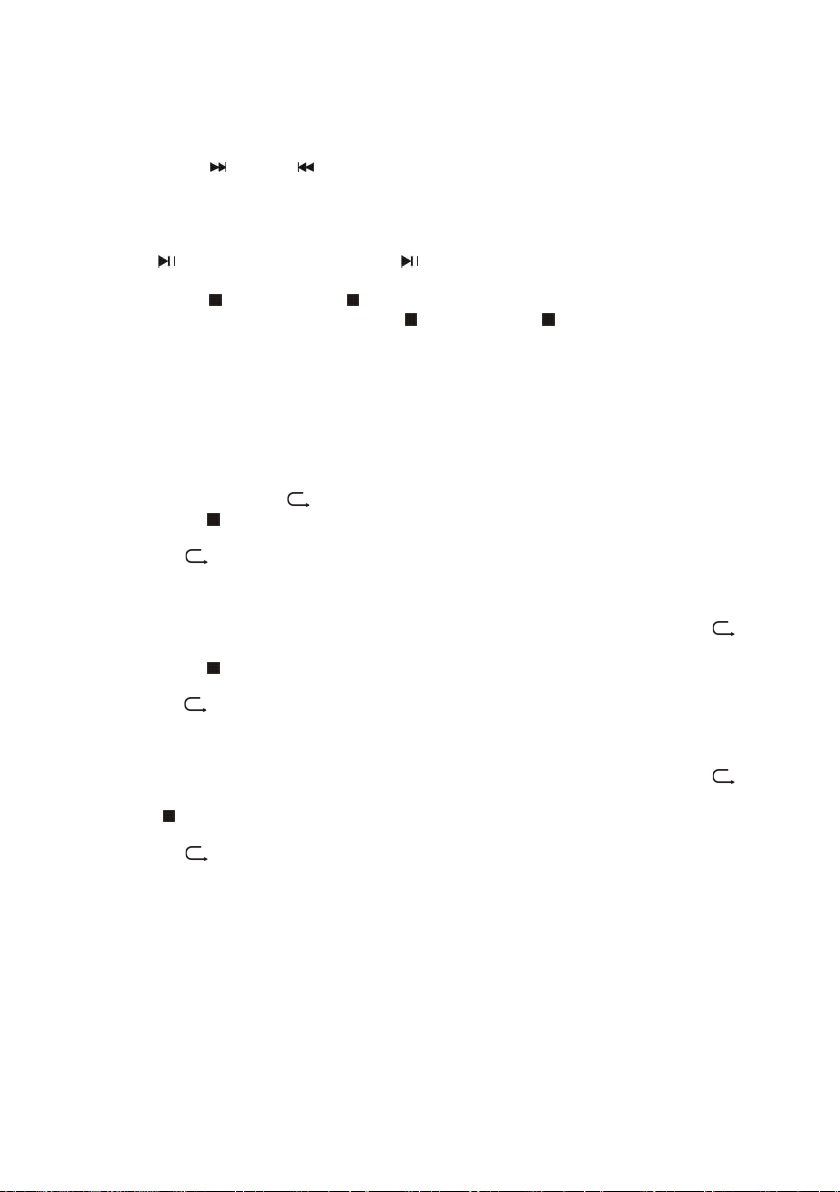
EN - 9
PROGRAMING TRACKS
Programmingtracksofdiscarepossiblewhenplaybackisstopped.Upto20tracksforCDdiscand
99tracksforMP3disccanbestoredinthememoryinanyorder.
1. In stop mode, press the Prog./P-Mode button on unit or MEM.keyonremotetoenterprogram
setting, the PROGlogowillashonthedisplayandshowP01.
2. Press the TUN+/
or TUN-/ buttononunitorremotecontroltoselecttherstdesiredtrack
tobeprogrammed.(example:track2)
3. Press the Prog./P-Mode button on unit or MEM.keyonremotetoenter.Thedisplaywouldash
PROG and show P02.
4. Repeatsteps2&3tostoreotherdesiredtracksuntilalltracksprogrammed.
5. Press the / Scan/ PAIR button on unit or keyonremotecontroltostartplaybackfromthe
rstprogrammedtrack.
6. Press the Mem./
button on unit or onremotecontroltostopprogramplayback.
To clear the program, you may press Mem./
button on unit or on remote control when the
disc stopped and open the CD compartment lid, the program will be erased.
REPEAT PLAY
Youcanplayonetrackoralltracksonthediscrepeatedly.
To Repeat a Single Track
1. Press Prog./P-Mode button on unit or press P-MODEkeyonremotecontrolduringplay,the
display will show a steady „
“andthecurrenttrackwillbeplayedoveranoveragaintillyou
press the Mem./ button on unit or on remote control.
2. To cancel repeat play, press Prog./P-Mode button on unit or press P-MODEkeyonremote
control until „ “ disappears from the display.
To repeat all the Tracks
1. Press Prog./P-Mode button on unit or press P-MODEkeyonremotecontroluntilthe„ ALL“
showssteadilyonthedisplay,alltracksonthediscwillbeplayedoverandoveragaintillyou
press the Mem./ button on unit or on remote control.
2. To cancel repeat play, press the Prog./P-Mode button on unit or press P-MODEkeyonremote
control until „ ALL“ disappears from the display.
To repeat the folder (only for MP3 disc which contains more than one folder)
1. Press the Prog./P-Mode button on unit or press P-MODEkeyonremotecontroluntil„ DIR “
show steadily on the display, the current folder will be repeated over and over again till you press
the Mem./ button on unit or on remote control.
2. To cancel repeat play, press the Prog./P-Mode button on unit or press P-MODEkeyonremote
control until „ DIR“ disappear from the display.
RANDOM PLAY
Press the Prog./P-Mode button on unit or P-MODEkeyonremotecontrolinplaymodetillthe
„RAN“showssteadilyonthedisplay,therandomplaywillstartfromnexttrackautomatically,until
alltracksareplayedoverandthenitwillstop.PresstheProg./P-Mode button on unit or P-MODE
keyonremotecontrolagainuntilthe„RAN“ disappears from the display to cancel.
INTRO PLAY
Press the Prog./P-Mode button on unit or press P-MODEkeyonremotecontrolinplaymodetillthe
„INTRO“showssteadilyonthedisplay,theintroplaywillstartandscan10secondsforeverytrack.
To cancel intro play, press the Prog./P-Mode button on unit or press P-MODEkeyonremotecontrol
until „INTRO“ disappear from the display.
Loading ...
Loading ...
Loading ...
