Loading ...
Loading ...
Loading ...
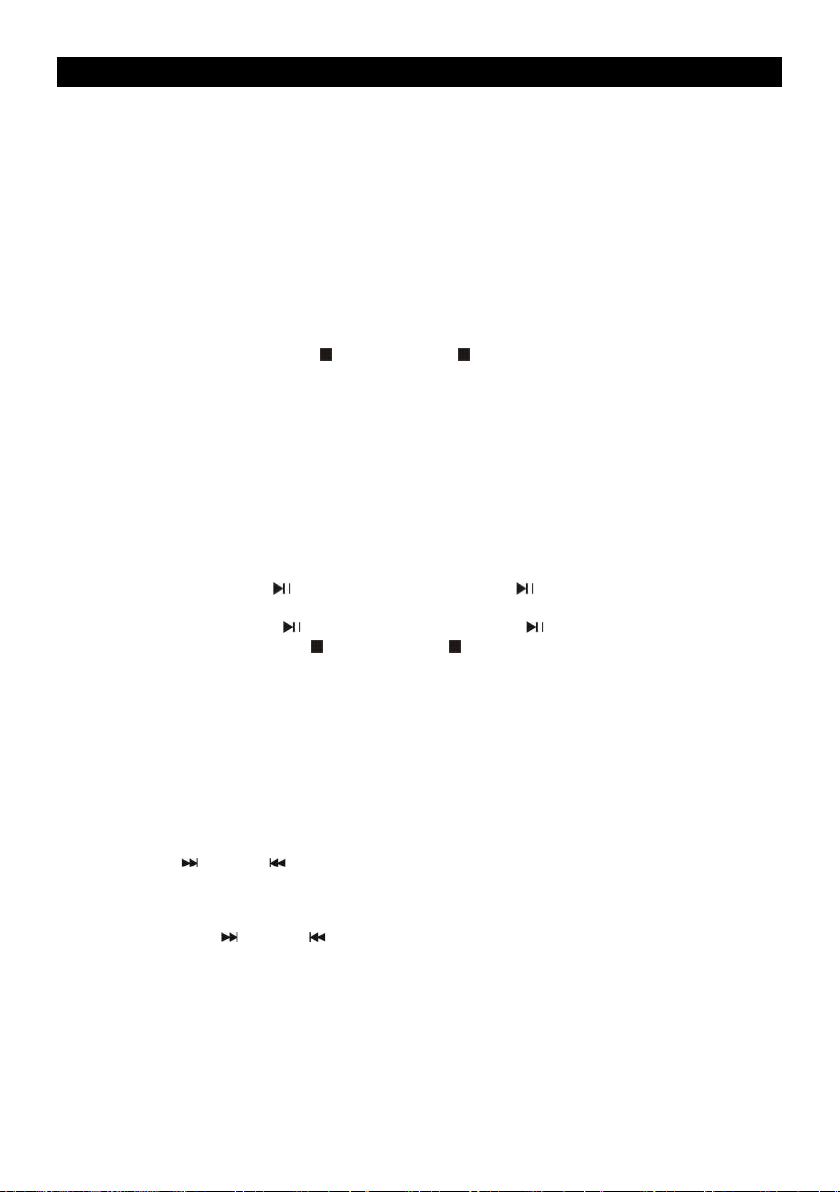
EN - 8
CD/MP3 OPERATION
Discs for Playback
ThissystemcanplaybackalldigitalaudioCD/MP3,nalizeddigitalaudioCD-Recordable(CD-R)
discs,nalizeddigitalaudioCD-Rewritable(CD-RW)discsandCD-DAformatdigitalaudio
CD/CD-R/CD-RW discs.
LOADING A DISC
1. Press the Source button on unit or on remote control to select „CD“ mode.
2. Press the PUSH OPEN button to open the CD door, „OPEN“ will be shown on the display.
3. Place an audio CD/MP3 DISC into the tray with the front side facing up.
4. Close the CD door.
Thedisplaywillshowaashing„TOC Read“,thenthetotalnumberoftrackswouldbeshown
andtheplaybackwillstartfromtrack.
5. To remove the CD, press Mem./ button on unit or keyonremotecontroltostopplayback,
and then press the PUSH OPEN button to open the CD compartment lid. Hold the CD by its
edges,andtakeitoutcarefully.
NOTE:
1. Make sure the disc is stopped before opening the CD DOOR.
2. To ensure good system performance; wait until the unit completely reads the disc before
proceeding.
3. If no disc loaded into the tray, or the disc is unreadable, the display will show “NO DISC”.
PLAYING A DISC
1. Theplaybackstartsfromtrack1automaticallywhenreadingthedisc.
Topauseplayback,press / Scan/ PAIR button on unit or keyonremotecontrol.
Thecurrentplayingtimewillashonthedisplay.
Toresumeplayback,press / Scan/ PAIR button on unit or keyonremotecontrolagain.
2. Tostopplayback,pressMem./ button on unit or on remote control, the total number of
trackswillshowonthedisplay.
NOTE:
The CD will play from the rst title. The elapsed playing time and the current track will be shown in
the display. If available, the ID3 tag Meta data will additionally alternately be shown as a continuous
band with CDs in the MP3 format. When the ID3 function is shut o, the current track and the folder
will be shown alternately.
SELECTING A DESIRED TRACK/PASSAGE
To select a desired track
Press the TUN+/ or TUN-/ on unit or remote control on stop mode or during playing until the
desiredtrackappearsonthedisplay.Itwillstartplayautomatically.
To search for a particular passage during playback (track scanning at high speed)
Press and hold TUN+/ or TUN-/ button on unit or remote control to scan the current playing
trackathighspeeduntildesiredpoint(passage)appears,thenreleasethebuttonfornormal
playbackmode.Playbackwillstartagainfromthispoint.
To select a song which track number exceeds 10 (for MP3 disc only)
Toselectasong/trackwhichnumberexceeds10,pressthe10/Fold./M- or 10/Fold./M+ button on
unit or remote control.
To select a desired folder (for MP3 disc that contains more than one folder)
Toselectadesiredfolderduringplayback,pressandholdthe10/Fold./M- or 10/Fold./M+ button on
the unit or the remote control to next/previous folder.
Loading ...
Loading ...
Loading ...
