Loading ...
Loading ...
Loading ...
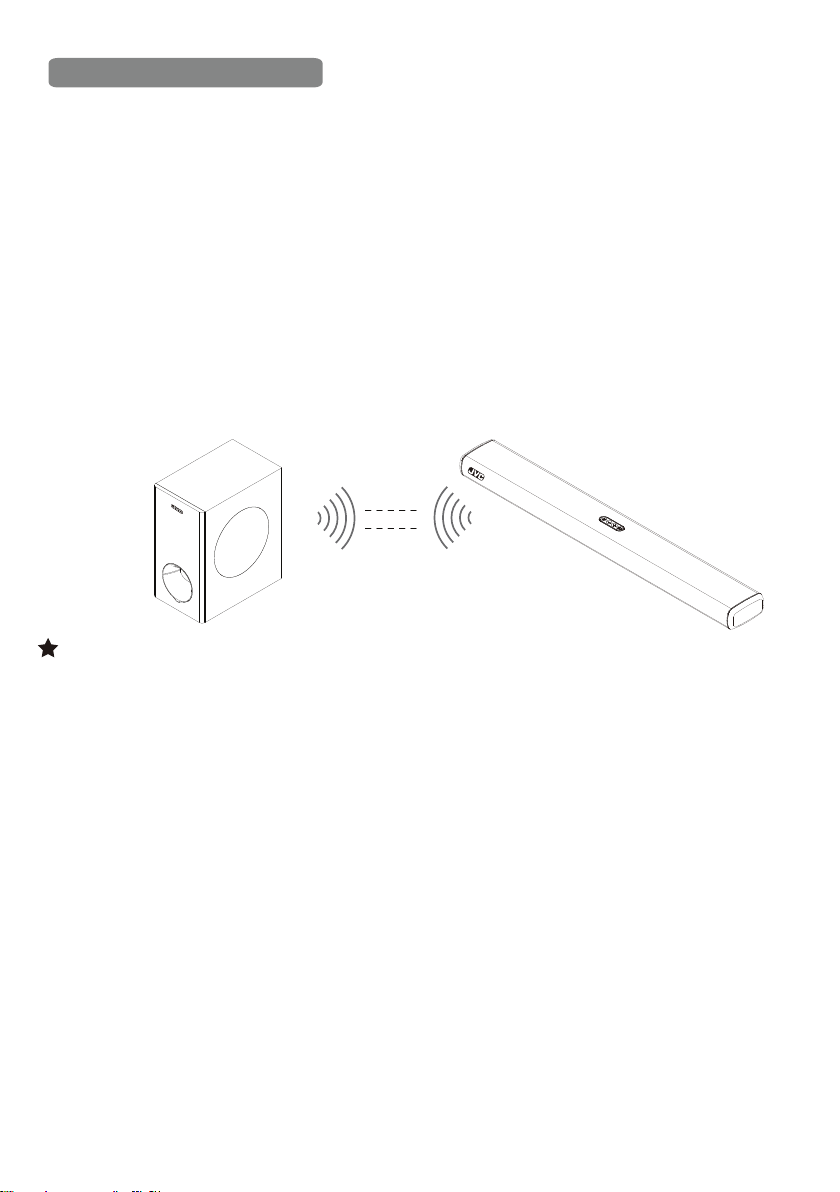
6
Pair up with the subwoofer
Plug the soundbar and the subwoofer into the mains sockets at the same time
1. Press "STANDBY" to turn the soundbar on after it has been connected the the AC. Then press "INPUT" to
select Bluetooth (BT) as the input mode. This will cause the soundbar to enter into pairing mode with
the wireless subwoofer.
2. Switch the subwoofer on. The blue LED will blink slowly indicating the unit have power but need to be paired
with the soundbar. Press and hold the WPS (AUTO PAIR BUTTON), the blue LED will flash quickly indicating
they are now in pairing mode.
3. After about 20-30 seconds, the blue LED of the subwoofer will stop flashing and remain blue to confirm
a successful pairing with the soundbar.
4. The units will now be able to pair automatically after this initial successful pair, even if they are switched off and on.
5. If you want to pair your wireless subwoofer with another soundbar, please repeat step 1 to step 4 above.
Ensure the soundbar you want to pair the subwoofer with is turned on and in range and any other pairing devices
are switched off or on standby.
Soundbar Upgrade
Upgrade the soundbar software: Unzip the soundbar software folder in the root directory of the USB disk.
Insert the USB disk into the USB port while soundbar is switched off, then plug the power cord into main socket.
Software upgrade will commence once the soundbar is switched on, UP will be displayed, indicating that
upgrade is in progress. When upgrade is complete, OL will be displayed.
Subwoofer upgrade
Upgrade subwoofer software: unzip the subwoofer software folder in the root directory of the USB disk.
Insert the USB disk into the USB port while subwoofer is switched off or on standby, then plug the power cord into
main sokcet. Software upgrade will commence once the subwoofer is switched on, a blue LED will indicate power
and the red LED indicates upgrade is in progress. The red LED will stop when upgrade is complete.
After upgrade is complete, unplug the power cord, wait 30 seconds, re-plug the power to switch the unit on.
Note: The software of the soundbar and subwoofer cannot be decompressed to the same USB disk at the same time,
so as not to confuse the upgrade software.
••The maximum Bluetooth connection distance in an open space between the soundbar and subwoofer should
not exceed 10m.
••To avoid sound quality interference caused by wireless signal interference, when you are playing this soundbar, please
ensure it is kept at an appropriate distance from other WIFI devices to avoid wireless signal interference.
Tips
Software upgrading
Loading ...
Loading ...
Loading ...