Loading ...
Loading ...
Loading ...
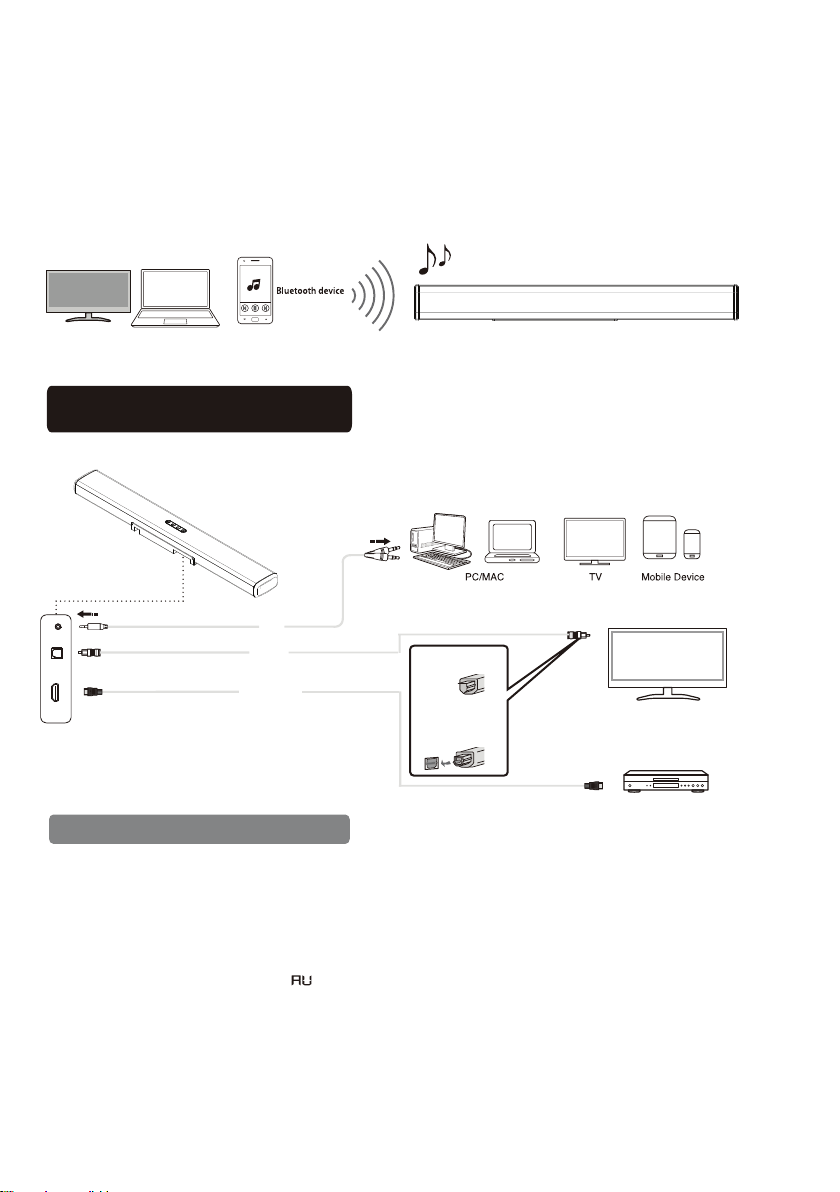
4. If the connected device is moved away from wireless range (up to 10 meters) of the soundbar, then it will
get disconnected, and it will successfully connect to the device once you re-enter Bluetooth range.
To connect to other devices, repeat the above pairing steps.
5. If a Bluetooth device has been connected before, the soundbar will connect to the last connected device.
Unpair this connection to connect a new device.
6. There is no automatic shutdown in pairing mode. The soundbar will remain in pairing mode even if no device
is paired, so switch it off if not in use.
Audio input(Aux)Connection
13
88
Aux
Optical
HDMI (ARC)
Cable, satellite or network se t-top
box, or BD/DVD player
TV
1. Remove the cap
2. Check the
direction of the
plug
Using the Soundbar
• Use a 3.5mm to 3.5mm audio cable (not included) to connect the PC, tablet, smartphone, TV’s headphone
socket to the AUX socket on the soundbar.
• Use a RCA to 3.5mm audio cable (included) to connect the Blue Ray DVD Player / TV’s audio output
sockets to the AUX socket on the soundbar.
• Then short-press the power button on the sound bar or on the remote controller to switch to audio input
mode with LED display lighting up .
• In this mode, playback can only be controlled on your connected device
Note:
For some computer, you may need to access the audio control panel to manually set the soundbar
as above picture.
Loading ...
Loading ...
Loading ...