Loading ...
Loading ...
Loading ...
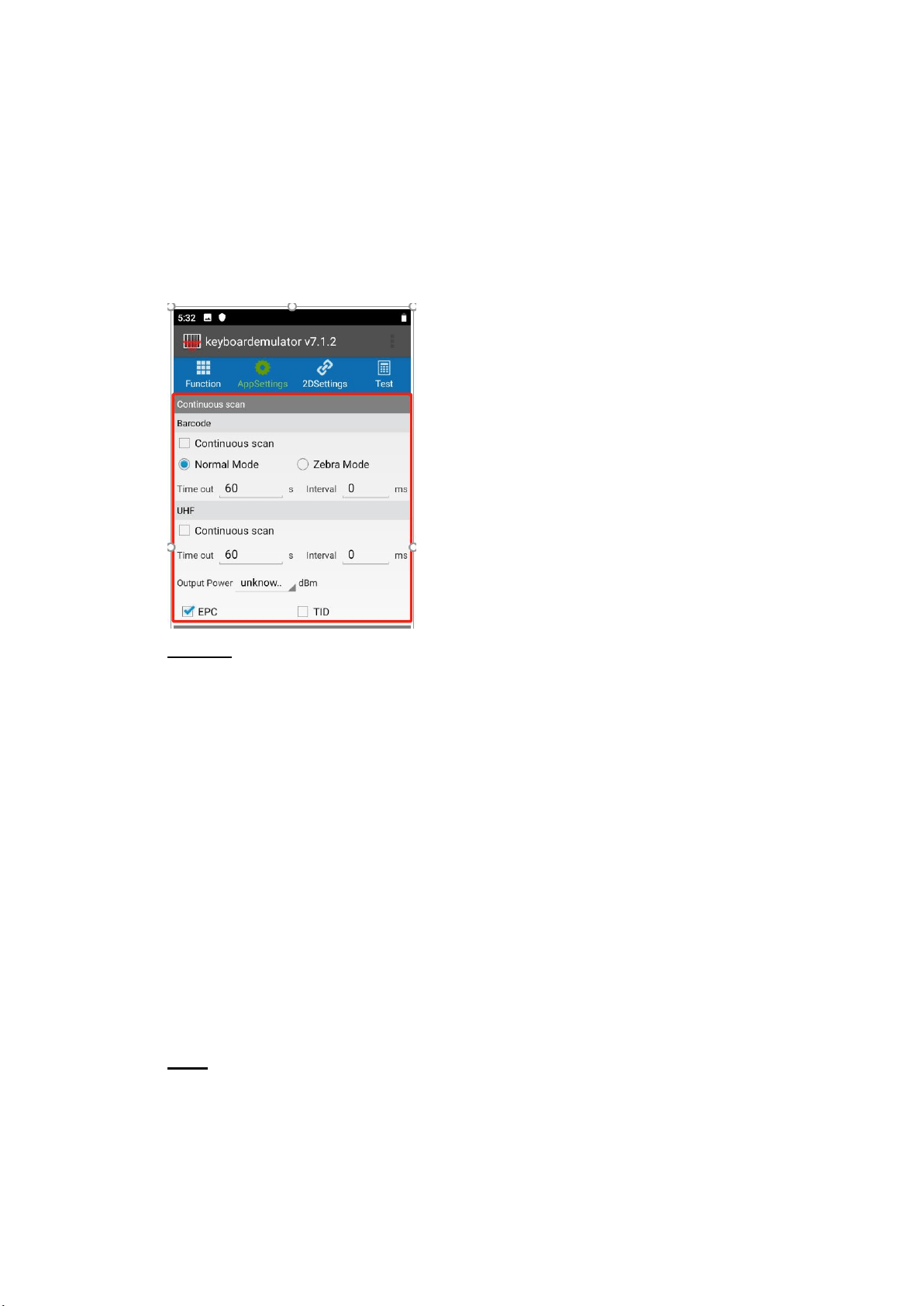
9 | 18
input 2, the last two digits will be trimmed, and so on.
Filter data: Literally, if input ‘a’, then the character ‘a’ will be filtered out.
2.5 Continuous scan
There’re two main parts under this section, one is for Barcode, and the other is for
UHF.
Barcode
Just like literal meaning, it will enter into continuous scan mode when ticking the
continuous checkbox. And under the continuous mode, you can choose [Normal
Mode] or [Zebra Mode]:
【
Normal Mode
】
– there will interval between each scanning
【
Zebra Mode
】
– there is no interval between each scanning
Meanwhile, there’re 2 parameters available to be adjusted:
Time out – if input 10s and scanning light is moved away from tags and can’t
focus on tags again within 10s, then the scanning light will be off.
Interval – if input 10 ms, then the interval of the continuous scan will be 10ms.
To stop the continuous scan, just uncheck the box of a continuous scan.
UHF
check the box of the continuous scan, then it will enter continuous scan mode.
Before entering continuous mode, there’re 3 parameters (timeout, interval, output
power) available for you to adjust under this model.
Timeout
Loading ...
Loading ...
Loading ...
