Loading ...
Loading ...
Loading ...
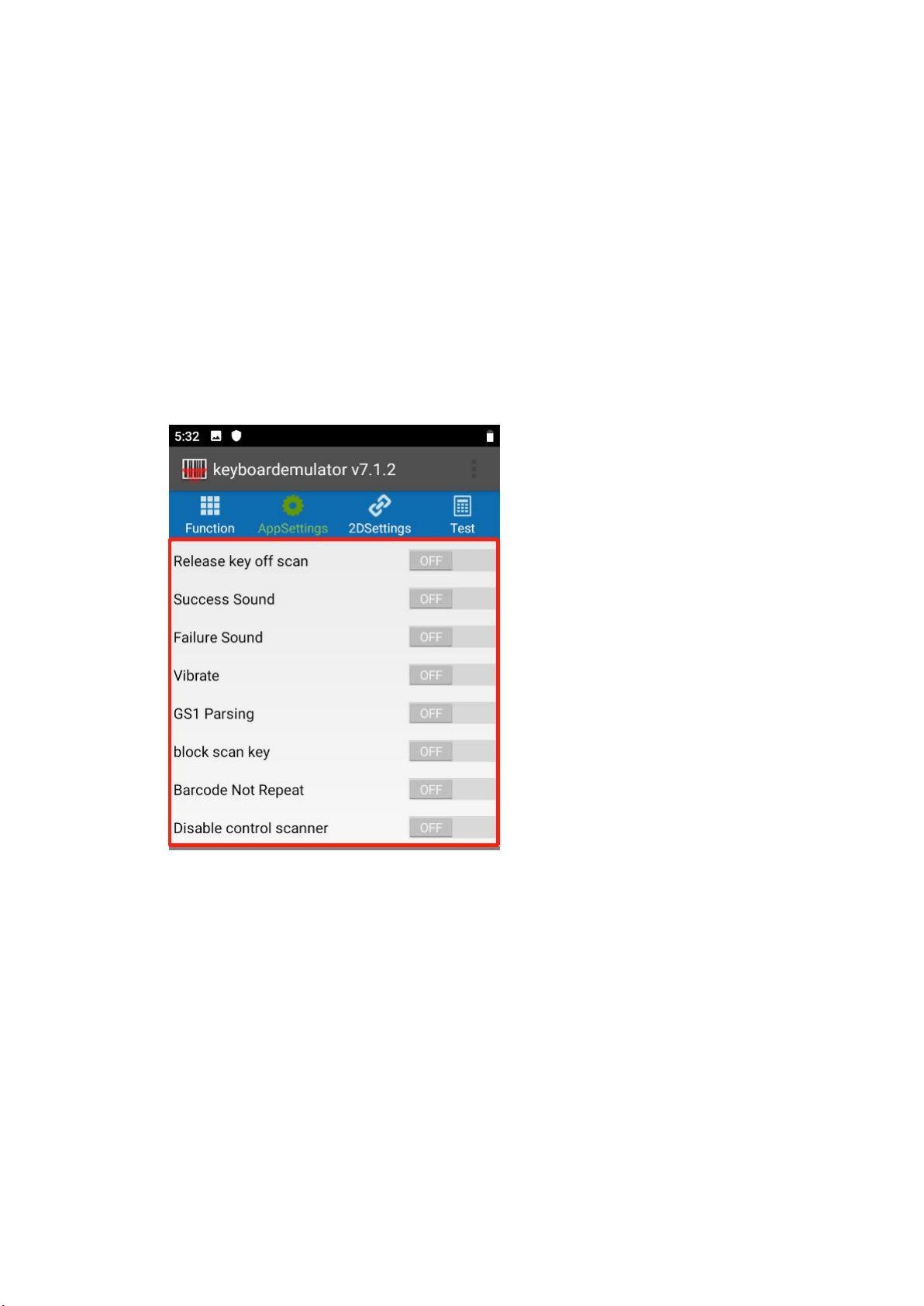
6 | 18
2.1– basic function
2.2– Process mode
2.3– End mark
2.4– Data format
2.5– Continuous scan
2.6– Virtual scan button
2.7– Factory scan button
2.8– Debug
2.1 Basic
Function
Release key off scan – if you realse scan key, then scanning would stop.
Success Sound – if scan successfully, there will be sound as reminder.
Failure sound – if failed to scan, there will be sound as reminder.
Vibrate – if scan successfully, there will be vibration as reminder (the premise is
device is with vibration sensor).
GS1 Parsing – in this mode, when scan GS1 barcodes, all characters of GS1
barcode will be read.
Block scan key – this is to block scan key value, can leave it if it’s not necessary.
Barcode Not Repeat – on this mode, repeated barcodes will not show when
scanning.
Disable control of scanner – this is to stop other apps from controlling
KeyboardEmulator.
Loading ...
Loading ...
Loading ...
