Loading ...
Loading ...
Loading ...
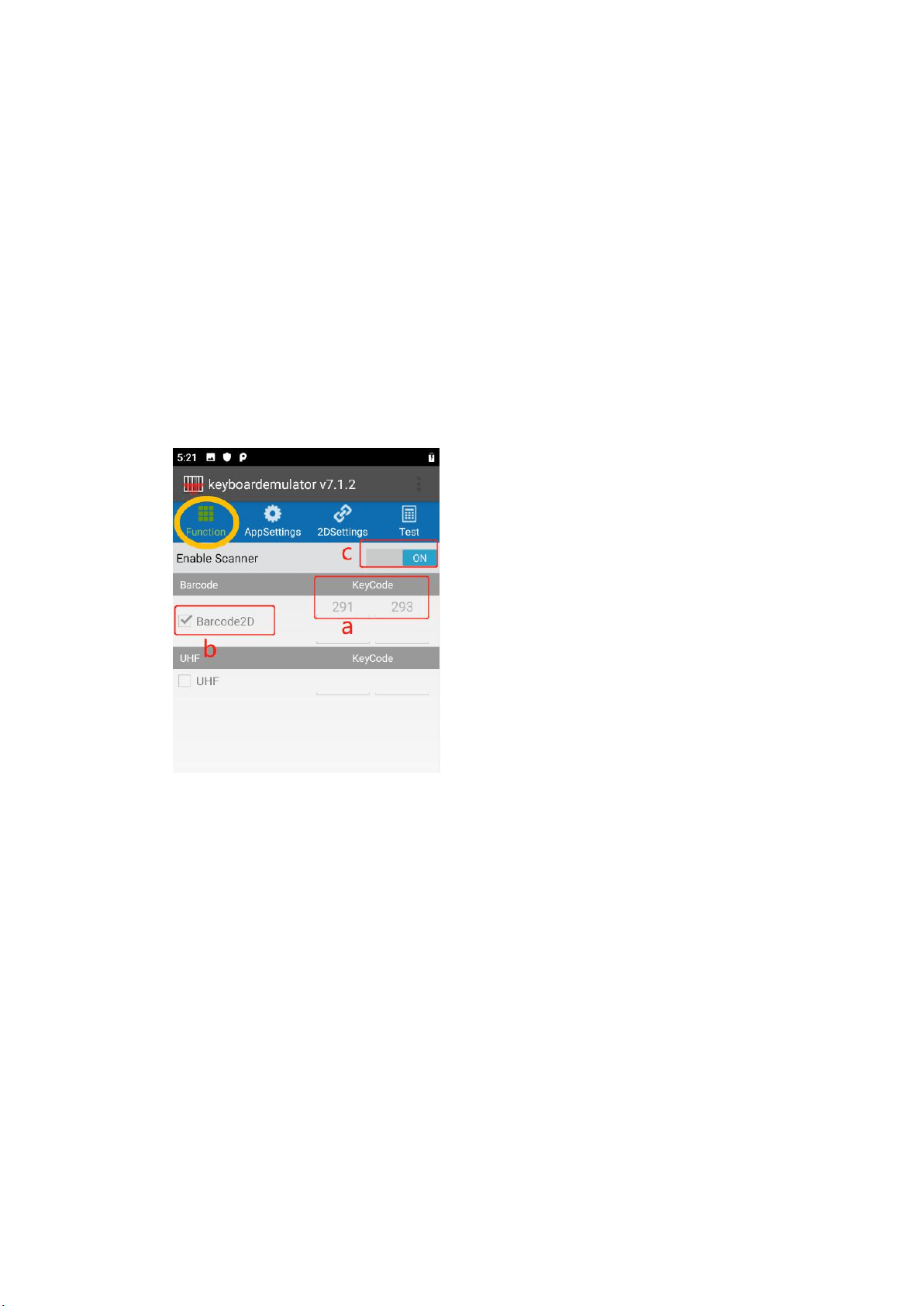
4 | 18
4.5 Firmware upgrade
...........................................................................................
17
4.6 Barcode Test
....................................................................................................
18
1.0 Function
There’re 2 main parts under this section, one is for Barcode, the other one is
for UHF.
By following, we show you how to trigger side-button/pistol to trigger
barcode-scanning or RFID-reading.
1.1 Barcode
If customers would like to use side button/pistol to trigger Barcode-reading,
please follow below steps:
a. – put the cursor on the input box, then press side button/pistol, its
key-code will appear automatically.
b. – tick the checkbox of barcode.
c. – toggle Off to On.
After finish above steps, then you can use side button/pistol to trigger
barcode-scanning.
Loading ...
Loading ...
Loading ...
