Loading ...
Loading ...
Loading ...
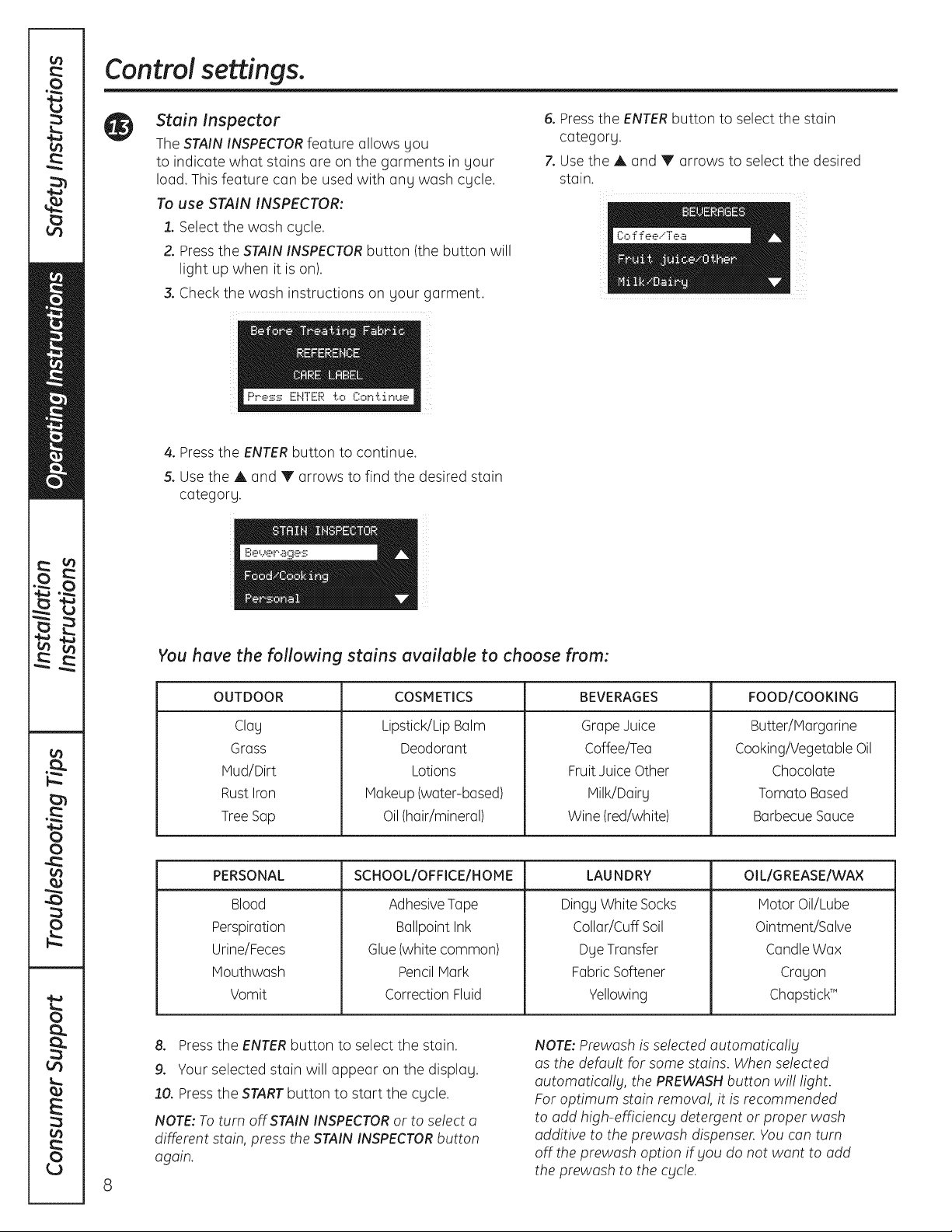
Control settings.
Stain inspector
The STAIN INSPECTORfeature allows you
to indicate what stains are on the garments in your
load. This feature can be used with any wash cycle.
To use STAIN iNSPECTOR:
3[.Select the wash cycle.
2. Pressthe STAIN INSPECTORbutton (the button will
light up when it is on).
3. Check the wash instructions on your garment.
6. Pressthe ENTERbutton to select the stain
category.
7. Use the A and T arrows to select the desired
stain.
4. Pressthe ENTER button to continue.
5. Usethe A and Y arrows to find the desired stain
category.
You have the following stains available to choose from:
OUTDOOR
Clay
Grass
Mud/Dirt
Rust Iron
Tree Sap
COSMETICS
Lipstick/Lip Balm
Deodorant
Lotions
Makeup (water-based)
Oil(hair/mineral)
BEVERAGES FOOD/COOKI NG
GrapeJuice
Coffee/Tea
FruitJuice Other
Milk/Dairy
Wine (red/white)
Butter/Margarine
Cooking/VegetableOil
Chocolate
Tomato Based
Barbecue Sauce
PERSONAL
Blood
Perspiration
Urine/Feces
Mouthwash
Vomit
SCHOOL/OFFICE/HOME LAUNDRY
AdhesiveTape
Ballpoint Ink
Glue (white common)
Pencil Mark
Correction Fluid
Dingy White Socks
Collar/Cuff Soil
Dye Transfer
FabricSoftener
Yellowing
OIL/GREASE/WAX
Motor Oil/Lube
Ointment/Salve
Candle Wax
Crayon
ChapstickT"
8
8. Pressthe ENTERbutton to select the stain.
9. Your selected stain will appear on the display.
lO. Pressthe STARTbutton to start the cycle.
NOTE: To turn off STAIN INSPECTORor to select a
different stain, press the STAIN INSPECTORbutton
again.
NOTE:Prewash is selected automatica!lbl
as the default for some stains. When selected
automatica!lbl, the PREWASHbutton wi!! light.
For optimum stain remova!, it is recommended
to add high-efficiency detergent or proper wash
additive to the prewash dispenser. Youcan turn
off the prewash option if you do not want to add
the prewash to the cycle.
Loading ...
Loading ...
Loading ...