Loading ...
Loading ...
Loading ...
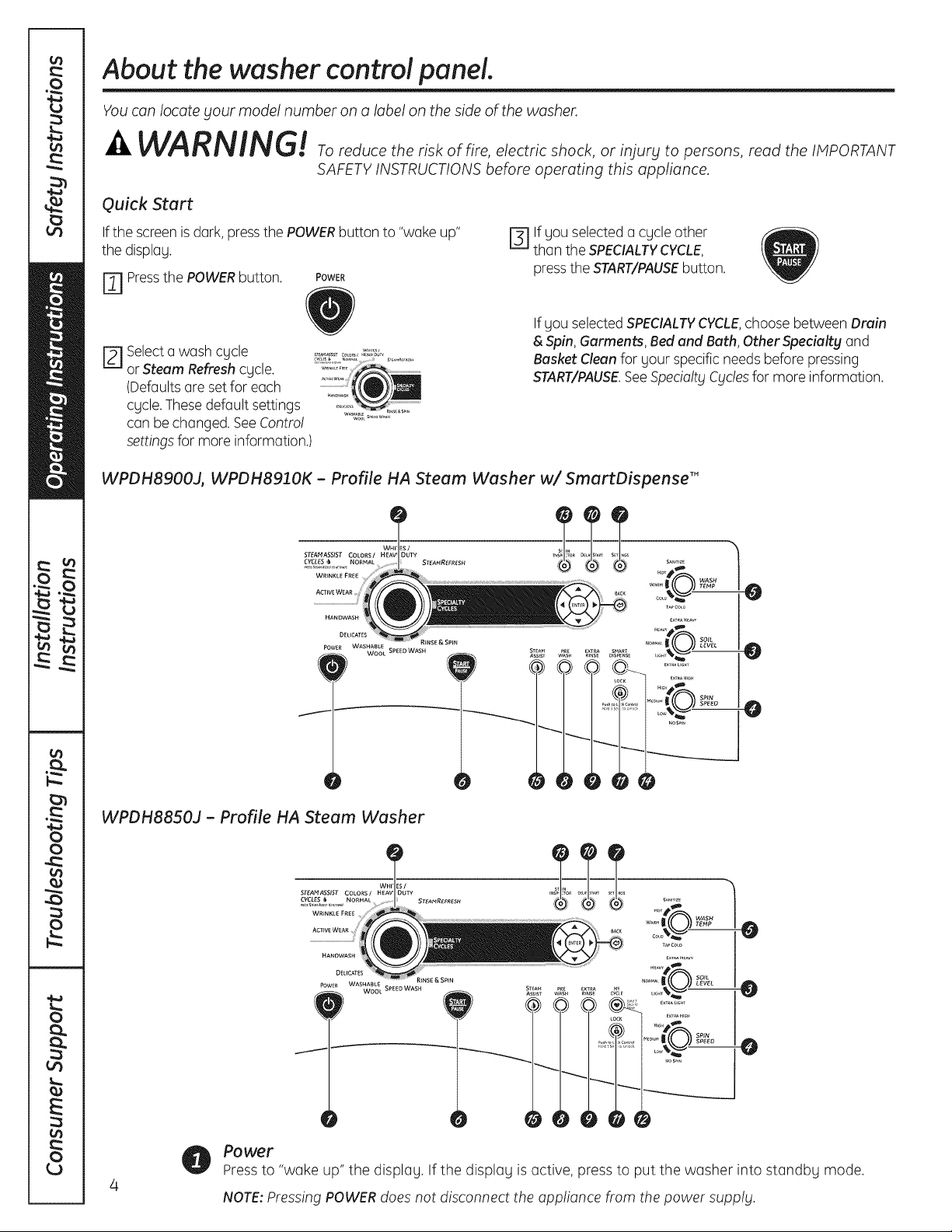
About the washer control panel.
Youcan locate Four model number on a label on the side of the washer.
a, WARNING! _o_d_ _h__ko_, _/_ _ho_k,o__nj_y_o_on_,_od_h_,_o_
SAFETY INSTRUCTIONS before operating this appliance.
Quick Start
Ifthe screen is dark, press the POWERbutton to "wake up"
the displag.
r_ Pressthe POWERbutton. POWER
r_ if sou selected a cycle other
than the SPECIALTYCYCLE,
pressthe START/PAUSEbutton.
r_ Selecta wash cgcle
or Steam Refresh cgcle.
(Defaultsare setfor each
cycle. These default settings
can be changed. See Contro!
settings for more information.)
If SOUselected SPECIALTYCYCLE,choose between Drain
&Spin, Garments, Bed and Bath, OtherSpecialty and
Basket Clean for sour specific needs before pressing
START/PAUSE.SeeSpecialty Cyclesfor more information.
WPDH8900J, WPDH8910K - Profile HA Steam Washer w/SmartDispense'"
DEUCATES
POWER WASHABLE R$NSE &SPIN
_ _ .... S........
O
0
0
WPDH8850J - Profile HA Steam Washer
4
WHr ES /
STEAMASSIST COLORS/ HE TY
CYCLES ¢J
ACTIVEWEAR
WASHABLE RINSE & SP_N
WOOL SPEED WASH
O
O
O
Po we r
Pressto "wake up" the displag. If the displag is active, press to put the washer into standbg mode.
NOTE: Pressing POWER does not disconnect the appliance from the power supp!g.
Loading ...
Loading ...
Loading ...