Loading ...
Loading ...
Loading ...
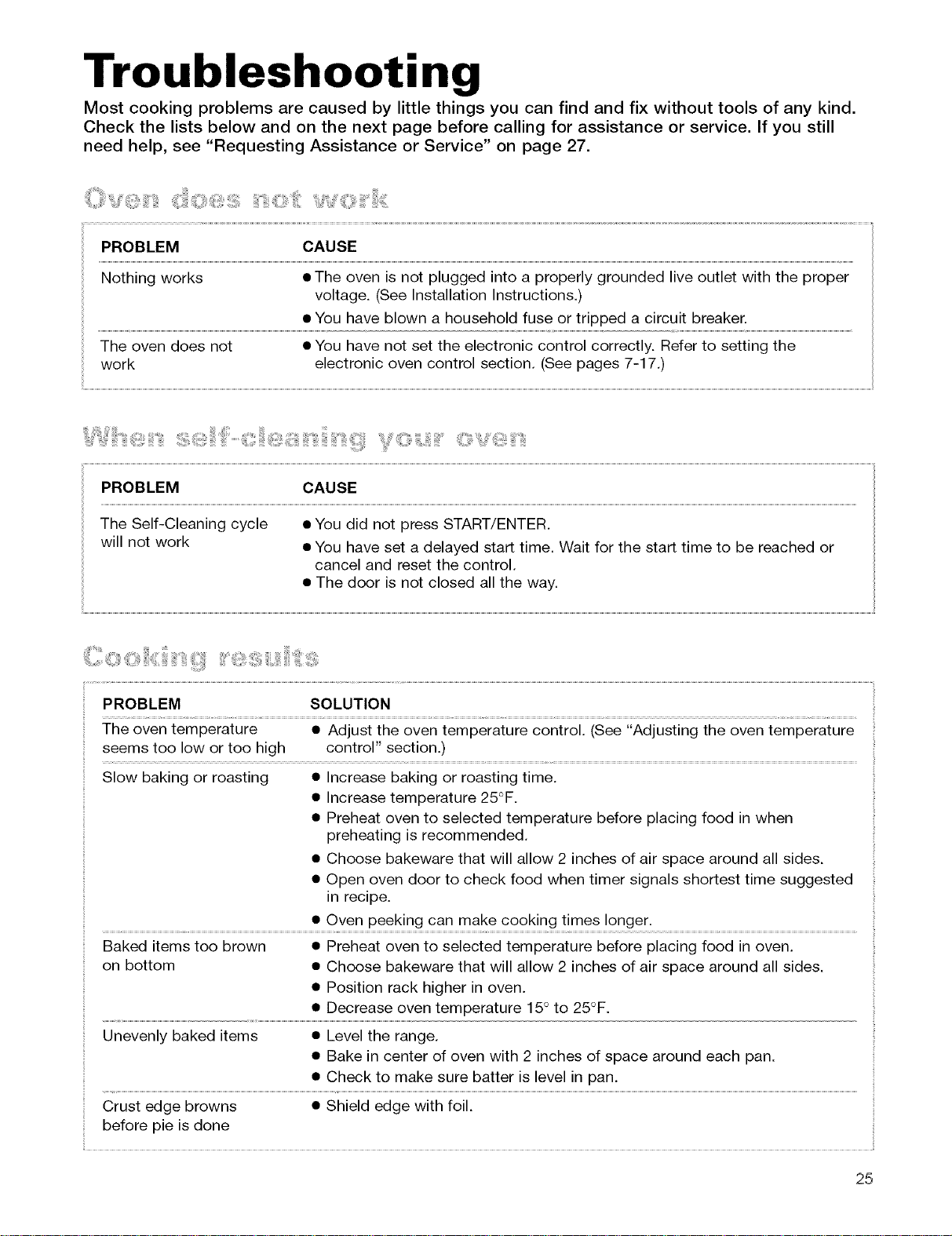
Troubleshooting
Most cooking problems are caused by little things you can find and fix without tools of any kind.
Check the lists below and on the next page before calling for assistance or service. If you still
need help, see "Requesting Assistance or Service" on page 27.
PROBLEM CAUSE
Nothing works • The oven is not plugged into a properly grounded live outlet with the proper
voltage. (See Installation Instructions.)
• You have blown a household fuse or tripped a circuit breaker.
The oven does not • You have not set the electronic control correctly. Refer to setting the
work electronic oven control section. (See pages 7-17.)
PROBLEM CAUSE
The Self-Cleaning cycle • You did not press START/ENTER.
will not work • You have set a delayed start time. Wait for the start time to be reached or
cancel and reset the control.
• The door is not closed all the way.
SOLUTION
The oven temperature • Adjust the oven temperature control, (See "Adjusting the oven temperature
seems too low or too high control" section,)
Slow baking or roasting • Increase baking or roasting time,
• Increase temperature 25°F.
• Preheat oven to selected temperature before placing food in when
preheating is recommended,
• Choose bakeware that will allow 2 inches of air space around all sides.
• Open oven door to check food when timer signals shortest time suggested
in recipe.
• Oven peeking can make cooking times longer,
Baked items too brown • Preheat oven to selected temperature before placing food in oven,
on bottom • Choose bakeware that will allow 2 inches of air space around all sides.
• Position rack higher in oven.
• Decrease oven temperature 15° to 25°F.
Unevenly baked items • Level the range,
• Bake in center of oven with 2 inches of space around each pan.
• Check to make sure batter is level in pan.
Crust edge browns • Shield edge with foil.
before pie is done
25
Loading ...
Loading ...
Loading ...