Loading ...
Loading ...
Loading ...
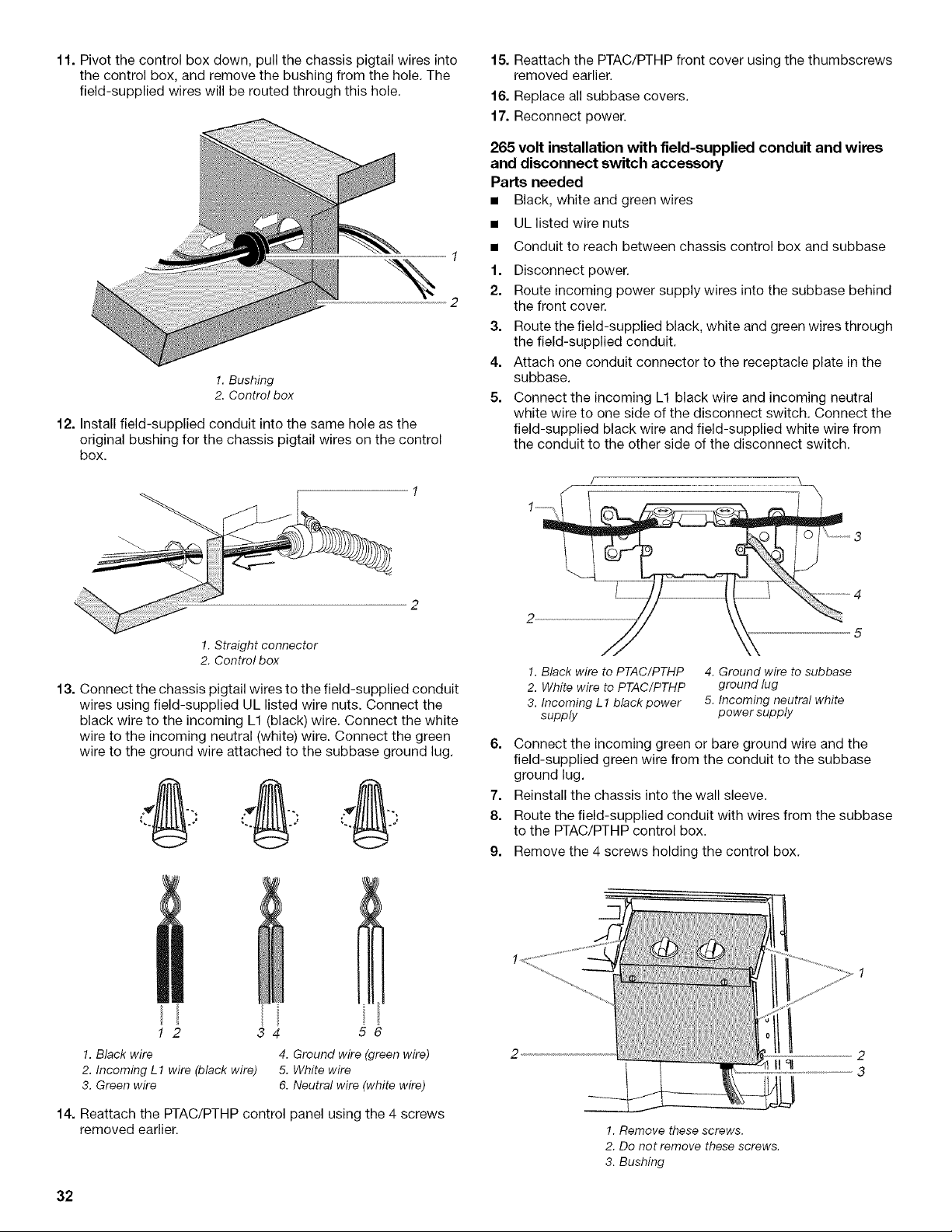
11. Pivot the control box down, pull the chassis pigtail wires into
the control box, and remove the bushing from the hole. The
field-supplied wires will be routed through this hole.
1
%
2
1. Bushing
2. Control box
12. Install field-supplied conduit into the same hole as the
original bushing for the chassis pigtail wires on the control
box.
!. Straight connector
2. Control box
13. Connect the chassis pigtail wires to the field-supplied conduit
wires using field-supplied UL listed wire nuts. Connect the
black wire to the incoming L1 (black) wire. Connect the white
wire to the incoming neutral (white) wire. Connect the green
wire to the ground wire attached to the subbase ground lug.
15. Reattach the PTAC/PTHP front cover using the thumbscrews
removed earlier.
16. Replace all subbase covers.
17. Reconnect power.
265 volt installation with field-supplied conduit and wires
and disconnect switch accessory
Parts needed
• Black, white and green wires
• ULlisted wire nuts
• Conduit to reach between chassis control box and subbase
1. Disconnect power.
2. Route incoming power supply wires into the subbase behind
the front cover.
3. Route the field-supplied black, white and green wires through
the field-supplied conduit.
4. Attach one conduit connector to the receptacle plate in the
subbase.
5. Connect the incoming L1 black wire and incoming neutral
white wire to one side of the disconnect switch. Connect the
field-supplied black wire and field-supplied white wire from
the conduit to the other side of the disconnect switch.
f ...............................................
.................. i
2 5
1. Black wire to PTAC/PTHP 4. Ground wire to subbase
2. White wire to PTAC/PTHP ground lug
3. Incoming L1 black power 5. Incoming neutral white
supply power supply
6. Connect the incoming green or bare ground wire and the
field-supplied green wire from the conduit to the subbase
ground lug.
7. Reinstall the chassis into the wall sleeve.
8. Route the field-supplied conduit with wires from the subbase
to the PTAC/PTHP control box.
9. Remove the 4 screws holding the control box.
1 2 3
1. Black wire
2. Incoming L1 wire (black wire)
3. Green wire
56
4. Ground wire (green wire)
5. White wire
6. Neutral wire (white wire)
14. Reattach the PTAC/PTHP control panel using the 4 screws
removed earlier. 1. Remove these screws.
2. Do not remove these screws.
3. Bushing
32
Loading ...
Loading ...
Loading ...