Loading ...
Loading ...
Loading ...
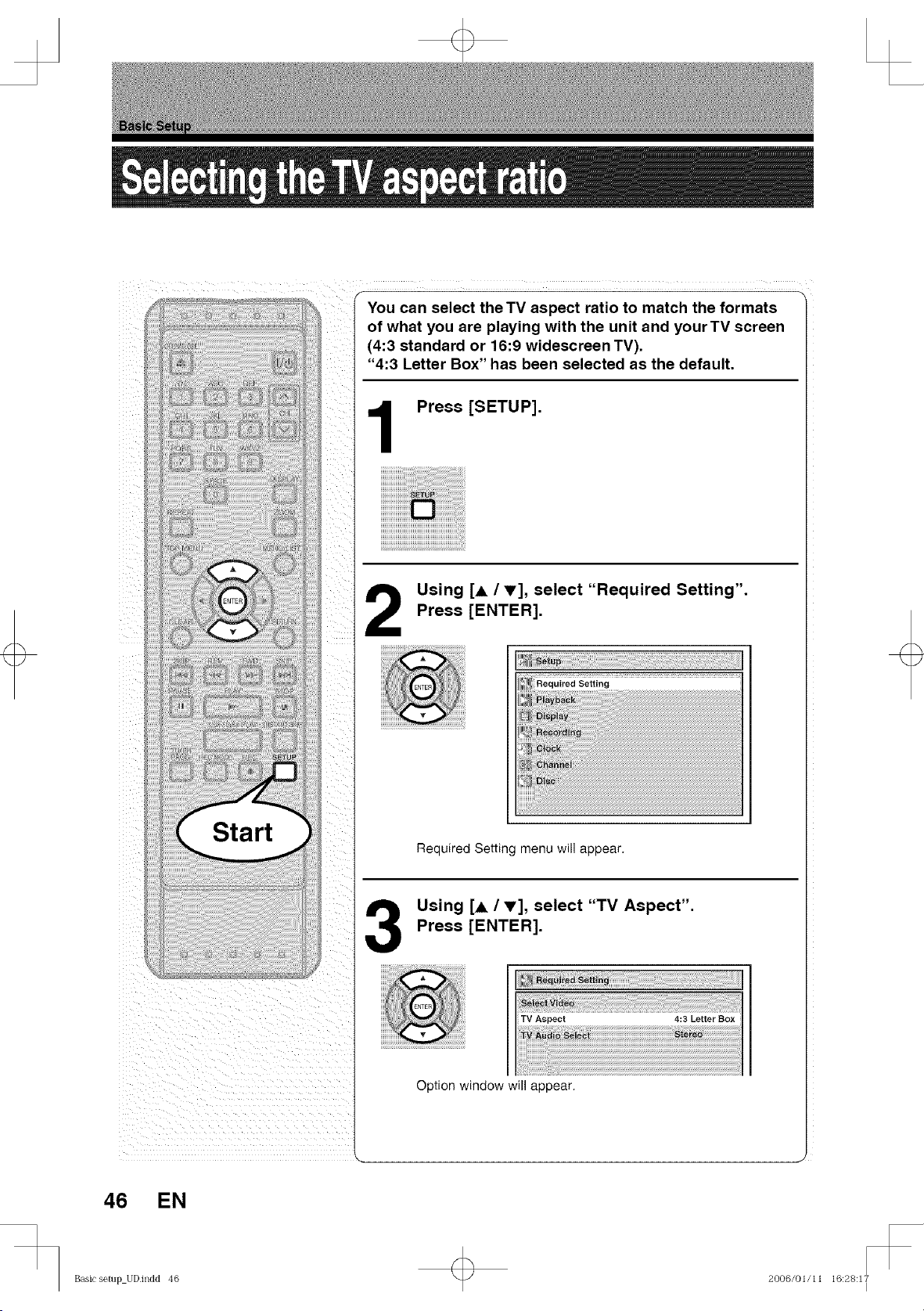
You can select the TV aspect ratio to match the formats
of what you are playing with the unit and your TV screen
(4:3 standard or 16:9 widescreen TV).
"4:3 Letter Box" has been selected as the default.
Press [SETUP].
Using [& / T], select "Required Setting".
Press [ENTER].
Required Setting menu will appear.
Using [& / T], select "TV Aspect".
Press [ENTER].
Option window will appear.
46 EN
Basic setup UDindd 46
2006/01/11 16:28:17
I
Loading ...
Loading ...