Loading ...
Loading ...
Loading ...
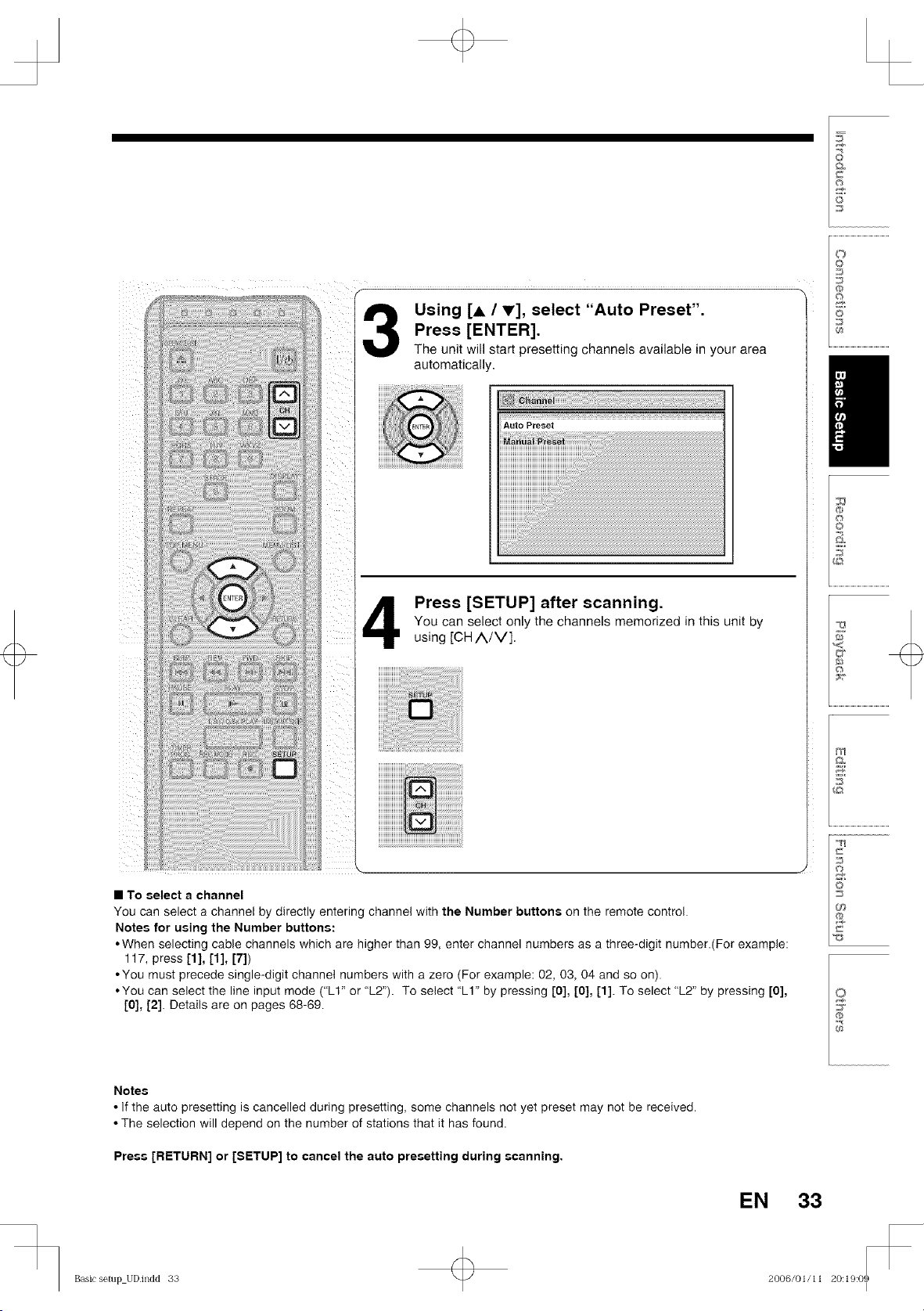
+
Using [A / V], select "Auto Preset".
Press [ENTER].
The unit will start presetting channels available in your area
automatically.
Press [SETUP] after scanning.
You can select only the channels memorized in this unit by
using [OH/X/V].
• To select a channel
You can select a channel by directly entering channel with the Number buttons on the remote control.
Notes for using the Number buttons:
• When selecting cable channels which are higher than 99, enter channel numbers as a three-digit number.(For example:
117, press [1], [1], [7])
*You must precede single-digit channel numbers with a zero (For example: 02, 03, 04 and so on).
*You can select the line input mode ("LI" or "L2"). To select "LI" by pressing [0], [0], [1]. To select "L2" by pressing [0],
[0], [2]. Details are on pages 68-69.
_u
©
©
_u
®
o
Notes
• If the auto presetting is cancelled during presetting, some channels not yet preset may not be received.
• The selection will depend on the number of stations that it has found.
Press [RETURN] or [SETUP] to cancel the auto presetting during scanning.
Basic setup UDindd 33
+
EN 33
2006/01/11 20:19:09
I
Loading ...
Loading ...
Loading ...