Loading ...
Loading ...
Loading ...
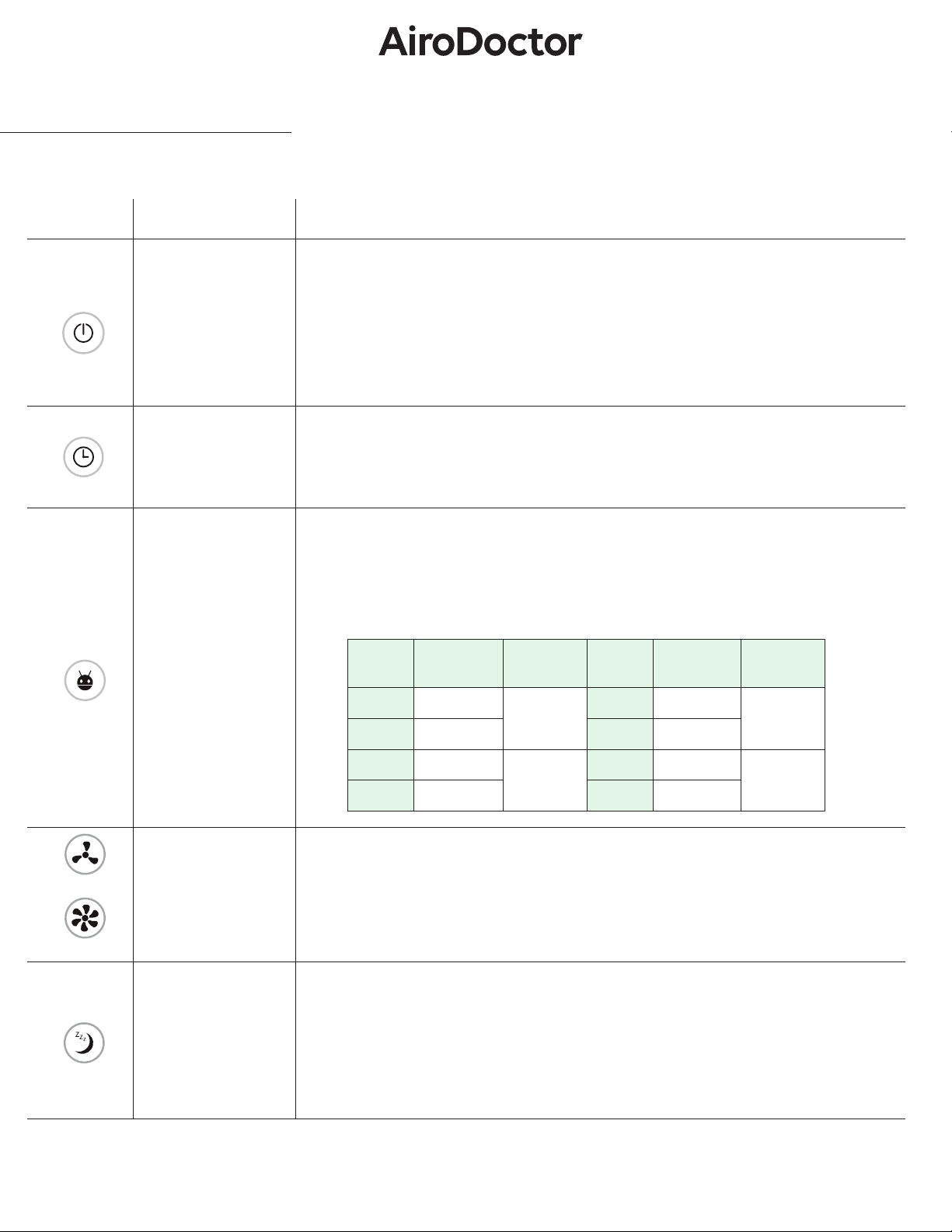
Installing the Product
Functional Description
Icon Name Description
Power
ON/OFF
When the product is plugged in and on standby, the “POWER” button turns on the
product. Pressing “POWER” again sets the unit to standby. (The icon is red when in
standby and green when powered on)
If you press the power button on the operation panel while the product is running,
the product will enter standby mode. (And the icon will turn red)
TIMER
When the product is on, each time the “TIMER” button is pressed, it will add 1 hour
to the run time. When it accumulates to 12 hours, an additional press of the button
will turn it o. (The icon will stay on when the product operates in “TIMER“ mode, oth-
erwise it will be o)
AUTO
When the product is on, after pressing the “AUTO” button, the negative ion genera-
tor and germicidal lamp will start to work, and the gears will change according to the
sensor’s data. (The icon will stay on when the product operates in “AUTO” mode, oth-
erwise it will be o). If the speed is changed under “AUTO” mode, the product will quit
this mode automatically.
SPEED
When the product is on, press “SPEED –” or “SPEED +” to switch the gear and change
the operating speed. After the gear speed is changed, the motor will work only at the
setting level without being aected by the sensor. (By pressing the “SPEED” button,
the product will quit “AUTO” mode)
SLEEP
When the product is on, it will turn to sleep mode 5 seconds after the “SLEEP” but-
ton is pressed. In sleep mode all lights turn o and the product works in rst gear.
To wake it up, press any button then press “SLEEP” to quit sleep mode. Product is
operational in “SLEEP” mode. In “AUTO” mode, when surrounding light is reduced for
two minutesthis product will continue running in “SLEEP” mode. When surrounding
light increases for 3 minutes, it will exit sleep mode and continue to run in auto mode.
Gear PM2.5 Data Light
Color
Gear PM2.5 Data Light
Color
1 0~50
Green
(Good)
5 121~140
Yellow
(Below
Average)
2 51~80 6 141~160
3 80~100
Blue
(Average)
7 161~300
Red
(Poor)
4 101~120 8 301~500
SPEED-
SPEED+
9
Loading ...
Loading ...
Loading ...
