Loading ...
Loading ...
Loading ...
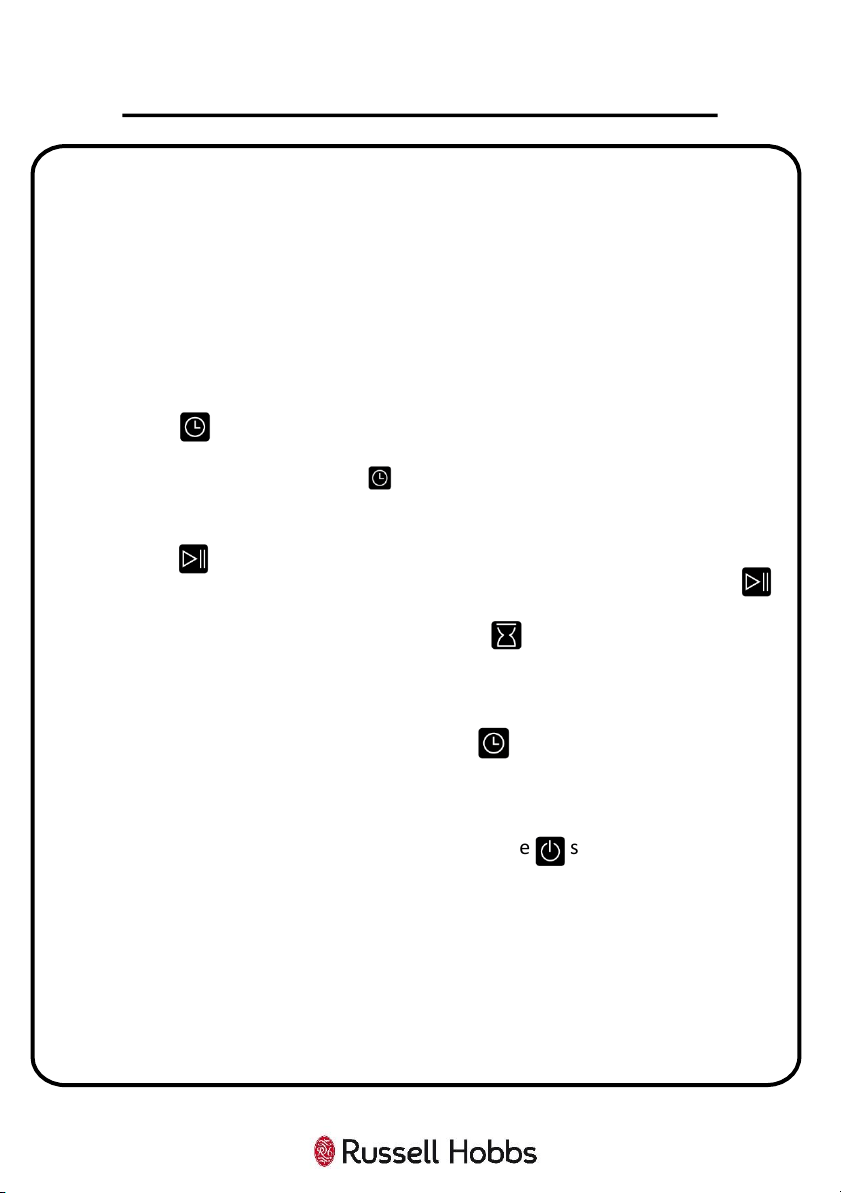
HOW TO USE YOUR OVEN
Cooking Duration Time
This function is used when you want to cook for a desired time range. The
maximum cooking period is 9 hours. The food that is to be cooked needs to be
put into the oven.
1. Turn the function dial to select a programme.
2. Turn the adjustment dial to select the temperature.
3. Touch the symbol and the time ‘00:00hr’ will flash on the display 7
times. You will need to set the time while the time is flashing. If you don’t,
then you will need to touch the symbol again.
4. Turn the ‘</>’ adjustment dial clock-wise to select the cooking duration that
you require, the time will flash on the display and will then stay.
5. Touch the symbol to start the program. The time will be shown and will
count down. If you want to set a cooking end time then do not touch the
symbol and do not follow the remaining steps on this page. To set the
cooking end time you will need to touch the symbol and follow the
steps on the next page (do not follow the remaining steps on this page).
6. The oven will beep and ‘End’ will be shown on the display when the cooking
duration time has been reached.
7. To amend the cooking duration time, touch the symbol and the time on
the display will flash. Turn the ‘</>’ adjustment dial and select the new
cooking duration time you require. Don’t touch any button and the new
time will be set when the time on the display has stopped flashing
8. To cancel the cooking duration function touch the symbol.
18
Loading ...
Loading ...
Loading ...