Loading ...
Loading ...
Loading ...
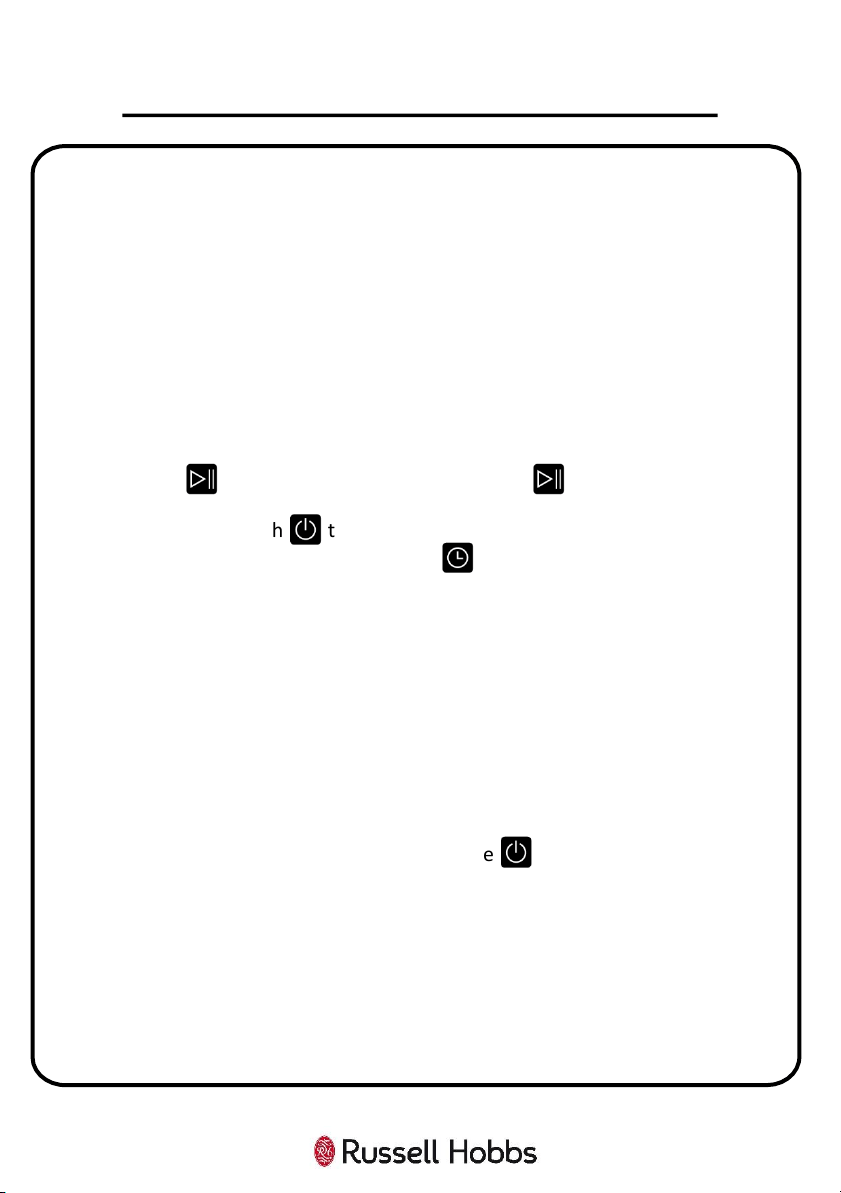
16
HOW TO USE YOUR OVEN
Note:
• If the oven door is opened in the middle of a cooking program, the program
will not be paused. Please be careful with the high temperature.
• Do not cover the ventilation slots to avoid the oven to overheating.
• When the oven is switched off, the cooling fan may continue to run for a
while to help the oven cool down quickly.
Start Cooking with the Oven
1. When the oven is powered on, turn the oven function dial to select the
programme you need. Turn the ‘</>’ adjustment dial to set the temperature.
2. Touch the symbol to start the cooking. If the symbol is not touched,
the oven will go back to stand by mode after 5 minutes. During the cooking
process, simply touch to cancel the programme if needed.
3. After the temperature is set, touch the symbol to select the cooking
duration required, and adjust it by turning the ‘</>’ adjustment dial.
Making Changes During Cooking
• It is possible to change the heating mode, time and temperature during
cooking. Simply turn the oven function dial to change the programme, or turn
the ‘</>’ adjustment dial to change the temperature. After the changes have
been made, the oven will cook at the changed function, temperature and/or
time. However in order to have the best cooking results, we recommend to
choose the right setting at the beginning, prior to cooking.
• During the cooking process, you can touch the symbol to cancel it.
Loading ...
Loading ...
Loading ...