Loading ...
Loading ...
Loading ...
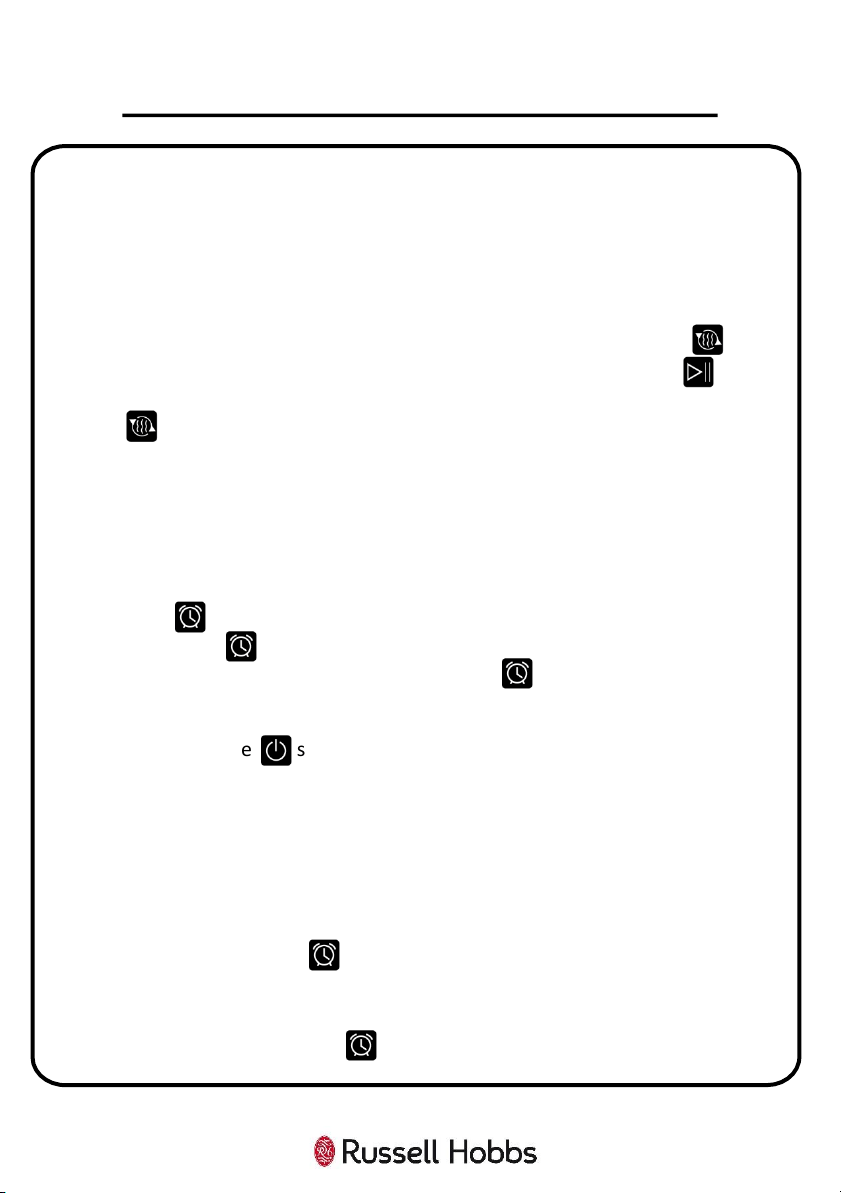
17
HOW TO USE YOUR OVEN
Quick Pre-Heat
1. This oven comes with a quick preheat function to enable the preheat time
to be shortened. This function can only be used when an oven function and
temperature have been selected first.
2. Turn the function dial to select an oven function, then turn the ‘</>’
adjustment dial to select the required temperature. Then touch the
symbol. Note, the quick preheat function cannot be enabled if the
symbol is touched after selecting the oven function and temperature.
3. The quick pre-heat icon will be shown on the display. There will be a
beep and the icon will disappear when the oven has reached the required
temperature.
4. The quick pre-heat function is not available for all functions, i.e. defrost.
Timer
• Touch the symbol, and then turn the ‘</>’ adjustment dial to select the
hour, touch the symbol again to confirm and turn the ‘</>’ adjustment
dial again to select the minutes, and touch the symbol to confirm.
• The timer can only be set before or during the cooking.
• Once the set time is up , the oven will beep 10 times.
• To cancel touch the symbol.
Child Lock
• The child lock function is to stop children from altering cooking times or
turning on the oven. No buttons will function in this mode.
• The child lock can be set whether the oven is operating or not.
• To set the lock, touch the symbol for 3 seconds. There will then be a
padlock symbol shown on the display as the lock activates.
• The lock is now functional.
• To cancel the lock, touch the symbol for 3 seconds. The lock symbol will
disappear signalling that the lock is cancelled.
Loading ...
Loading ...
Loading ...