Loading ...
Loading ...
Loading ...
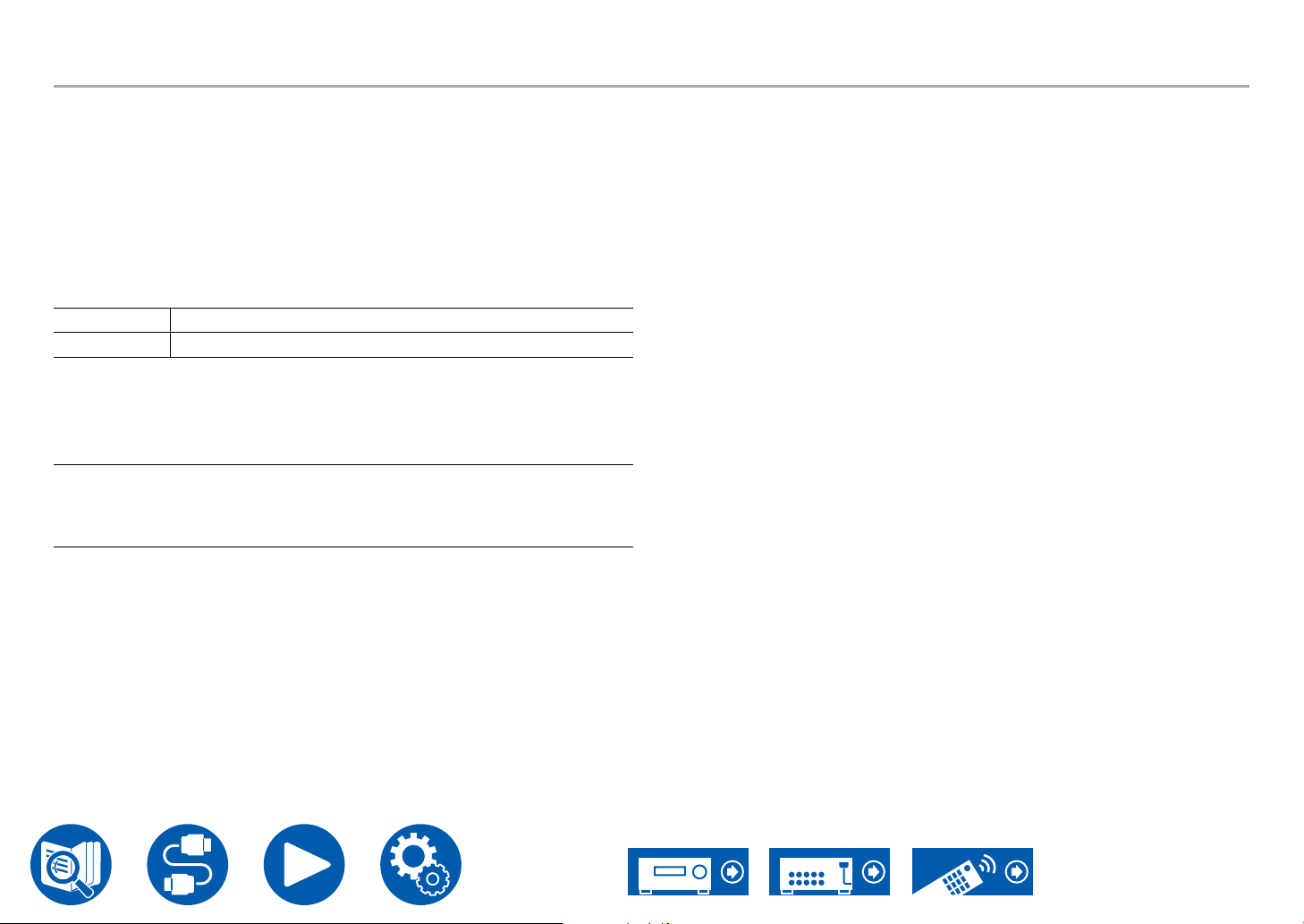
152
SetupSetup
8. Miscellaneous
4. Initial Setup
Make the initial setup from the setup menu.
• Wait for a while if "Initial Setup" cannot be selected. It can be selected when
the network function is activated.
5. Lock
Lock the Setup menu so that the settings cannot be changed.
Setup Parameter (Default Value: Unlocked)
Lock the Setup menu so that the settings cannot be changed.
Locked The menu is locked.
Unlocked The menu is unlocked.
6. Factory Reset
All the settings are restored to factory defaults.
Factory Reset (Default Value: -)
All the settings are restored to factory defaults.
Select "Start" and press Enter.
• If "Factory Reset" is performed, your settings are restored to the default
values. Be sure to note down your setting contents beforehand.
Loading ...
Loading ...
Loading ...
