Loading ...
Loading ...
Loading ...
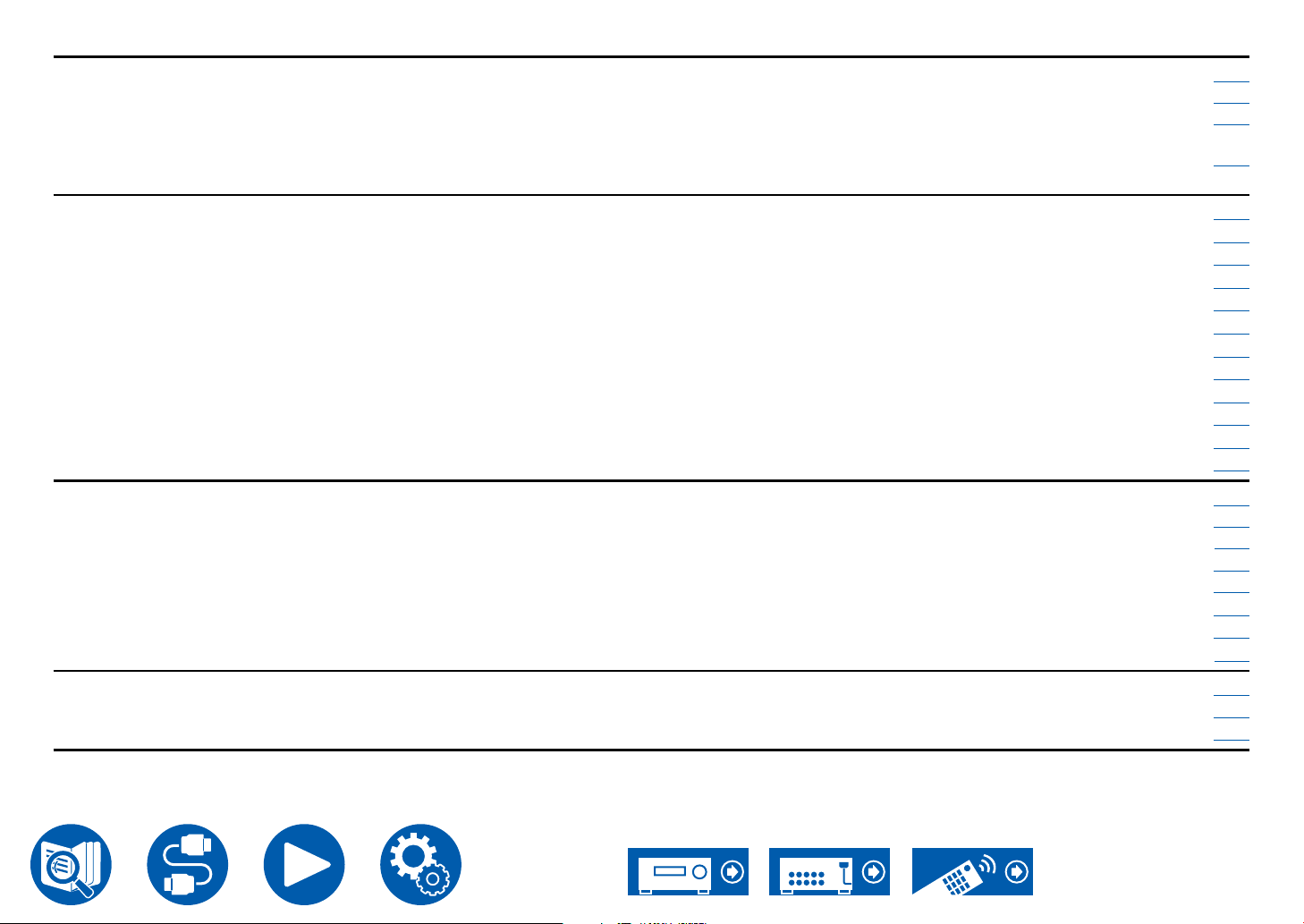
116
Setup
4. Source 1. My Input Volume Set a volume value for each input selector. p133
2. Name Edit Set an easy name for each input.
p133
Audio Select Select the prioritized input terminal when multiple audio sources are connected to one input
selector.
p133
Video Select When "TUNER", "NET", or "BLUETOOTH" input is selected, you can set the input from which
video is displayed on the TV.
p134
5. Listening Mode Preset
1. BD/DVD Preset the favorite listening mode when "BD/DVD" input is selected. p135
2. GAME Preset the favorite listening mode when "GAME" input is selected.
p135
3. CBL/SAT Preset the favorite listening mode when "CBL/SAT" input is selected.
p135
4. STRM BOX Preset the favorite listening mode when "STRM BOX" input is selected.
p135
5. PC Preset the favorite listening mode when "PC" input is selected.
p135
6. AUX Preset the favorite listening mode when "AUX" input is selected.
p135
7. CD Preset the favorite listening mode when "CD" input is selected.
p135
8. TV Preset the favorite listening mode when "TV" input is selected.
p135
9. PHONO Preset the favorite listening mode when "PHONO" input is selected.
p135
10. TUNER Preset the favorite listening mode when "TUNER" input is selected.
p135
11. NET Preset the favorite listening mode when "NET" input is selected.
p135
12. BLUETOOTH Preset the favorite listening mode when "BLUETOOTH" input is selected.
p135
6. Hardware 1. HDMI Change the settings for the HDMI functions.
p136
2. Network Change the settings for the Network functions.
p138
3. Bluetooth Change the settings for the BLUETOOTH function.
p141
4. Power Management Change the settings for the power-save function.
p143
5. 12V Trigger A Change the settings for 12V TRIGGER OUT A jack.
p144
6. 12V Trigger B Change the settings for 12V TRIGGER OUT B jack.
p145
7. 12V Trigger C Change the settings for 12V TRIGGER OUT C jack.
p146
8. Works with SONOS Change the settings to connect with the Sonos Connect.
p147
7. Multi Zone 1. Zone 2 Change the settings for Zone 2.
p149
2. Zone 3 Change the settings for Zone 3.
p149
3. Remote Play Zone Change the settings for remote play.
p150
Loading ...
Loading ...
Loading ...
