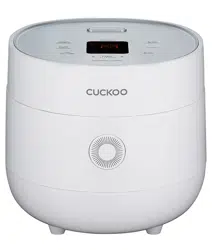Loading ...
Loading ...
Loading ...

27
www.cuckooamerica.com
english
27
TO KEEP COOKED RICE WARM AND TASTY
how to adjust the Warm temperature
if the “warm” temperature setting is incorrect, there is a chance the rice can become discolored.
If this happens, simply adjust the temperature. For more detailed information, please consult the customer service.
To adjust the warm temperature while keeping rice warm, press the “TIME/SETTING” button for over 2 seconds and
adjust the warm temperature.
1. In case of sour smell or soft-boiled rice: The warming temperature might be too low. Raise the temperature by 1-2℃.
2. In case of yellowish or dry rice: The warming temperature might be too high. Lower the temperature by 1-2℃.
how to adjust the Customized Warm function
This function is used in case that water runs when you open the inner lid while keeping warm or the cooked rice is
swelled up.
1. If water flows out too much when the lid is opened, set the customized warm option 1 to 2
levels higher.
2. If the rice on the edge is overcooked, set the customized warm option 1 to 2 levels higher.
unpleasant smells during warming
▶ Keep the appliance clean. Be sure to keep the lid clean to avoid any unpleasant smell.
▶ Even though the product looks clean, bacteria can inhabit all over the place and cause odor when keeping warm. If it smells
too much, add approximately water for 2 servings of white rice to the scale in the inner pot and put 1 tablespoon of vinegar,
close the lid, select Auto Clean, and press the START/QUICK button. After completion, wash the inner pot thoroughly.
▶ To prevent any unpleasant smell, be sure to wash the Inner Pot after cooking foods with strong flavors.
To enter the “Warm Temp” setting mode in Standby mode,
press the TIME/SETTING button for 3 seconds.
1
When entering the "Warm Temperature" setting mode, the currently set
warming temperature is displayed.
2
Select the desired warming temperature with the MENU/SELECT button and
then press the WARM/REHEAT button or the START/QUICK button.
3
After entering the “Warm Temperature” setting mode, if you do not press any button or just press
the Cancel button, the function will be canceled and return to the standby mode.
※ When this product is shipped, the temperature is set to “74°C". Set this function if necessary.
4
Press the TIME/SETTING button in the standby mode for more than 2 seconds to
enter the "Warm Temperature" setting mode, and then press the TIME/SETTING
button once to enter the "Customized Warm function" setting mode.
1
When you enter the "Customized Warm function" setting mode,
the currently set custom warming state is displayed.
2
Select the desired customized step with the MENU/SELECT button and then
press the WARM/REHEAT button or the START/QUICK button.
3
After entering the “Customized Warm function” setting mode, if you do not
press any button or just press the Cancel button, the function will be can-
celed and return to the standby mode.
※ When this product is shipped, this function is set to be the level of 0. Set it if necessary.
4
Loading ...
Loading ...
Loading ...