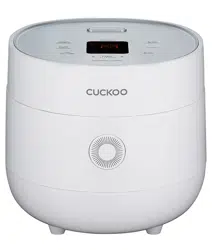Loading ...
Loading ...
Loading ...

20
HOW TO CUSTOMIZE YOUR RICE
Initialization is set up “ ” get step by step as the case may be.
- High step: for cooking cereals, soft-boiled rice.
- Low step: for cooking the year’s crop of rice.
While cooking you can control the heating temperature (both high and low) depending on your preference.
Cuckoo Customized Cooking function
how to use “Customized cooking function”
When this product is shipped, this Cooking function is set to be at the level of 0. Set it if necessary.
▶ Menu adjustable with Customized Cooking: WHITE RICE, WHITE RICE QUICK, MULTI GRAIN, BROWN RICE
Enter Warming Temperature Mode by pressing TIME/SETTING button for
2 seconds, and then enter “Customized Cooking function” setting mode
by pressing the TIME/SETTING button twice. Available cooking options
will be displayed in the initial “Customized Cooking function” settings.
1
After entering the “Customized cooking function” setting mode, if you
do not press any button or just press the Cancel button, the function
will be canceled and return to the standby mode.
4
When you enter the “Customized cooking function” setting mode,
the screen on the right is displayed.
2
Select the temperature increase or decrease with the "MENU/SELECT"
button and then press the "WARM/REHEAT" button or the
"START/QUICK" button.
▶ If you press the "MENU/SELECT" button, the selection is repeated in the order
of 0
→
1
→
2
→
3
→
-3
→
-2
→
-1
→
0.
3
<When entering the “Customized
cooking function” setting mode>
Loading ...
Loading ...
Loading ...