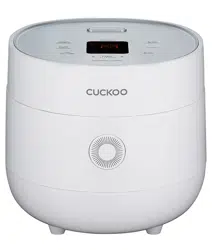Loading ...
Loading ...
Loading ...
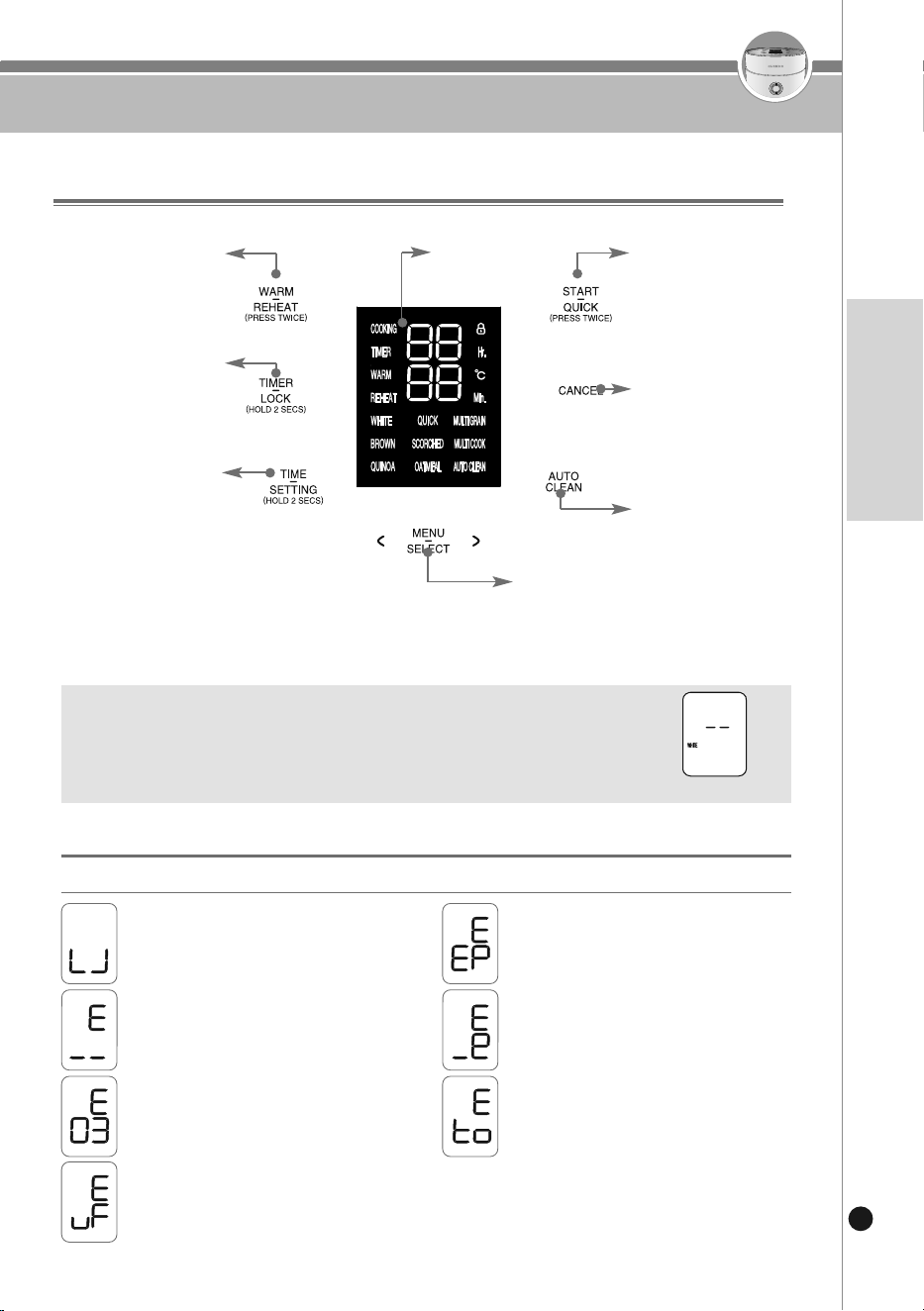
15
www.cuckooamerica.com
english
15
NAME AND FUNCTION OF EACH PART /
ERROR CORD AND POSSIBLE CAUSE
※ After plug the power cord and do nothing, display will show as above which indicate that the appliance is
in ‘Standby’ mode.
(Menus on ‘Standby’ mode display may differ as per customer setting)
※ Press ‘Cancel’ button to enter ‘Standby’ mode.
※ Press the button until you hear the buzzer sound. The image of display may different with actual display.
When the appliance has any problem or incorrectly used, below marks will show up.
error Code and Possible Cause
Inner Pot is not inserted.
When the operation don’t finish for a long time.
(Consult the service center and dealer)
▶refer to the page 29
This indicates that there is a problem with the
internal memory of MICOM.
(Consult the service center and dealer)
Temperature sensor problem
(“_” will blink)
(Consult the service center and dealer)
< ‘Standby’ mode display>
name and function of each part
AUTO CLEAN button
Use when operate Auto Clean
▶refer to the page 18
MENU/SELECT button
Use when select WHITE RICE, WHITE RICE QUICK,
MULTI GRAIN, BROWN RICE, SCORCHED, MULTI
COOK, QUINOA, OATMEAL, AUTO CLEAN
▶refer to the page 17
CANCEL button
Use when cancel selected
function
(Cancel during cooking,
press it for 2 seconds)
TIME/SETTING button
Use when modify timer time
Use when set BROWN,
OATMEAL and
MUTICOOK time
▶refer to the page 22~25
Use when set warming
temperature,
customized warming function,
customized taste function,
Use when set ‘SCORCHED’
Display
WARM
/REHEAT button
Use when warm or reheat
▶refer to the page 26
START/QUICK button
Use when start cooking
▶refer to the page 17~18
TIMER/LOCK button
Use when preset time
▶
refer to the page 22~25
Use when button lock
▶
refer to the page 22
(
2
초)
This indicates that there is a problem with the exter-
nal memory of MICOM.
(Consult the service center and dealer)
If the touch button is pressed for more than
8seconds, an error is displayed.
This indicates that there is a problem with the
environment sensor.
(Consult the service center and dealer)
Loading ...
Loading ...
Loading ...