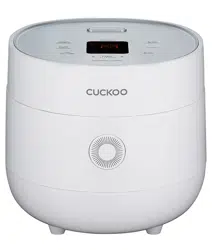Loading ...
Loading ...
Loading ...
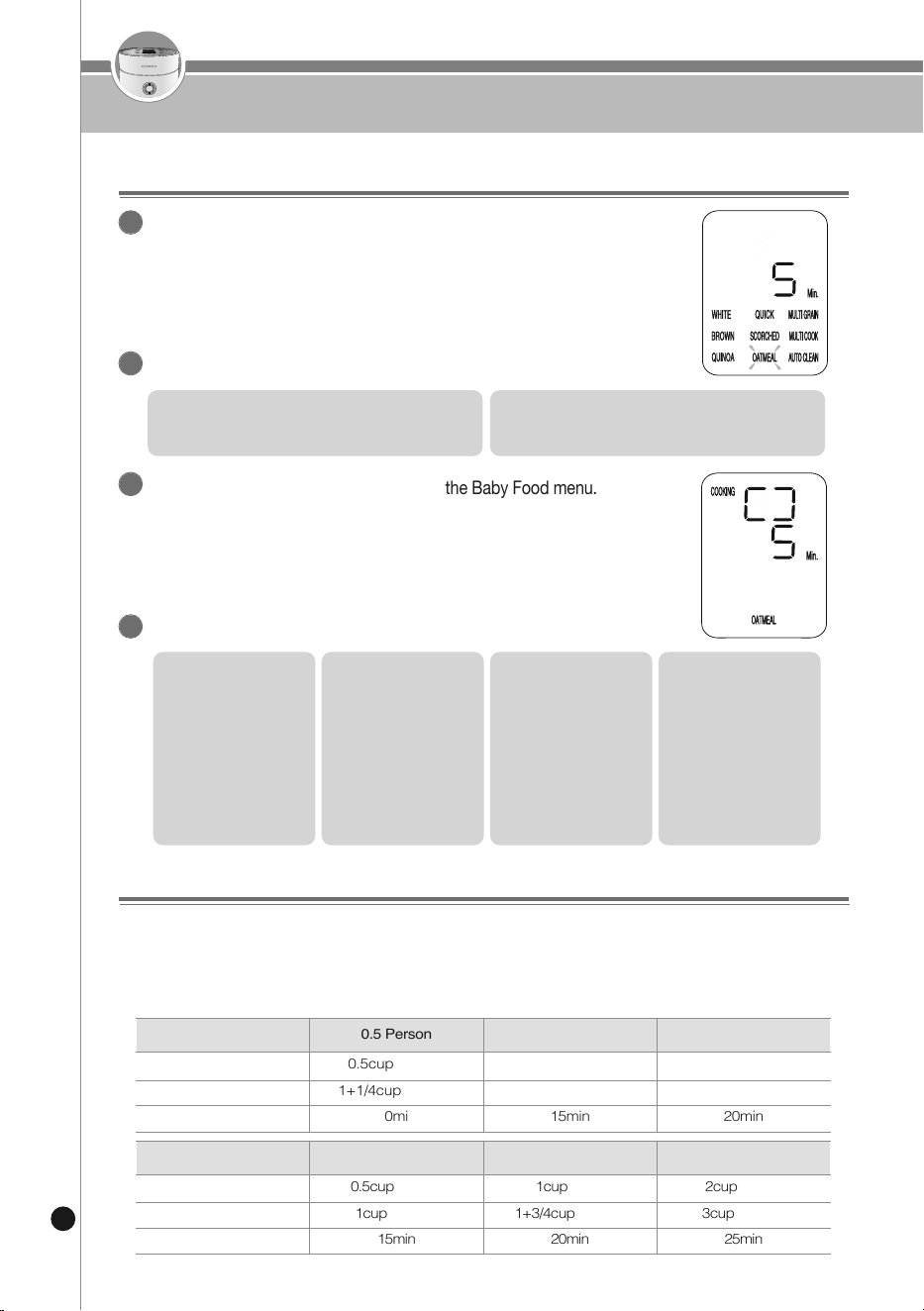
24
HOW TO USE “OATMEAL”
oatmeal how to Cook
how to use oatmeal and timer
Press the “MENU/SELECT” button to select Oatmeal.
1
▶ When Oatmeal is selected, the display shows '5 minutes'.
Press the “TIME/SETTING” button to set the desired time.
2
1. If you press the “TIME/SETTING”button,
the time increases by 5 minutes.
2. The Oatmeal time can be configured
from 5 to 50 minutes.
Press the “START/QUICK” button to start the Baby Food menu.
3
▶ Once the Oatmeal menu starts, the cooking status and the remaining
time is displayed.
How to set timer the Oatmeal menu.
4
1. Press the
“MENU/SELECT”
button to select the
Oatmeal menu.
Press the
“TIME/SETTING”
button to set the
Oatmeal time.
2. Press the
“TIMER/LOCK”
button.
3. Set the timer by
pressing the
“TIME/SETTING”
button.
4. Press the
“TIMER/LOCK”
button or the
“START/QUICK”
button.
▶ After setting the timer,
if you do not press any
button for 7 seconds,
the timer starts.
Ingredients
(Based on measuring cup)
0.5 Person 1 Person 2 Person
Steel cut Oatmeal 0.5cup (32.5g) 1cup (65g) 2cup (130g)
Water 1+1/4cup (225ml) 2cup (360ml) 3+1/4cup (585ml)
Cooking Time 10min 15min 20min
Ingredients
(Based on measuring cup)
0.5 Person 1 Person 2 Person
Steel cut Oatmeal 0.5cup (32.5g) 1cup (65g) 2cup (130g)
Milk 1cup (180ml) 1+3/4cup (315ml) 3cup (540ml)
Cooking Time 15min 20min 25min
1. Add steel cut oatmeal and water/milk into the inner pot. For precise measurement, please refer to the
table below.
2. Close the lid, select [Oatmeal] menu, and press START/QUICK button.
3. After cooking has been completed, stir well and enjoy.
▶Serving size and cooking time can be selected according to taste.
Loading ...
Loading ...
Loading ...