Loading ...
Loading ...
Loading ...
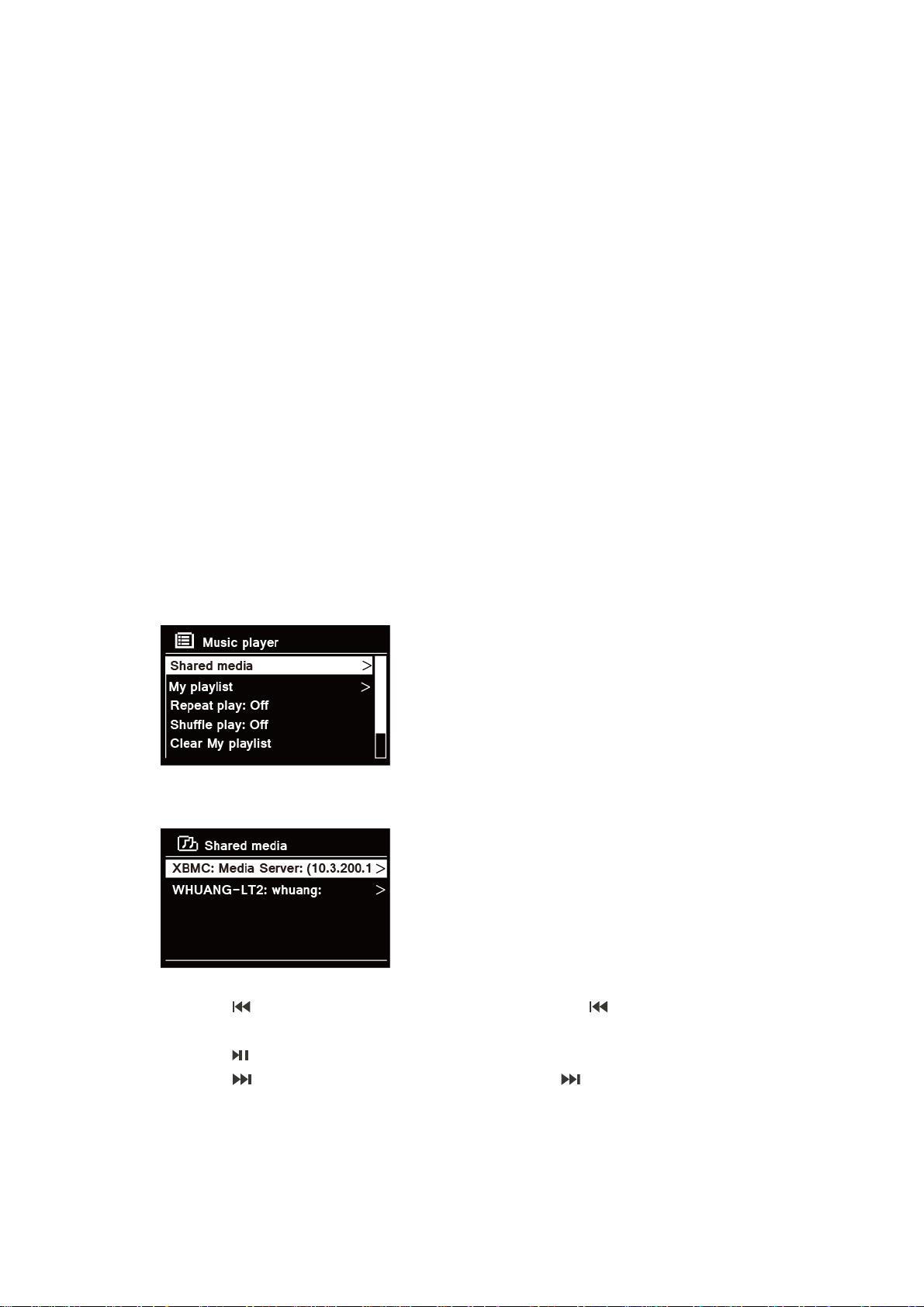
20
OK to close the dialogue boxes.
6. The PC is now ready to stream the music to the radio. The WMP UPnP service runs in the
background; there is no need to start WMP explicitly.
Playing Shared Media
1. Press MODE button repeatedly to select Music player mode.
2. While 'Shared media' is highlighted, press SELECT/SNOOZE knob to confirm.
3. Available media servers will be listed. Turn SELECT/SNOOZE knob to select and press to
confirm, and then step by step to your selecting music.
4. When a track is playing, you can:
a. Press button to skip to previous track; press and hold button to fast reverse
current playing track.
b. Press button to pause or play current playing track.
c. Press button to skip to next track; press and hold button to fast forward current
playing track.
d. Switch radio to other modes to stop playing.
Loading ...
Loading ...
Loading ...