Loading ...
Loading ...
Loading ...
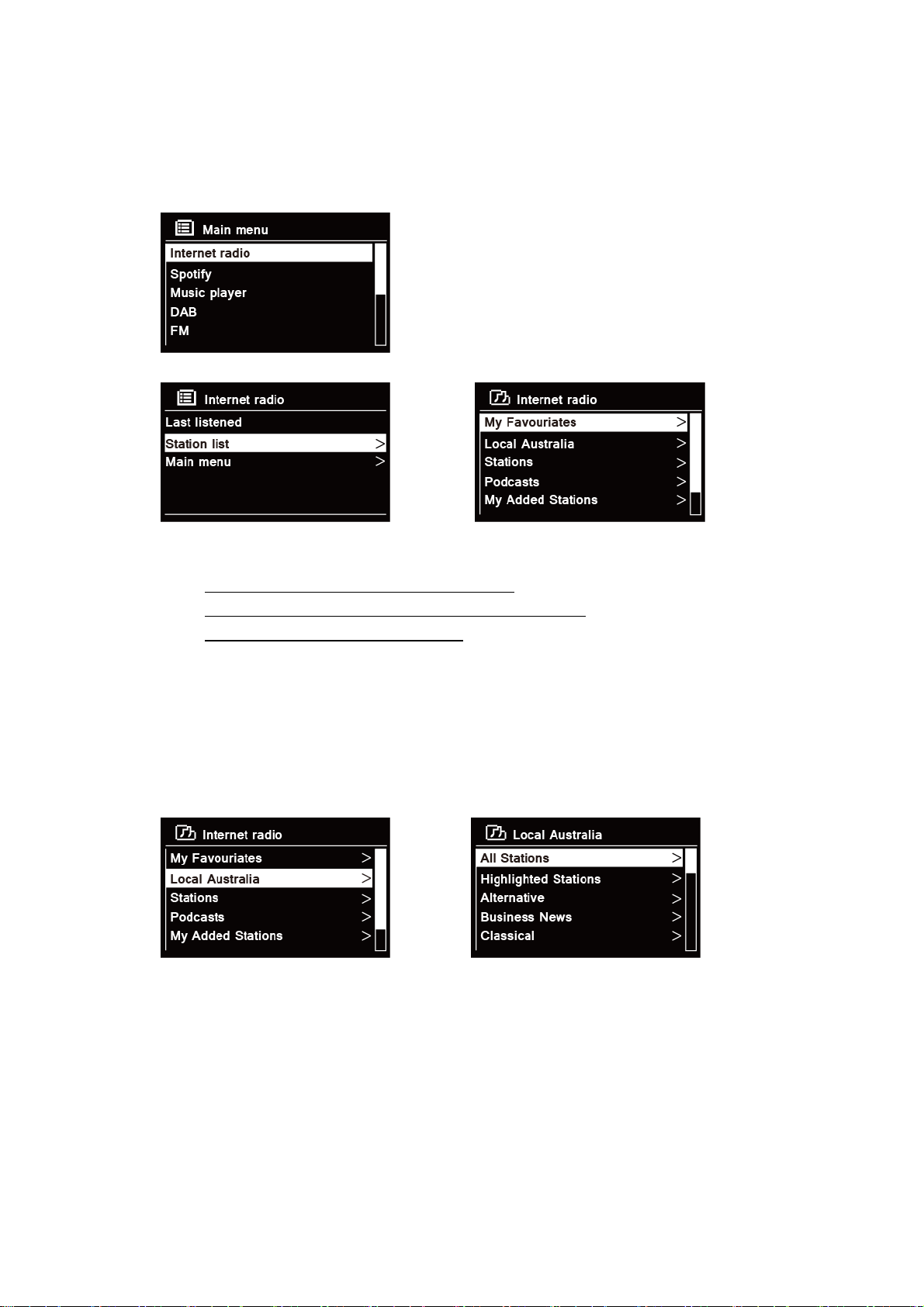
11
Internet Radio Mode
1. The display will show 'Main menu' after 'Setup wizard' completed. Press SELECT/SNOOZE
knob to select Internet radio mode.
2. While 'Station list' is highlighted, press SELECT/SNOOZE knob to confirm.
→
3. Then refer following section to choice stations. Or if failed to connect to network, please
follow:
a. Check your Router, see it working normally or not;
b. Relocate your radio to a stronger signal position is necessary!
c. Make sure your password is correct input.
Local “Country”
Local "Country" will change according to your current location (e.g. Local Australia). It displays
local stations of your current location.
1. To enter local stations, press MENU button > Station list > Local "Country", press
SELECT/SNOOZE knob to confirm.
→
2. Station genres are listed. Turn SELECT/SNOOZE knob to select the genre you wanted, and
then press SELECT/SNOOZE knob to confirm.
3. Turn SELECT/SNOOZE knob to select you desired station, and then press
SELECT/SNOOZE knob to confirm broadcasting.
Loading ...
Loading ...
Loading ...