Loading ...
Loading ...
Loading ...
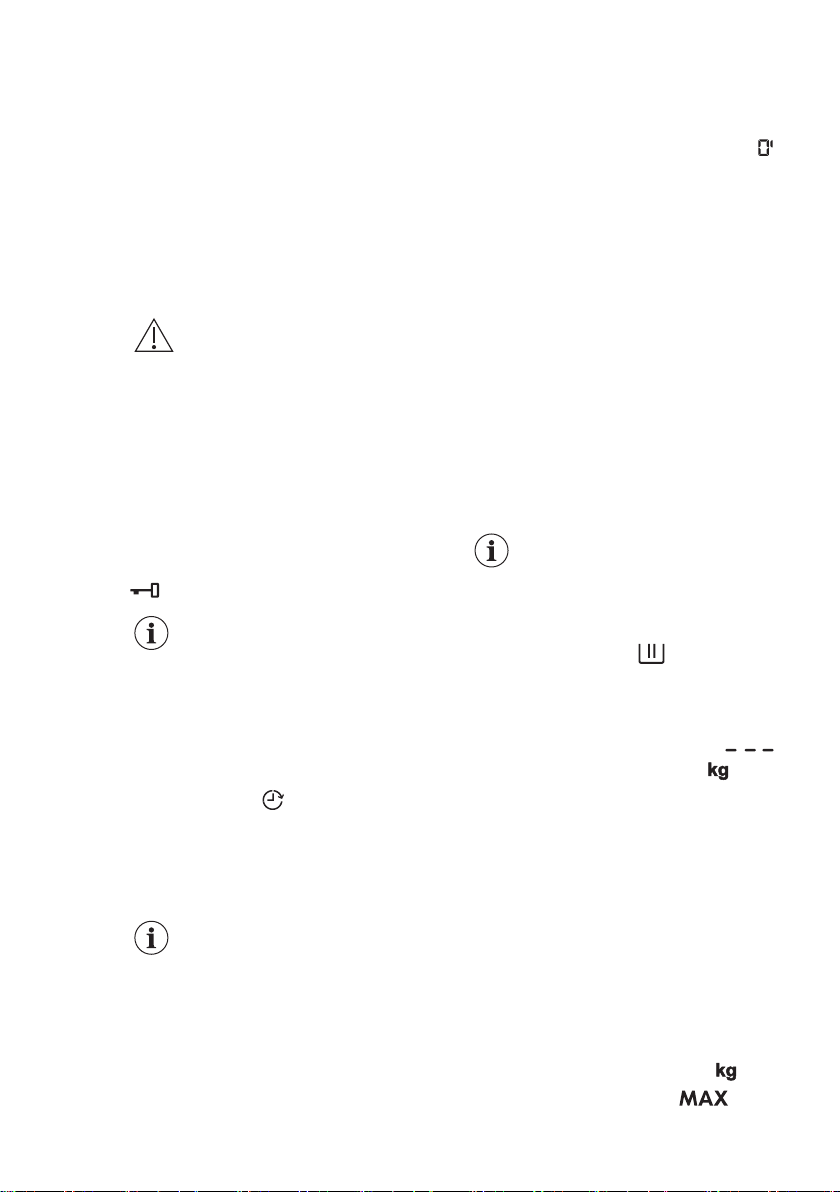
12.4 Using detergent and
other treatments
If both AutoDose tanks are enabled in
the set program, detergent and fabric
softener are automatically loaded.
If one of the AutoDose tank or both
are disabled (OFF) in the set program,
proceed by manually filling the product
in the proper compartment.
12.5 Starting a program
WARNING!
Make sure that the detergent
dispenser is firmly closed,
otherwise program won't
start.
Touch the Start/Pause button to start the
program.
The related indicator stops flashing and
stays on.
In the display, the indicator of the
operating phase starts flashing.
The program starts, the door is locked.
The display shows the indicator
.
The drain pump can operate
shortly before the appliance
fills water.
12.6 Starting a program with
the delay start
1. Touch this repeatedly until the
display shows the desired delay time.
The indicator comes on.
2.
Touch the Start/Pause button.
The appliance starts the countdown of
the delay start.
When the countdown is completed, the
program starts.
The ProSense estimation
starts at the end of the
countdown.
Cancelling the delay start
after the countdown has
started
To cancel the delay start:
1. Touch the Start/Pause button to
pause the appliance. The related
indicator flashes.
2.
Touch the Delay Start button
repeatedly until the display shows
.
3.
Touch the Start/Pause button again
to start the program immediately.
Changing the delay start after
the countdown has started
To change the delay start:
1.
Touch the Start/Pause button to
pause the appliance. The related
indicator flashes.
2. Touch the Delay Start button
repeatedly until the display shows the
desired delay time.
3. Touch the Start/Pause button again
to start the new countdown.
12.7 The ProSense load
detection
The program duration in the
display is referred to a
medium/high load.
After touching the Start/Pause button,
the maximum declared load indicator
goes off, the indicator flashes, the
ProSense
starts the laundry load
detection:
1. The appliance detects the load in the
first 30 seconds: the indicator
comes on and the indicator
flashes, the drum rotates shortly.
2.
The appliance adjusts automatically
the program duration to the load to
achieve perfect washing results in
the minimum possible time. The
program duration could increase or
decrease.
At the end of the load detection, if
laundry load is below the maximum
declared weight for selected
program, the display shows the new
program duration. After further 30
seconds, the water filling starts.
At the end of the load detection, in case
of drum overload, the indicator
is
steady on and the indicator is
flashing in the display.
ENGLISH 37
Loading ...
Loading ...
Loading ...
